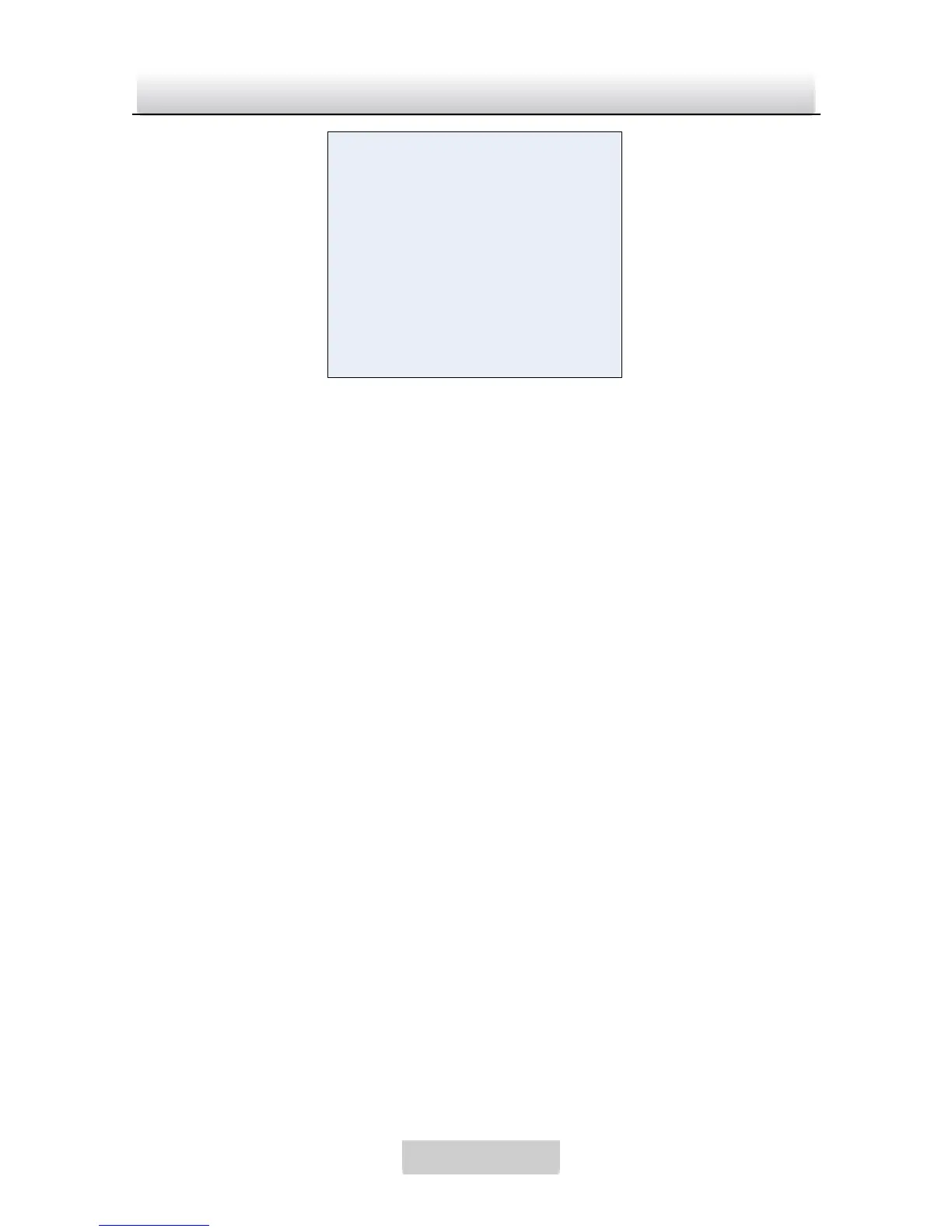Figure 3-19 Privacy Mask Setup
DOT SEL
Select L_BOT, L_TOP, R_BOT, R_TOP from DOT SEL to
decide which corner you will use to change the mask size
and position.
DOT XY
Adjust the privacy mask size by pressing the left/right
button.
MOVE XY
Adjust the privacy mask position by pressing the left/right
button.
COLOR SET
