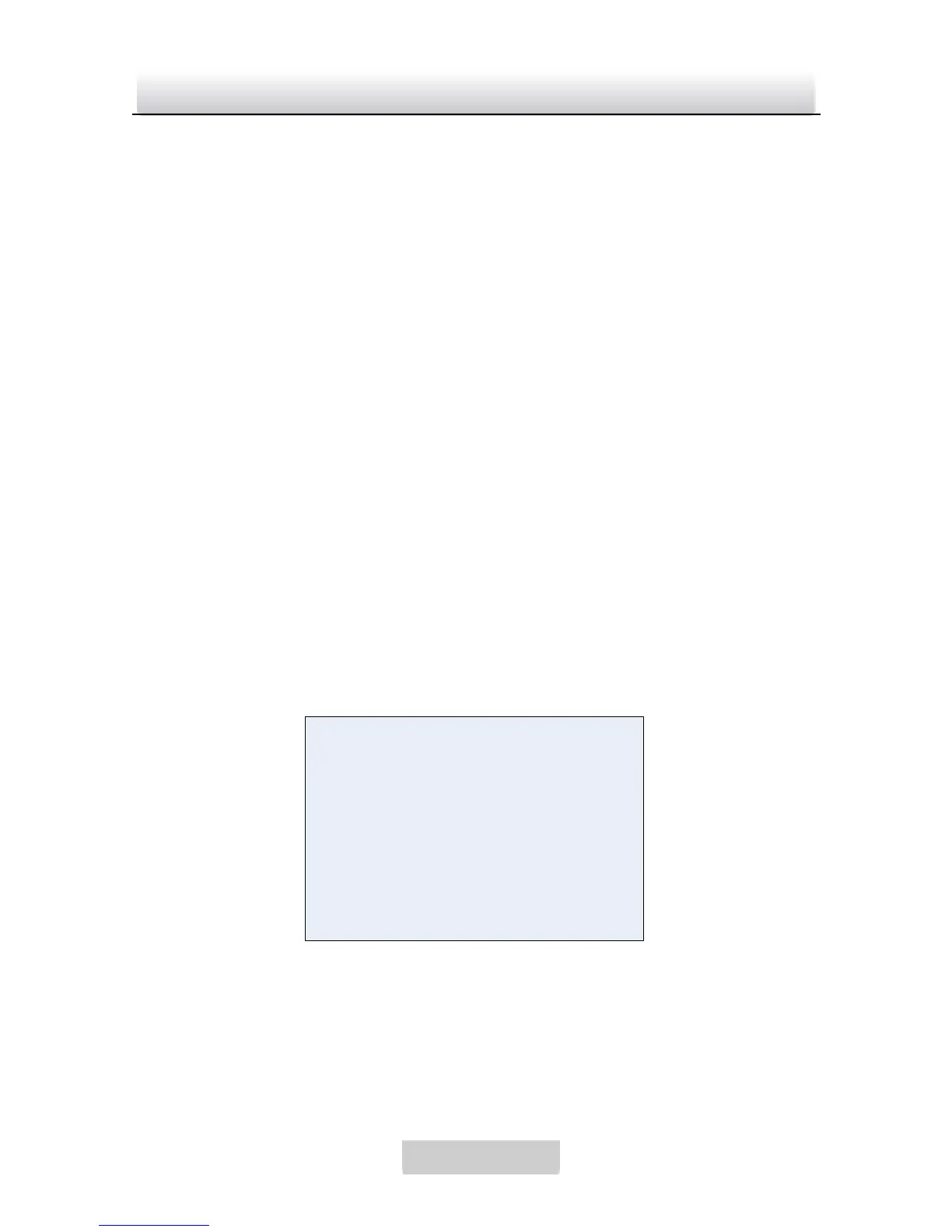ATW, PUSH, PUSH LOCK, USER1, USER2, ANTI CR and
MANUAL modes are selectable. You can switch the menu button
left/right to choose the mode.
PUSH
In the PUSH mode, the viewed image retains color balance
automatically according to the color temperature.
PUSH LOCK
In the PUSH LOCK mode, press the menu button to lock the white
balance settings. The white balance parameters will be fixed as the
current settings.
ANTI CR (Anti-Color Rolling)
In this mode, the system suppresses the color rolling under the
fluorescent light when processing the color balance.
USER 1
This mode is the indoor mode. It is suitable for indoor applications.
