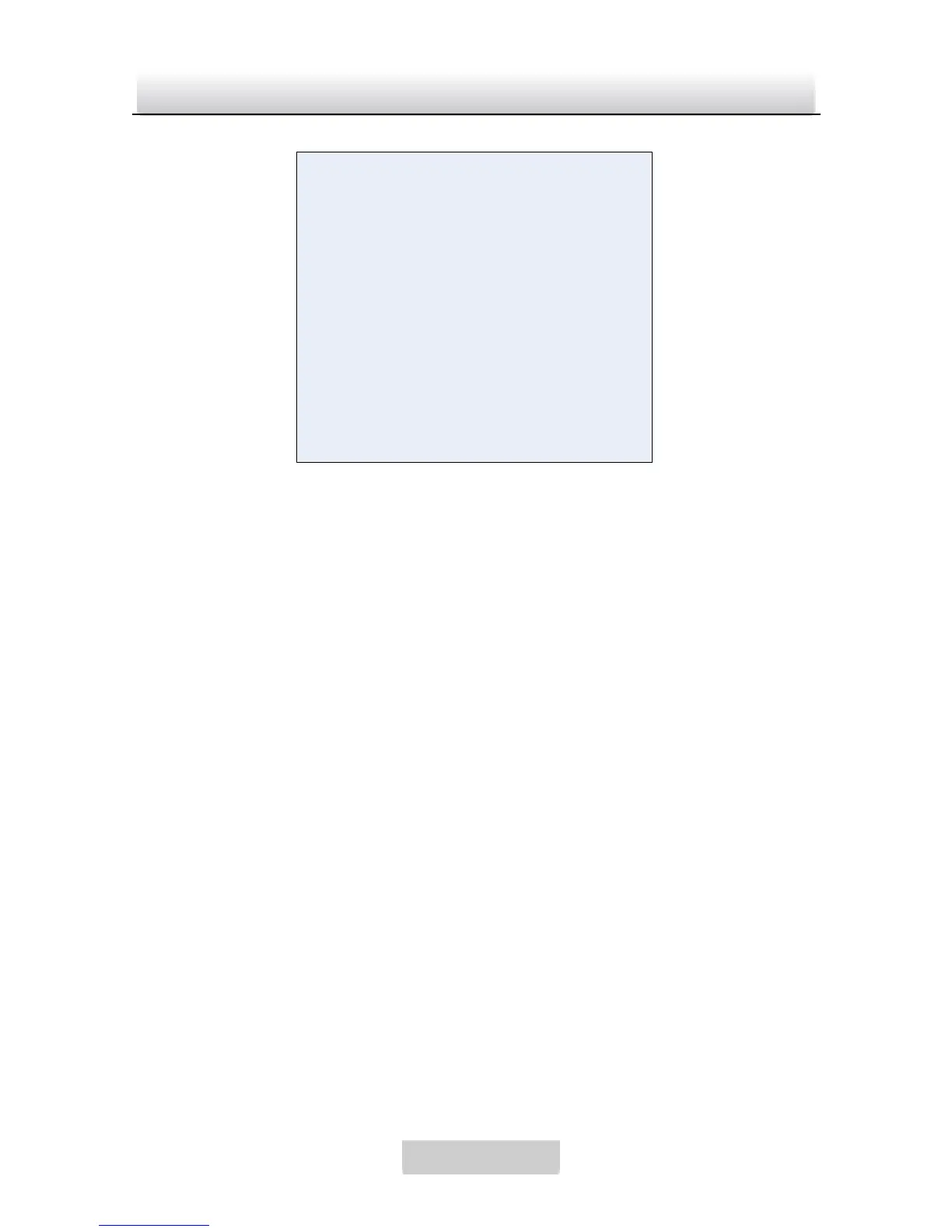Figure 4-7 Picture Adjust
MIRROR
If you turn the MIRROR function on, the image w ill be flipped
horizontally, shown as the mirror reflection of the image.
BRIGHTNESS
The brightness can be adjusted from 0 to 255.
CONTRAST
This feature enhances the color and brightness distribution among
different parts of an image. The value ranges from 0 to 255.
SHARPNESS
SHARPNESS describes the clarity of details in the image. The
value ranges from 0 to 255.
HUE
