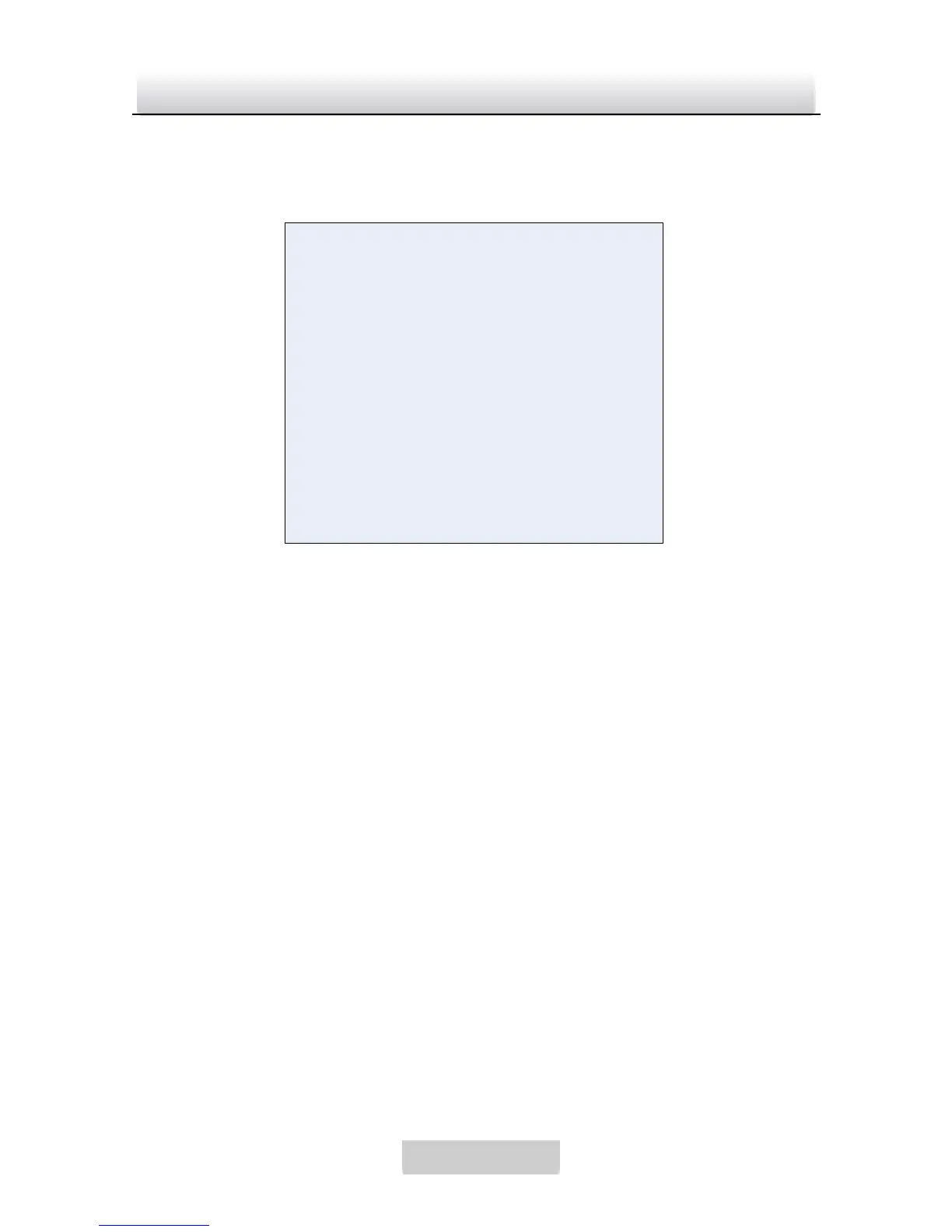Figure 4-14 Camera ID
Customizing the camera ID
Steps:
1. Switch the menu button up/down/left/right to position the
cursor on the character you want to select.
Note: The characters include letters, numbers and symbols.
2. Press the menu button to enter the character you selected. It
will be displayed under CAMERA ID and above the character
list.
3. Repeat steps 1 to 2 to select other characters.
Modifying the camera ID
Steps:
