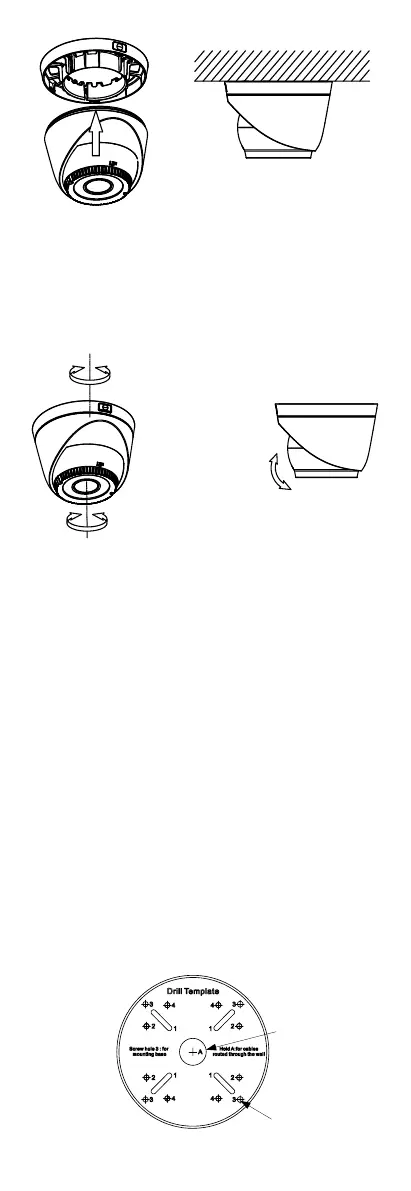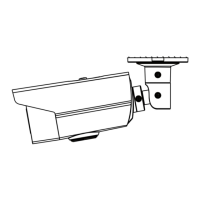Figure 2. 7 Secure the Camera with Mounting Base
7. Connect the corresponding cables, such as power
cord, and video cable.
8. Power on the camera to check whether the image on
the monitor is gotten from the optimum angle. If not,
adjust the camera according to the figure below to get
an optimum angle.
Figure 2. 8 3-axis Adjustment
1). Hold the camera body and rotate the enclosure to
adjust the pan position [0° to 360°].
2). Move the camera body up and down to adjust the
tilt position [0° to 75°].
3). Rotate the camera body to adjust the rotation
position [0° to 360°].
2.4 Installation of Type III and Type IV Camera
Before you start:
Both wall mounting and ceiling mounting are suitable for
the dome camera. We take ceiling mounting as an
example in this section. You can take the steps of ceiling
mounting as a reference when adopting wall mounting.
Steps:
1. Paste the drill template to the celling.
2. Drill screw holes and the cable hole (optional) on the
ceiling according to the supplied drill template.
