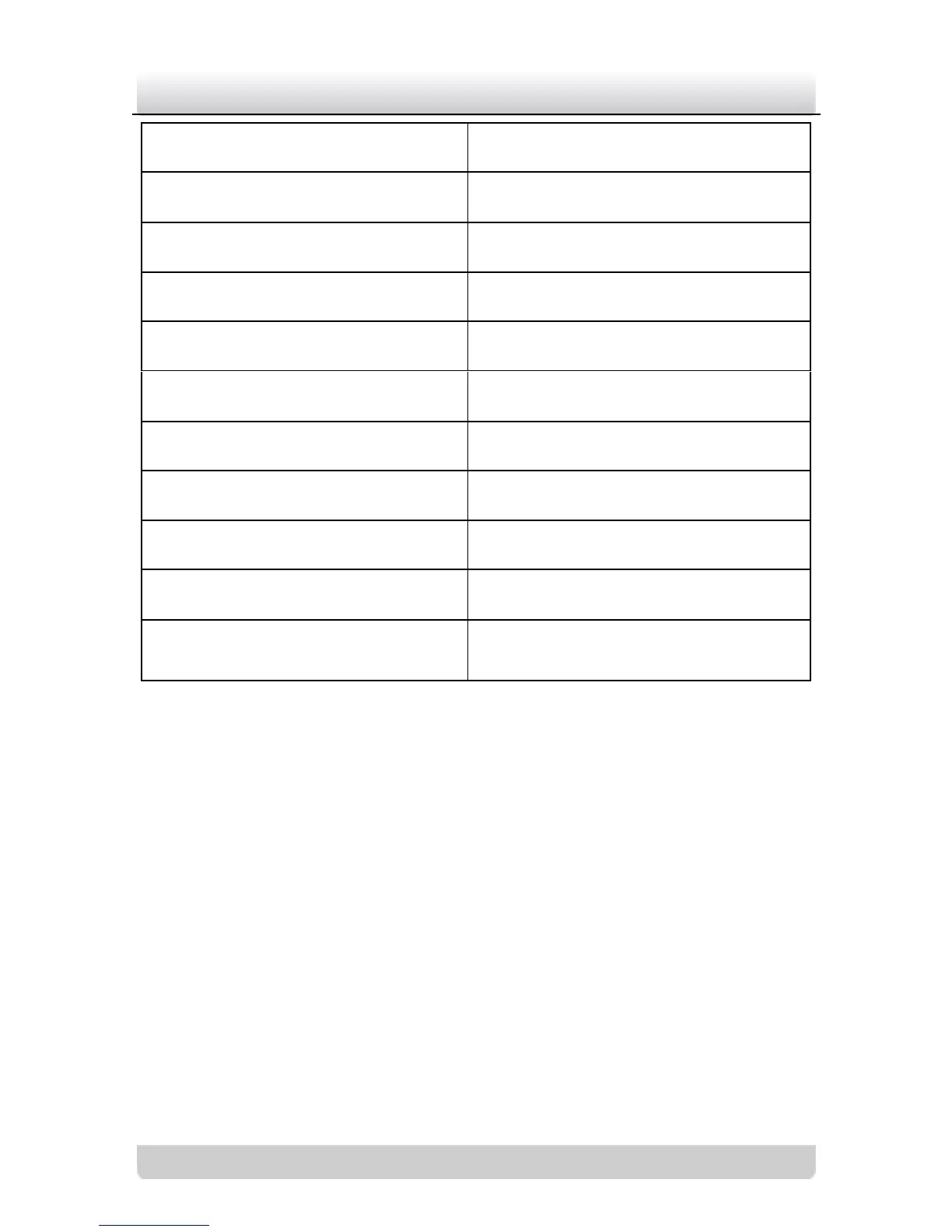3.2.2 CAM ID Setting (Camera ID)
Steps:
1. Move the cursor to CAM ID, press the left/right buttons to
select one number or disable this function.
2. Move the cursor to EXIT, press the left/right buttons to select
SAVE, press the menu button to save the setting and exit.
3. If you set a CAM ID, you can find the ID number is displayed
on the top right corner of the screen.
