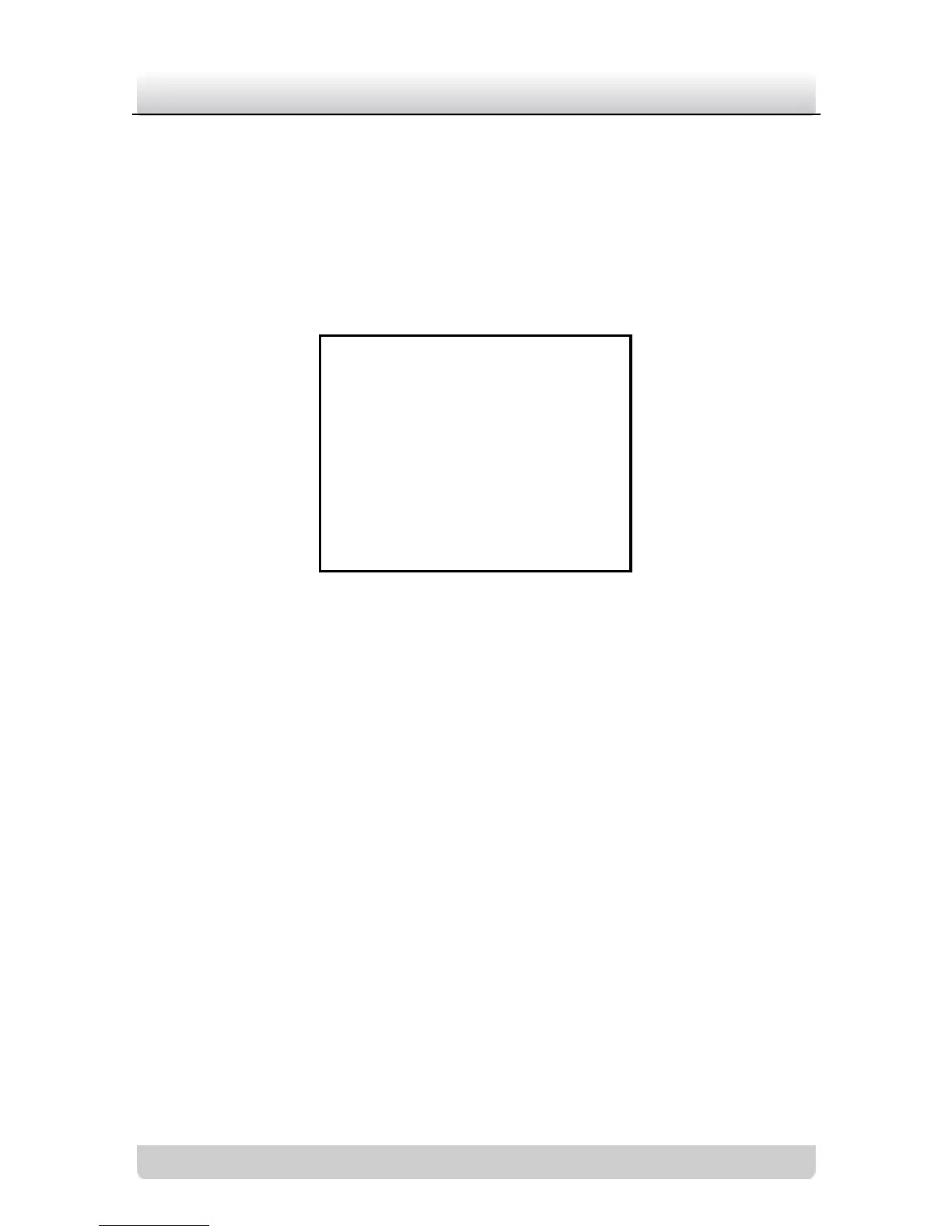4. Press the up/down buttons to zoom in and zoom out.
5. press the menu button to turn the ◆ symbol to ◇.
6. Move the cursor to EXIT, press the left/right buttons to select
SAVE, DEL or QUIT.
7. Press the menu button to exit the menu.
Figure 3-14 Preset Programming
3.2.12 EXIT
Purpose:
EXIT option is used for returning default, saving or canceling the
settings.
Steps:
1. Move the cursor to EXIT, press the left/right buttons to choose
an option.
SAVE: When you select SAVE, all the modifications will be
saved before exit the menu.
