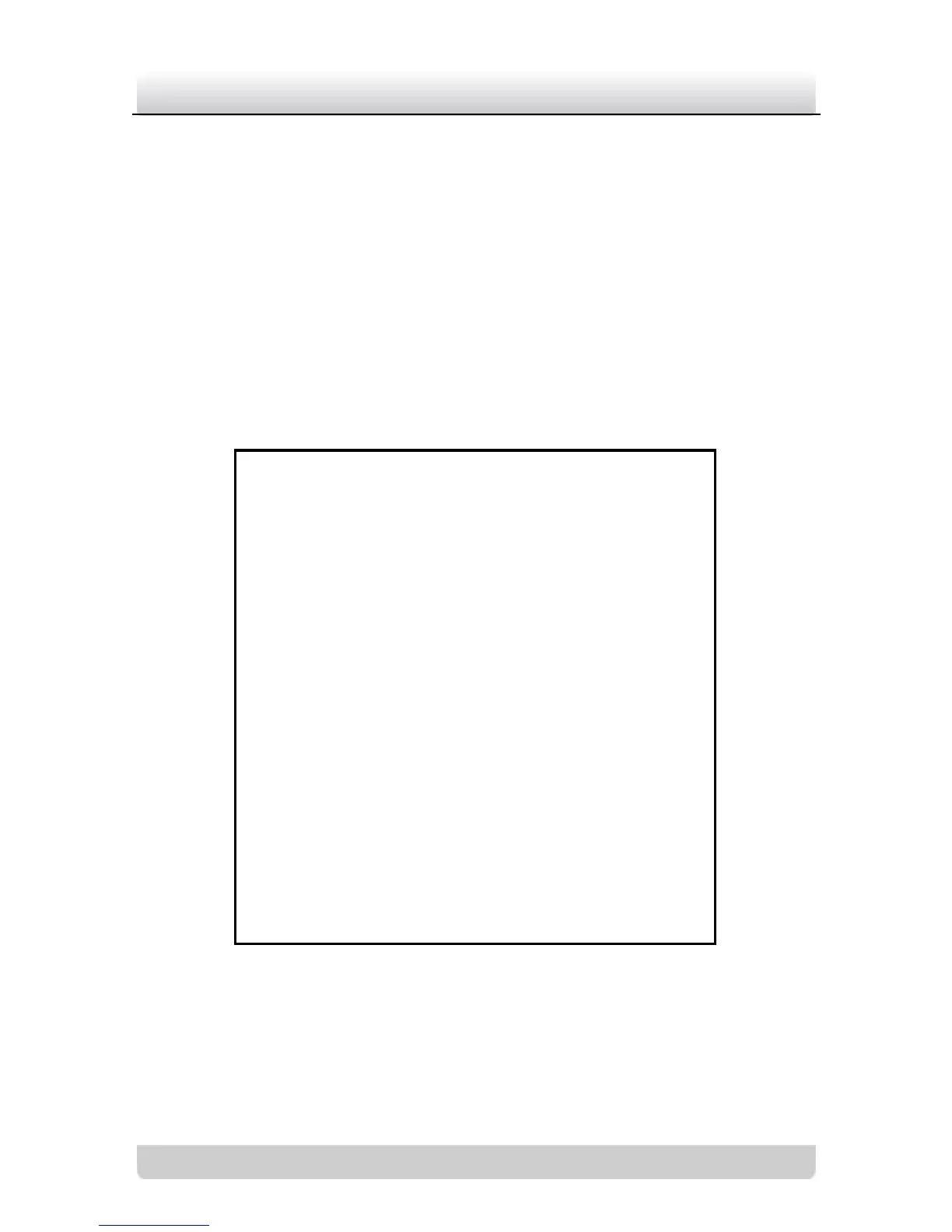3.2.10 VIDEO Parameters Setting
Steps:
1. Move the cursor to the VIDEO SET… .
2. Press menu button to enter the submenu as shown in Figure
3-9
3. In the submenu, the adjustable features are DNR, MIRROR,
EXPOSURE, DEFINITION, CONTRAST, CHROMA,
POS/NEG, EIS and SUPPRESS.
Figure 3-9 VIDEO SET Parameters
DNR
