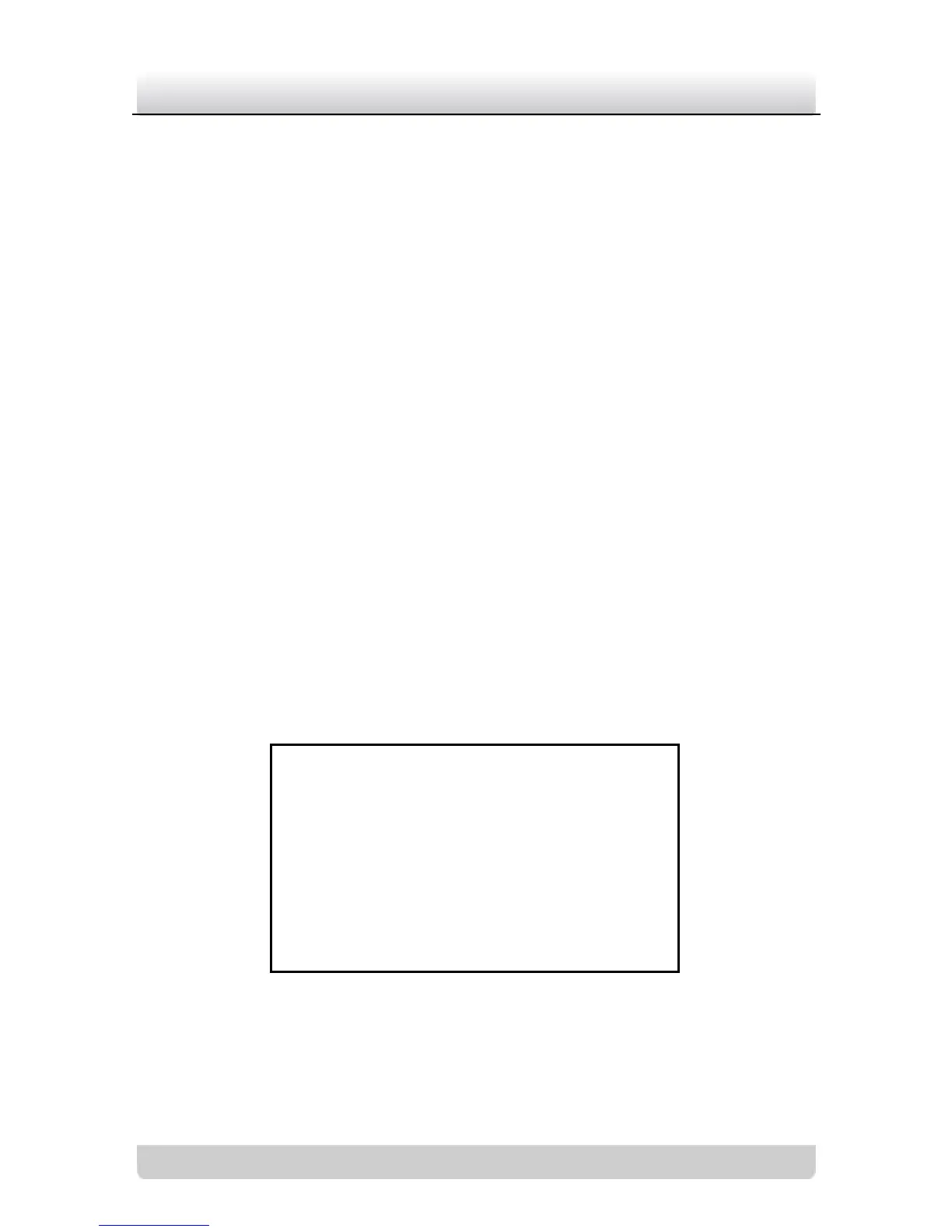NIGHT mode can increase the sensitivity in low light
conditions. The camera delivers black and white image.
AUTO mode, the day mode and the night mode can switch
automatically.
Steps:
3. After moving the cursor to D/N, choose the AUTO… mode.
4. Press the menu button to enter the submenu.
LEVEL: The day/night mode switches when the light
condition reaches to the value you select. The value ranges
from 0 to 7.
DAYNIGHT: The value can be set to 2s, 3s, 5s, 10s, 15s,
20s, 25s and 30s. This value is the delay time before the
day mode switches to the night mode.
NIGHTDAY: The value can be set to 2s, 3s, 5s, 10s, 15s,
20s, 25s and 30s. This value is the delay time before the
night mode switches to the day mode.
Figure 3-8 Auto D/N
