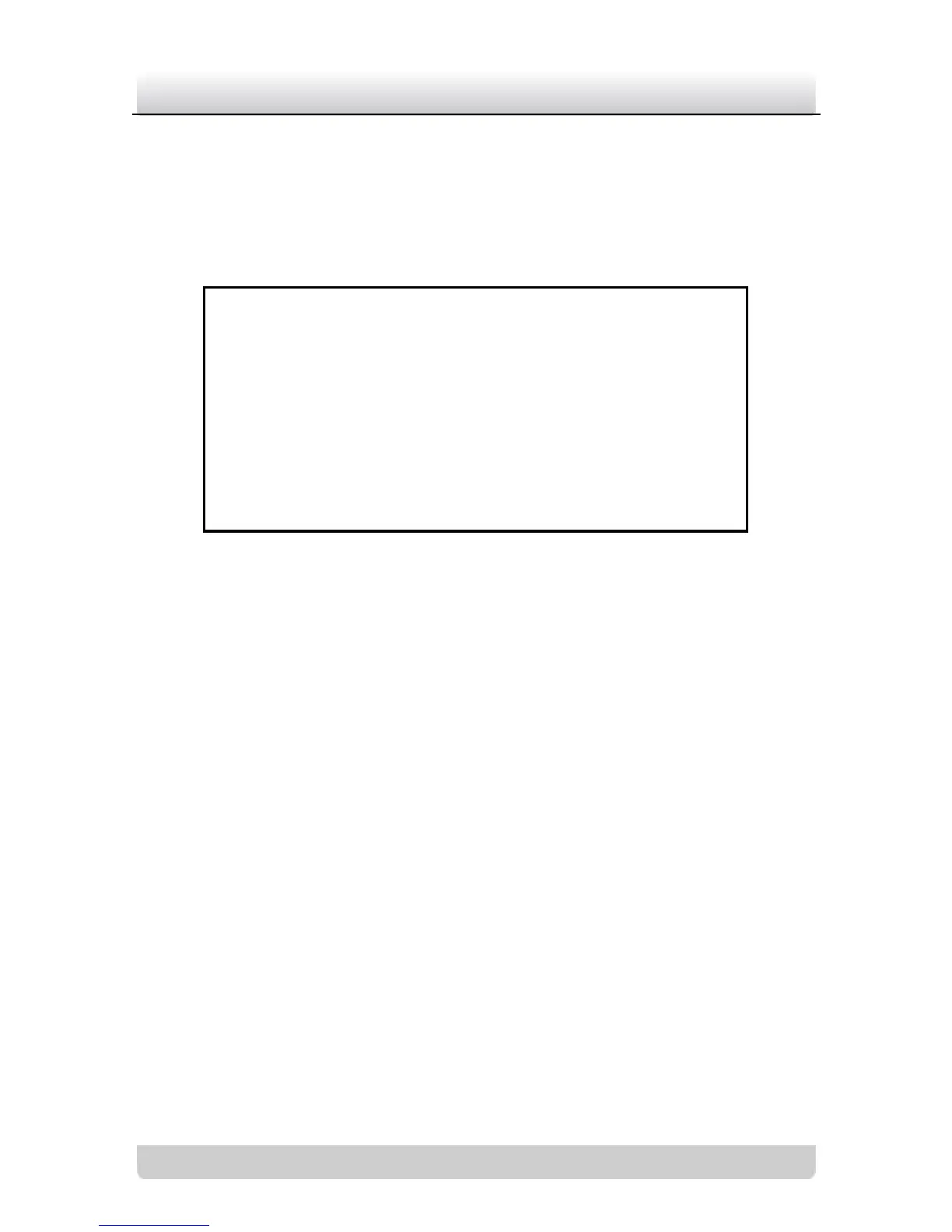4. If you want to save the settings, move the cursor to EXIT,
press the left/right buttons to choose SAVE, press the menu
button to save the settings.
Figure 3-4 BLC
WDR (Wide Dynamic Range)
Note: Only the models with "-WD" support Wide Dynamic Range
function.
The Wide Dynamic Range function combines a long time exposed
image and a short time exposed image to get an image for both
bright and dark areas to be visible. The image also provides details
in both areas.
Steps:
1. Press the up/down buttons to position the cursor on
BLC/WDR, press the menu button to enter the WDR. . .
submenu.
