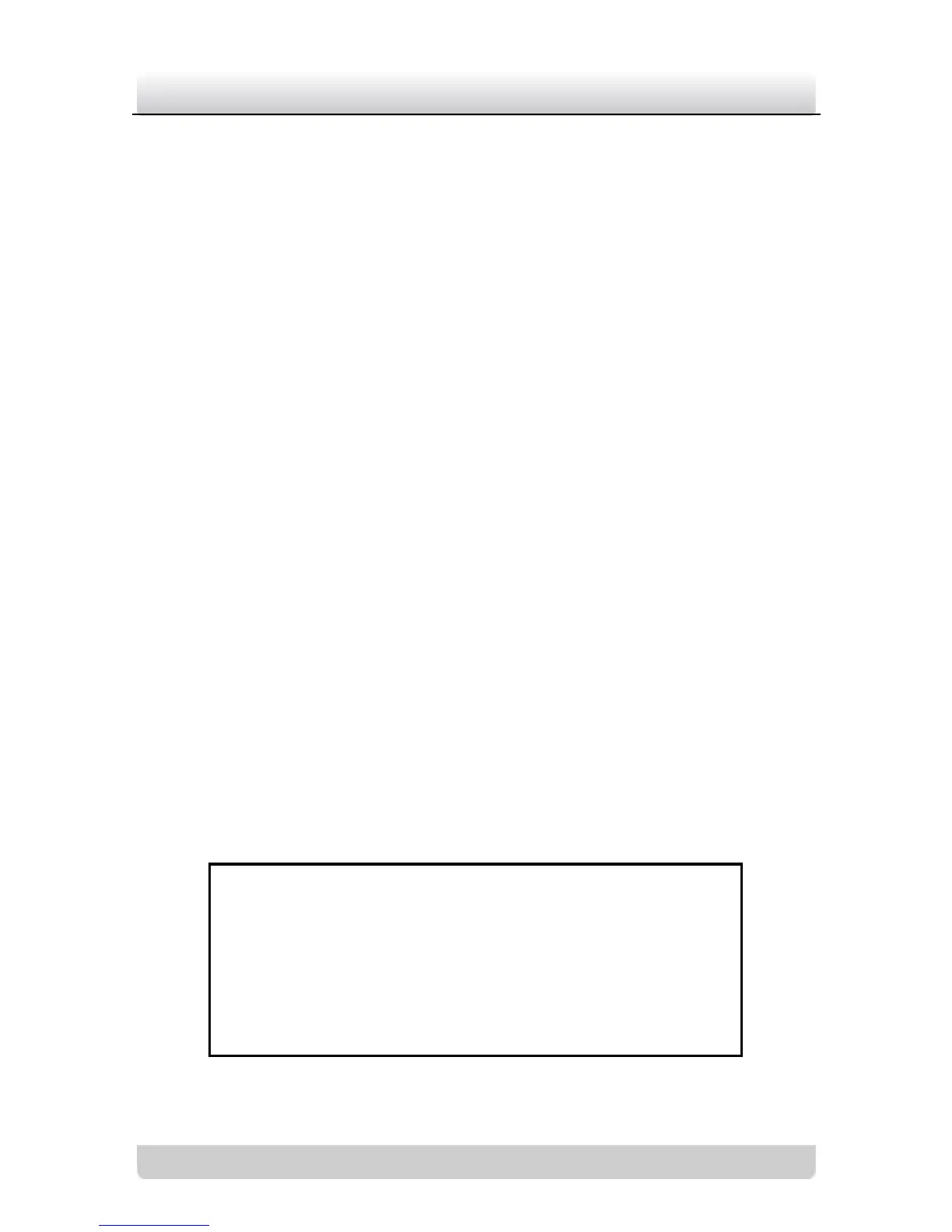The color temperature range of the ATW2 mode is from 1800K
to 15000K.
ATC: Select ATC mode, the camera retains color balance
automatically according to the current color temperature. If
the lighting environment is changed, you have to readjust the
settings accordingly.
Manual. . . : You can adjust the color temperature manually to
meet your own demand.
Steps:
1. Select Manual. . . and press the menu button to enter the
submenu.
2. Move the cursor to SET, press the left/right buttons to select a
SET value. SET can be set to 3200K, 6300K and USER.
3200K is an estimated value for indoor application. And the
RED and BLUE values are not adjustable.
6300K is an estimated value for outdoor application. And
the RED and BLUE values are not adjustable.
When you select USER, you can adjust the RED and BLUE
values to meet your demand.
