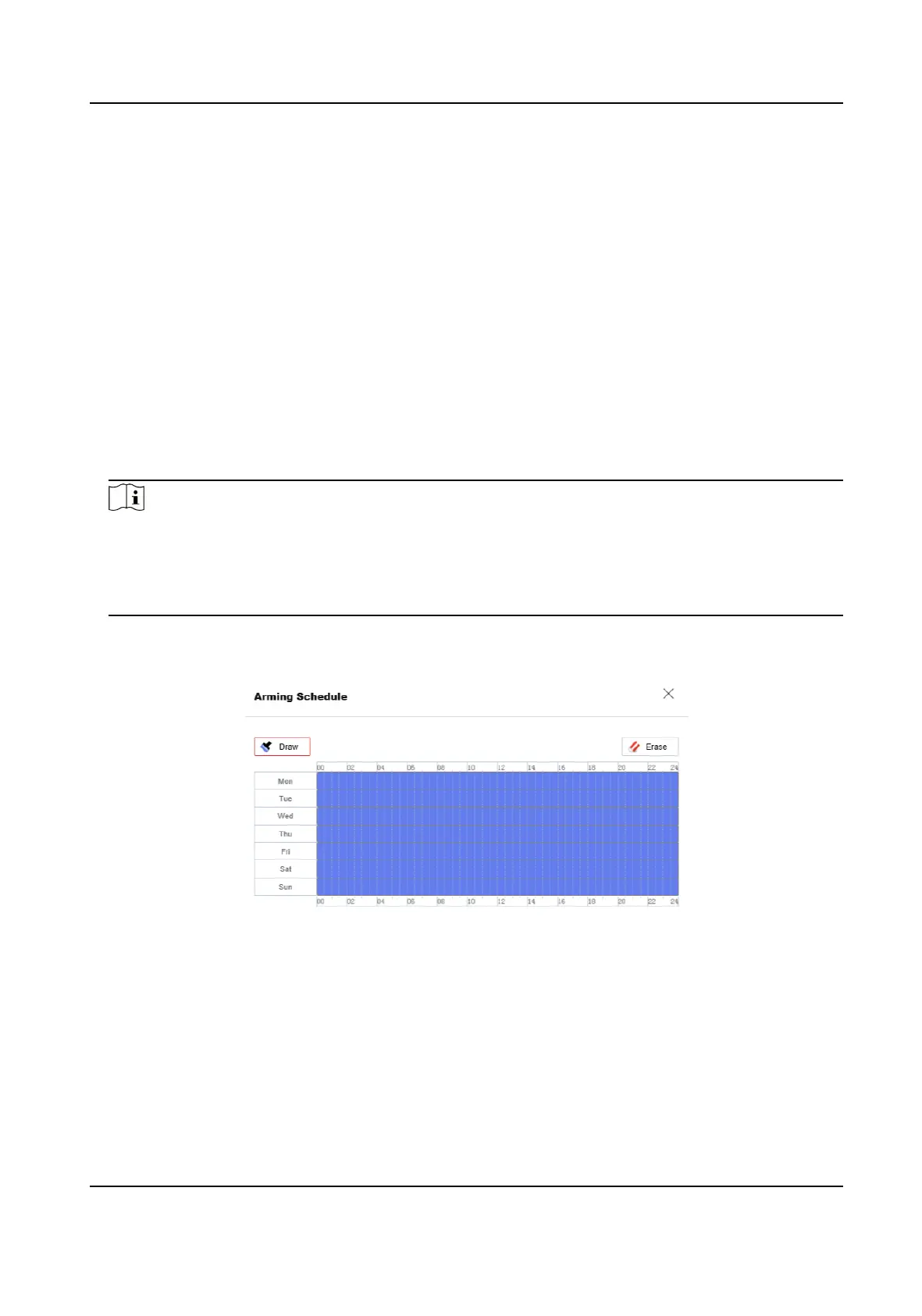Chapter 8 Arming Schedule and Alarm Linkage
Arming schedule is a customized me period in which the device performs certain tasks. Alarm
linkage is the response to the detected certain incident or target during the scheduled
me.
8.1 Set Arming Schedule
Set the valid
me of the device tasks.
Steps
1.
Oponal: Click Arming Schedule and Linkage Method in the related event interface.
2.
Click Edit behind Arming Schedule.
3.
Click Draw, and drag the
me bar to draw desired valid me.
Note
●
Each cell represents 30 minutes.
●
Move the mouse over the drawn me period to see specic me periods and ne-tune the
start me and end me.
●
Up to 8 periods can be
congured for one day.
4.
Click Erase, and drag the me bar to clear selected valid me.
5.
Click OK to save the sengs.
Figure 8-1 Set Arming Schedule
8.2 Linkage Method
Sengs
You can enable the linkage funcons when an event or alarm occurs.
Network Speed Dome User Manual
61
