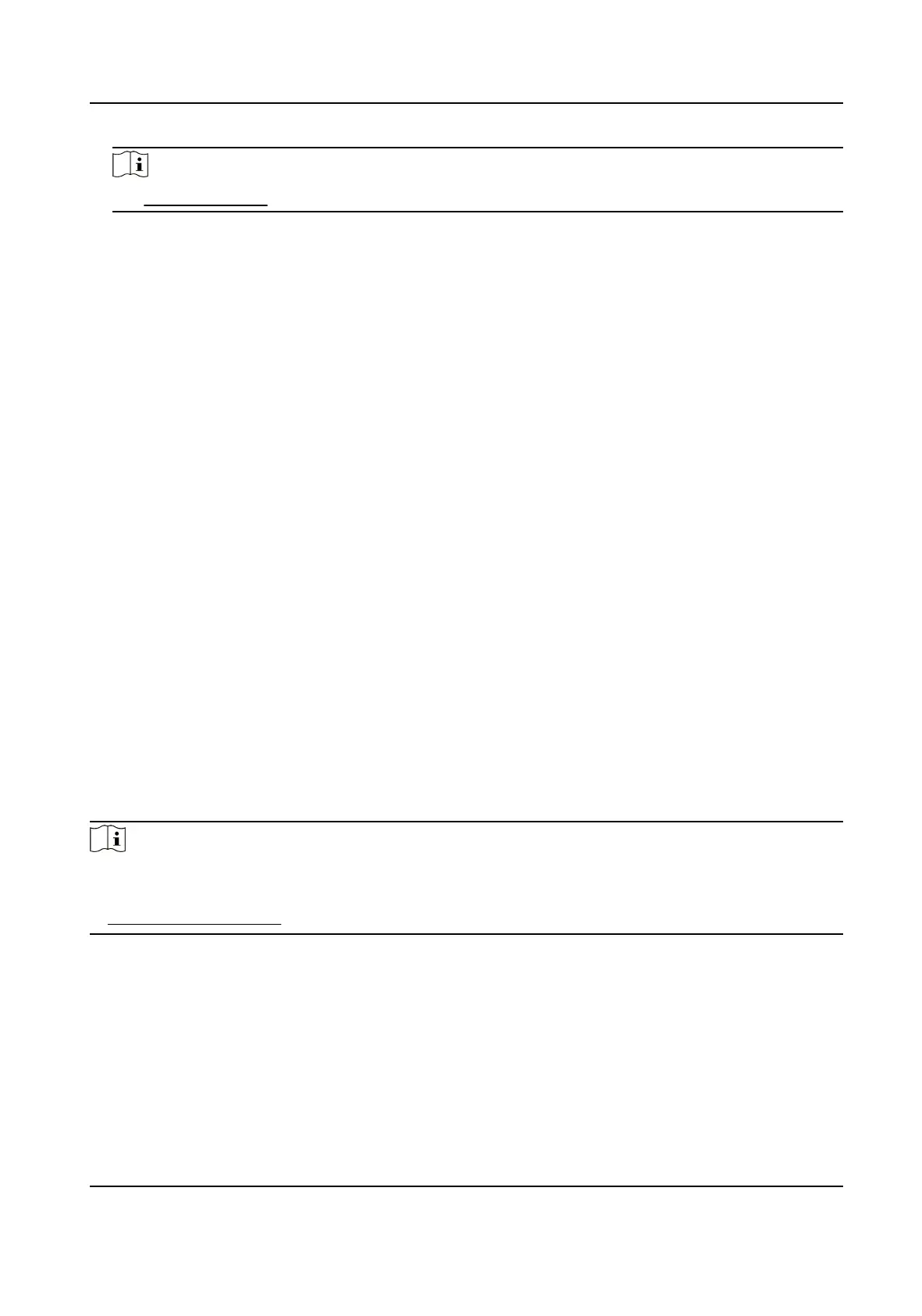Note
See Set Camera Info to set Device No. and Camera Info.
FTP Picture Name
Default and Custom are available. When Custom is selected, you can choose the informaon to
form the picture
le name.
3.3.3 Advanced Parameters
The version of license plate recognion algorithm is shown.
3.3.4 Metadata
Metadata is the raw data that the device collect before algorithm processing. It is oen used for
the third party
integraon.
Go to Conguraon → System → Metadata Sengs to enable metadata uploading of the desired
funcon.
ANPR
The metadata of ANPR is detected vehicle informaon, including the vehicle locaon in the
scene, vehicle ID, license pate, validity, moving direcon, country/region, etc.
3.4 Face Capture
Face capture funcon detects faces and captures pictures. When the grading of the detected face
exceeds an
algorithm-dened value, the device captures the face and triggers linkage acons. Set
up rule and parameters before using the funcon.
Note
●
This funcon is only supported by certain device models.
●
To enable this funcon, you may need to select Face Capture on VCA Resource page. See
Allocate VCA Resource for details.
3.4.1 Set Auto Face Capture Rule
Aer seng the face capture rules and algorithm parameters, the device captures faces and
triggers linkage acons automacally.
Steps
1.
Go to VCA → Face Capture → Face
Recognion → Rule .
Network Speed Dome User Manual
11
