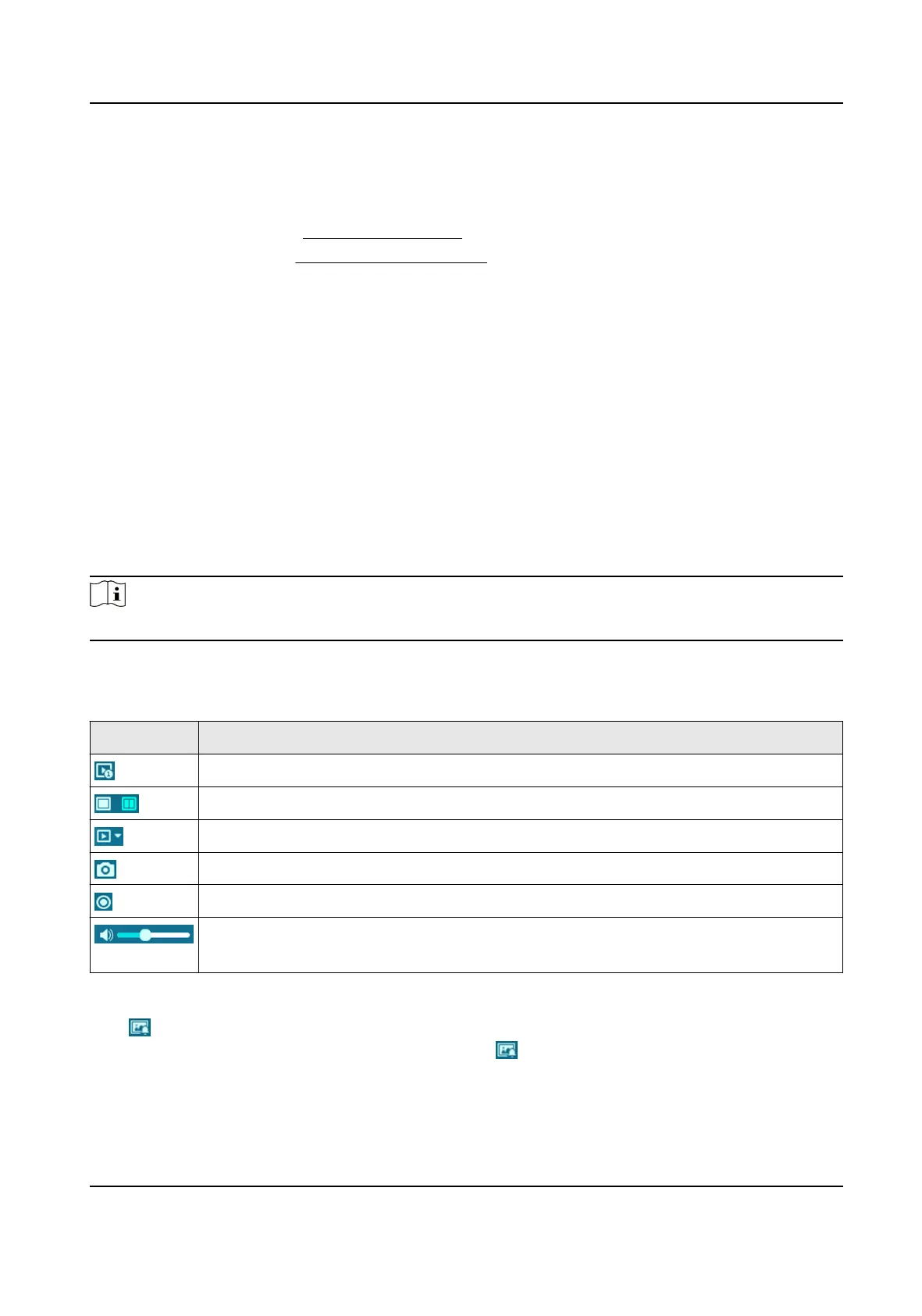Custom, Face Aendance, and Face Recognion are selectable. Select
according to actual using scenarios. In custom mode, you can set
Comparison Timeout and Comparison Times.
7.
Set arming schedule. See Set Arming Schedule .
8.
Set linkage method. See Linkage Method Sengs .
3.5.3 View Face Comparison Result
Steps
1.
Go to
Applicaon.
2.
Set search
condion and click Counng.
Matched results are shown in Face Picture Comparison Stascs area.
3.6 Smart Display
This funcon displays real me pictures captured by smart funcons and analyzes the target in real
me.
Note
To use this funcon, your web browser version should be above IE11.0.9600.17843.
Live View Parameter
Icon Funcon
Start or stop live view.
For devices with mulple channels, you can choose a way to display the images.
For devices with mulple channels, you can choose a channel for live view.
Capture a picture.
Start or stop recording.
Adjust the volume of live view. Move the slider to right to turn up the volume and
le to turn down the volume. Move to the le end to mute the live view.
Download Display Pictures
Click and the device stores captured pictures to the browser cache. Hover the pointer over the
icon to see the number of pictures in the cache. Click
again to download the pictures in a
package.
Network Speed Dome User Manual
19
