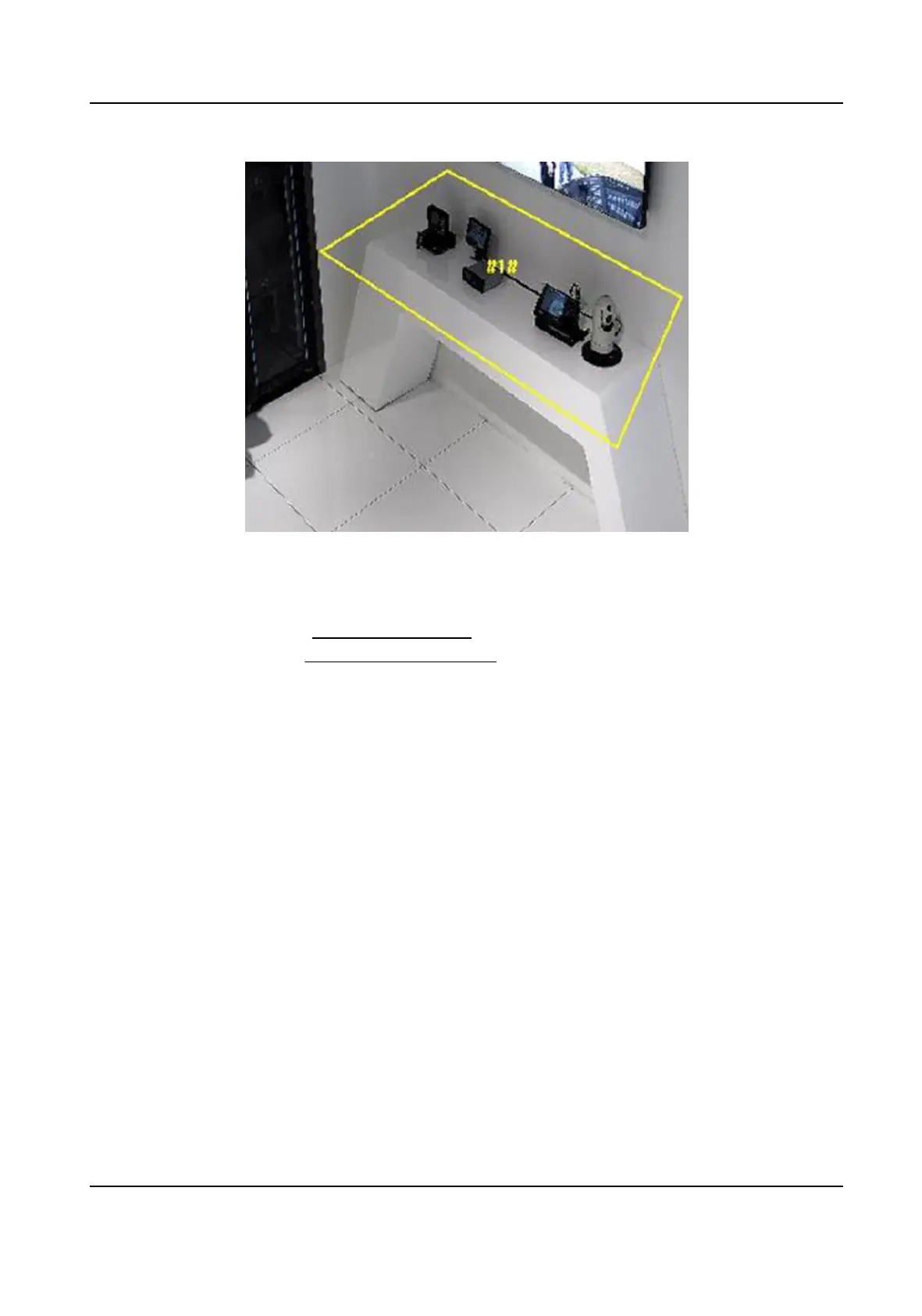Figure 8-8 Draw Area
8.
Click Save.
9.
Repeat above steps to set other regions.
10.
Set arming schedule. See
Set Arming Schedule .
11.
Set linkage method. See
Linkage Method Sengs .
8.2.7 Set
Unaended Baggage Detecon
Unaended baggage detecon is used to detect the objects le over in the predened area.
Linkage methods are triggered aer the object is le and stays in the area for a set me period.
Steps
1.
Go to VCA → Smart Event → Unaended Baggage Detecon .
2.
Check Enable.
3.
Oponal: Click Lock to lock PTZ control to prevent the interrupon from other PTZ related acon
during conguraon.
Normally, the PTZ control is automacally locked when you enter the conguraon interface.
You can manually resume the lock when the countdown is over.
4.
Adjust the live image to the desired scene by using PTZ control
buons.
5.
Draw detecon area.
1) Select a Region No.. Up to 4 regions can be set.
2) Click
Detecon Area.
3) Click on the live image to draw the boundaries of the
detecon area, and right click to
complete drawing.
Network Speed Dome User Manual
71
