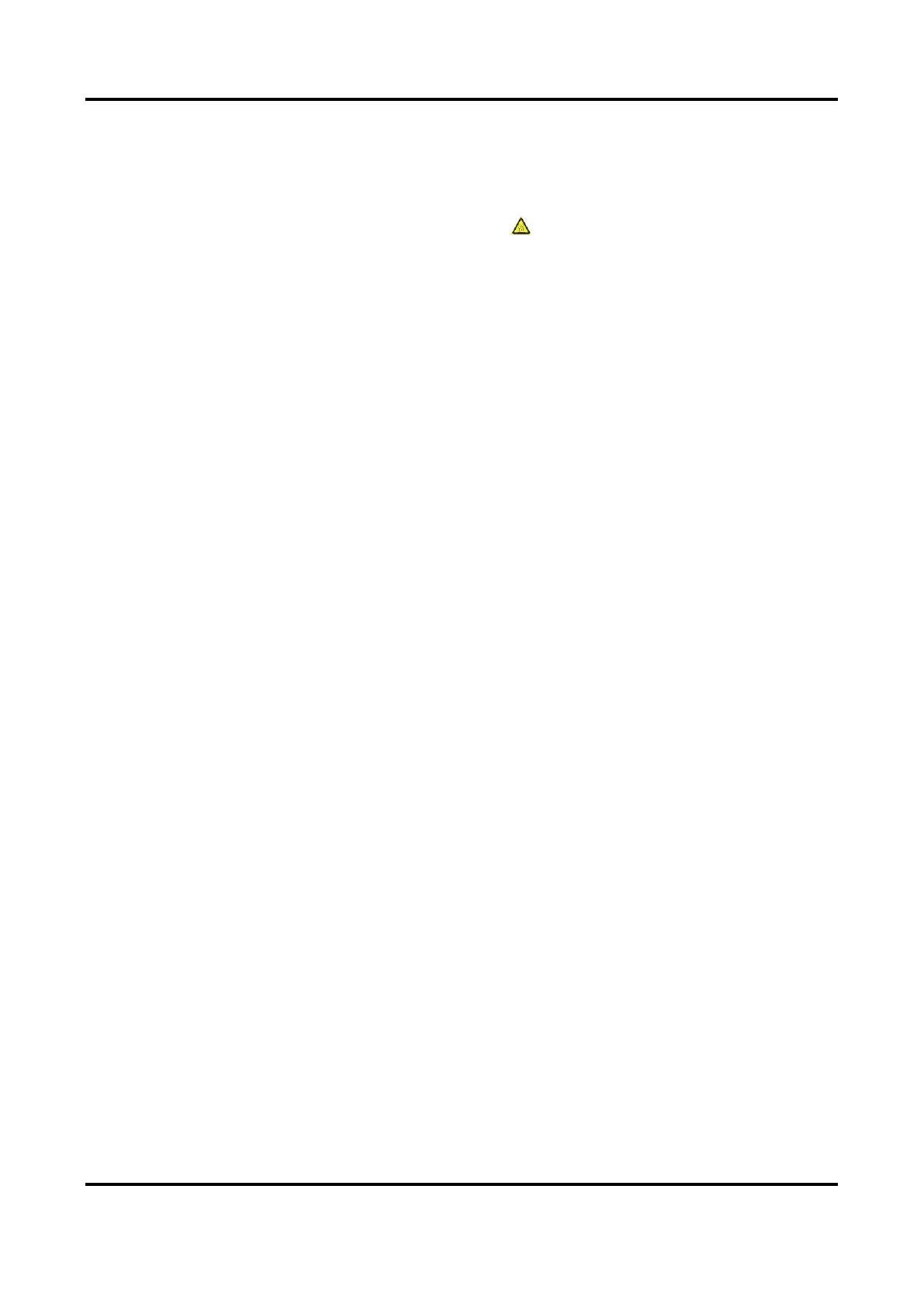Thermal & Optical Bi-spectrum Network Camera User Manual
vi
liquids, such as vases, shall be placed on the equipment.
● No naked flame sources, such as lighted candles, should be placed on the equipment.
● Provide a surge suppressor at the inlet opening of the equipment under special conditions such
as the mountain top, iron tower, and forest.
● Burned fingers when handling the parts with symbol . Wait one-half hour after switching off
before handling the parts.
Emergency
● If smoke, odor, or noise arises from the device, immediately turn off the power, unplug the
power cable, and contact the service center.
COMPLIANCE NOTICE: The thermal series products might be subject to export controls in various
countries or regions, including without limitation, the United States, European Union, United
Kingdom and/or other member countries of the Wassenaar Arrangement. Please consult your
professional legal or compliance expert or local government authorities for any necessary export
license requirements if you intend to transfer, export, re-export the thermal series products
between different countries.
