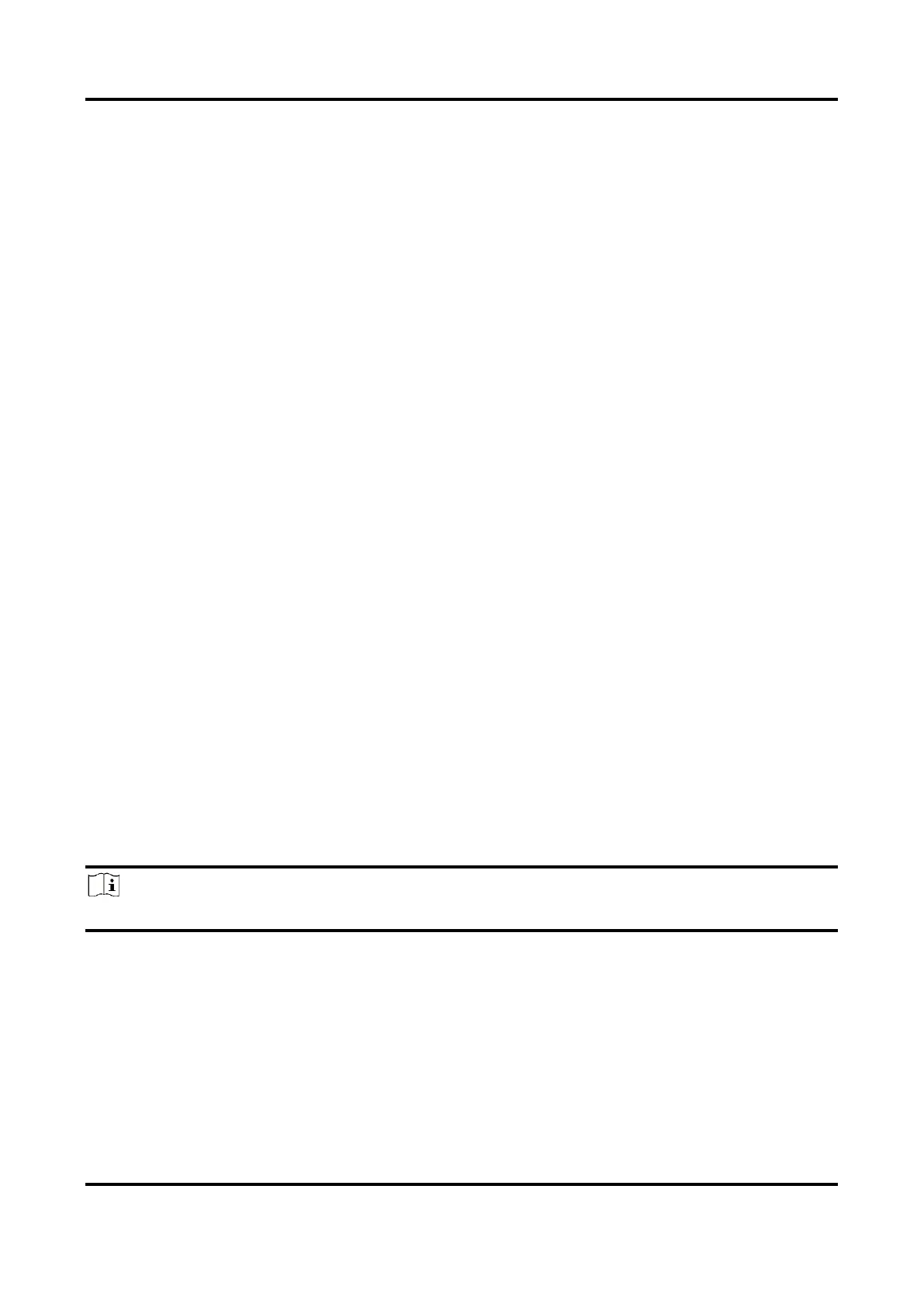Thermal & Optical Bi-spectrum Network Camera User Manual
47
9.2.14 DDE
Digital Detail Enhancement is used to adjust the details of the image. OFF and Normal modes are
selectable.
OFF
Disable this function.
Normal
Set the DDE level to control the details of the image. The higher the level is, the more details
shows, but the higher the noise is.
9.2.15 Brightness Sudden Change
When the brightness of target and the background is hugely different (the temperature difference
of target and background is huge), the system reduces the difference for viewing.
9.2.16 Enhance Regional Image
You can select the desired area of image to improve the coding quality. The regional image will be
more detailed and clear.
Steps
1. Go to Configuration → Image → Display Settings → Image Enhancement.
2. Select the area of regional image enhancement. You can select OFF to disable this function, or
select Custom Area to draw a desired area.
A red rectangle shows on the display, in which the image quality is improved.
9.2.17 Mirror
When the live view image is the reverse of the actual scene, this function helps to display the
image normally.
Select the mirror mode as needed.
Note
The video recording will be shortly interrupted when the function is enabled.
