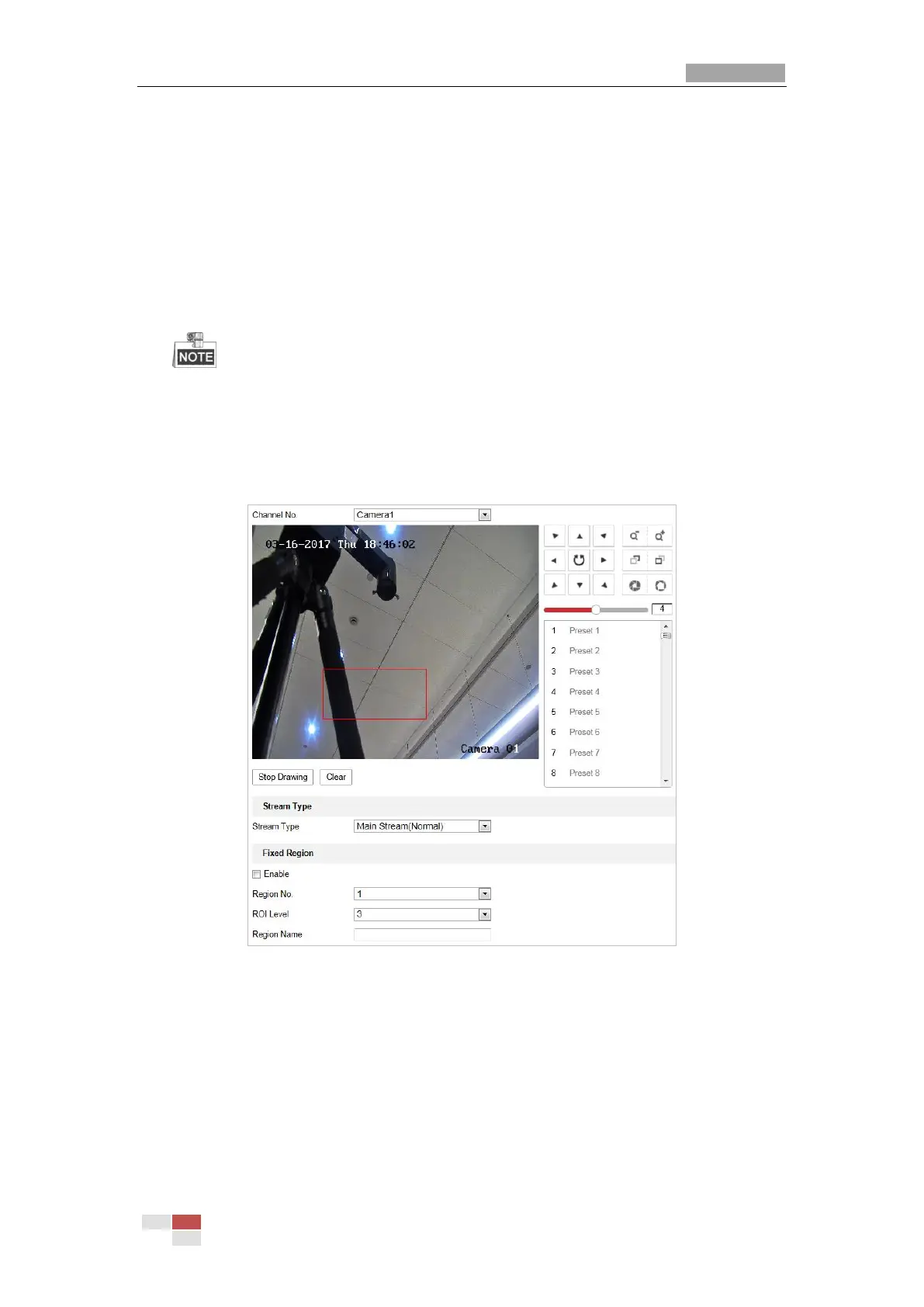7.2.3 Configuring ROI Settings
Purpose:
ROI (Region of Interest) encoding is used to enhance the quality of images which are specified in
advance. There are two different ROI methods: Fixed Region and Dynamic Region. When Fixed
Region is enabled, image quality of ROI area will be enhanced and image quality of other areas
will be reduced. When Dynamic Region is enabled, image quality of tracking target will be
enhanced.
ROI function varies depending on the models of speed dome.
Steps:
1. Enter the ROI settings interface:
Configuration >Video/Audio > ROI
2. Select the channel No. from the drop-down list.
Figure 7-24 Region of Interest (1)
