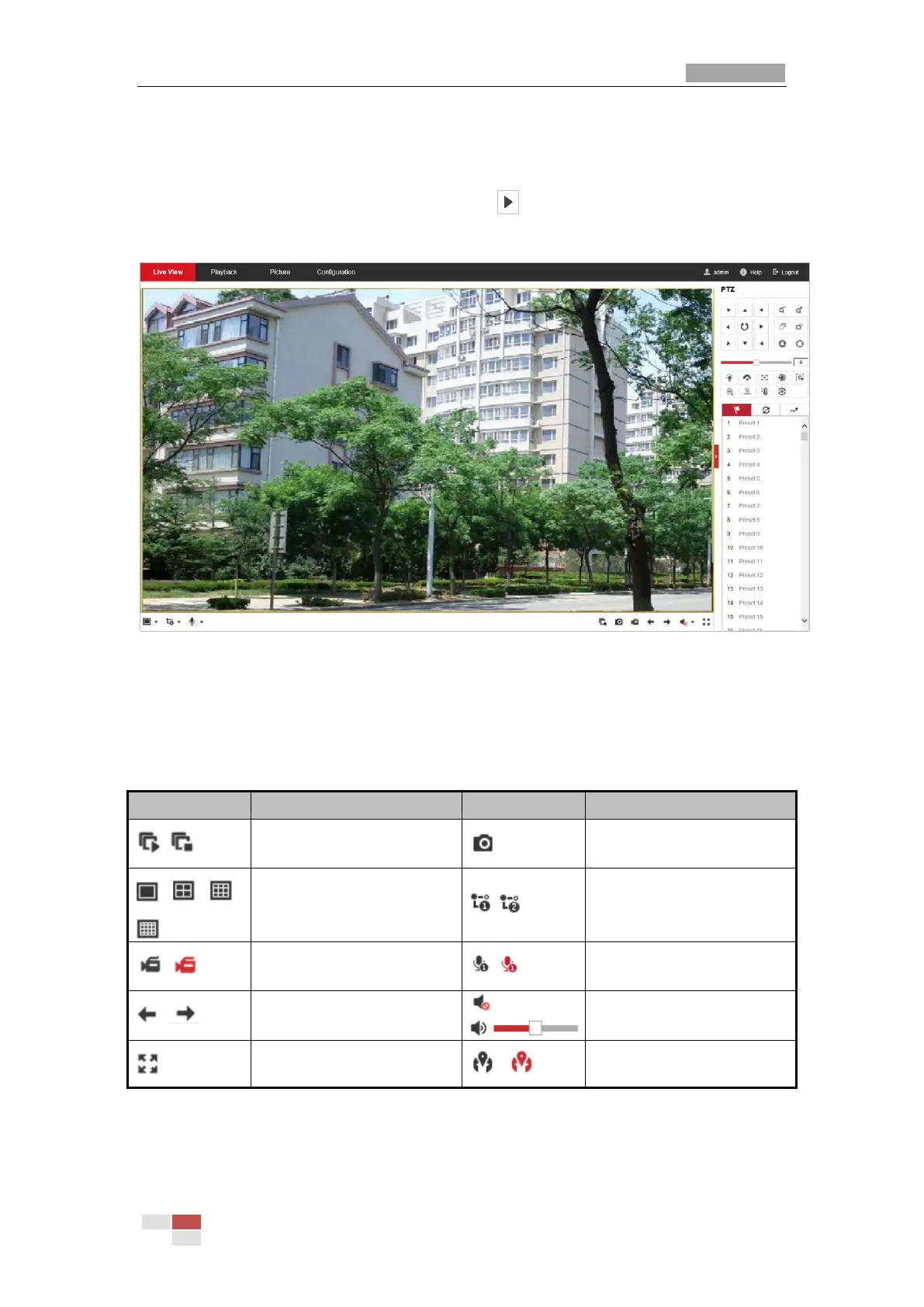User Manual of Thermal Bi-spectrum Network Speed dome
© Hikvision
4.3 Starting Live View
In the live view window as shown in Figure 4-3, click on the toolbar to start the live view of
the speed dome.
Figure 4-3 Start Live View
4.3.1 Toolbar Description
Table 4-1 Descriptions of the Toolbar
Manually capture the pictures.
Display in 1×1/2×2/3×3/4×4
window.
Live view with the main/sub
stream.
Manual start/stop recording.
Start/Stop Two-way Audio.
View previous / next page.
Mute/Audio on and adjust
volume
Enable/Disable the panorama
map.
Double-click on the live video to switch the current live view into full-screen or return to
normal mode from the full-screen.
