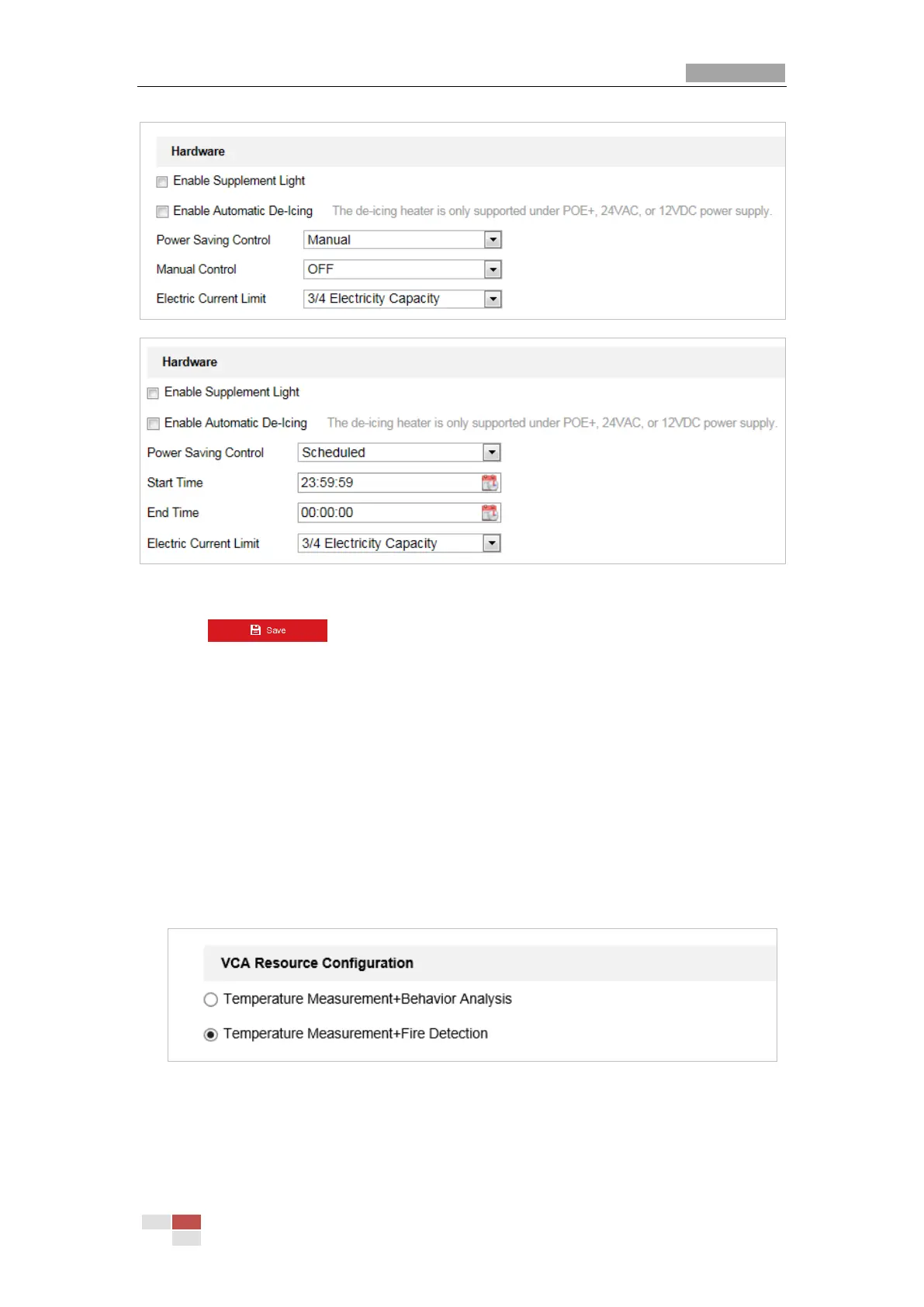Figure 7-69 Hardware Settings
5. Click button to activate the settings.
VCA Resource Type
Purpose:
Before using the VCA function of the camera, you should select the VCA resource type first. To
use Temperature Measurement and Behavior Analysis, select Temperature Measurement and
Behavior Analysis. To use Temperature Measurement and Behavior Analysis and Fire Detection
function, select Temperature Measurement and Behavior Analysis and Fire Detection.
Steps:
1. Enter the VCA Resource Type interface:
Configuration > Advanced Configuration > System > VCA Resource Type
Figure 7-70 VCA Information
2. Check the checkbox to enable the VCA resource type.
3. The system reboots and the selected VCA resource will be enabled.
