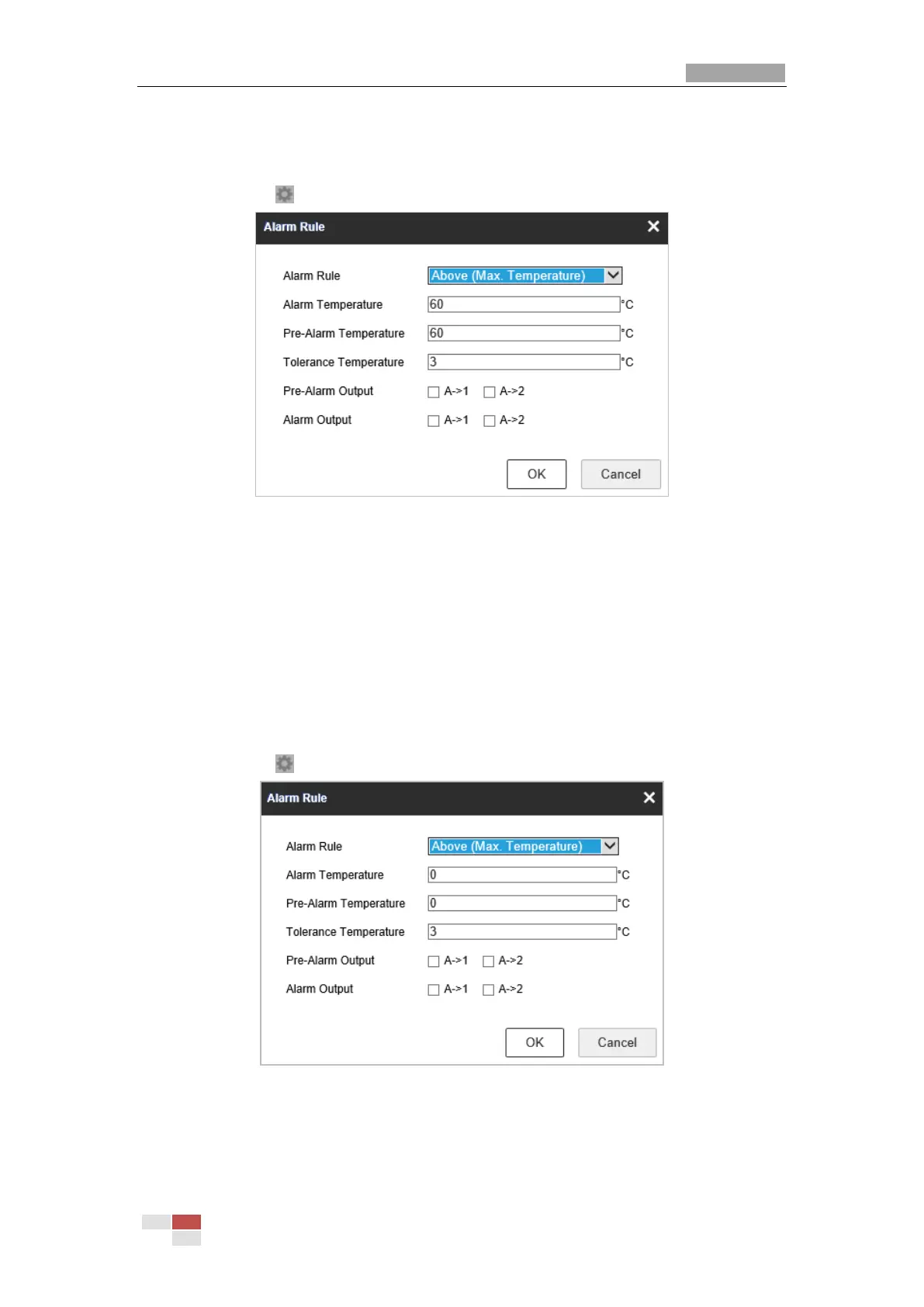than 50 °C.
For Line Rule:
a) Click to show the Alarm Rule setting interface.
Figure 5-29 Alarm Rule Settings (Line)
b) Set the alarm rule.
c) Set the Alarm Temperature, Pre-Alarm Temperature, and Tolerance Temperature.
d) Set the Pre-Alarm Output and Alarm Output with the connected alarm sensor and
alarm device.
E.g., select Alarm Rule as Above (Max. Temperature) and set the Alarm Temperature
to 40 °C, and the device alarms when the maximum temperature is higher than 40 °C.
For Area Rule:
Task 1.
a) Click to show the Alarm Rule setting interface.
Figure 5-30 Alarm Rule Settings (Area)
b) Set the alarm rule.
c) Set the Alarm Temperature, Pre-Alarm Temperature, and Tolerance Temperature.
d) Set the Pre-Alarm Output and Alarm Output with the connected alarm sensor and
