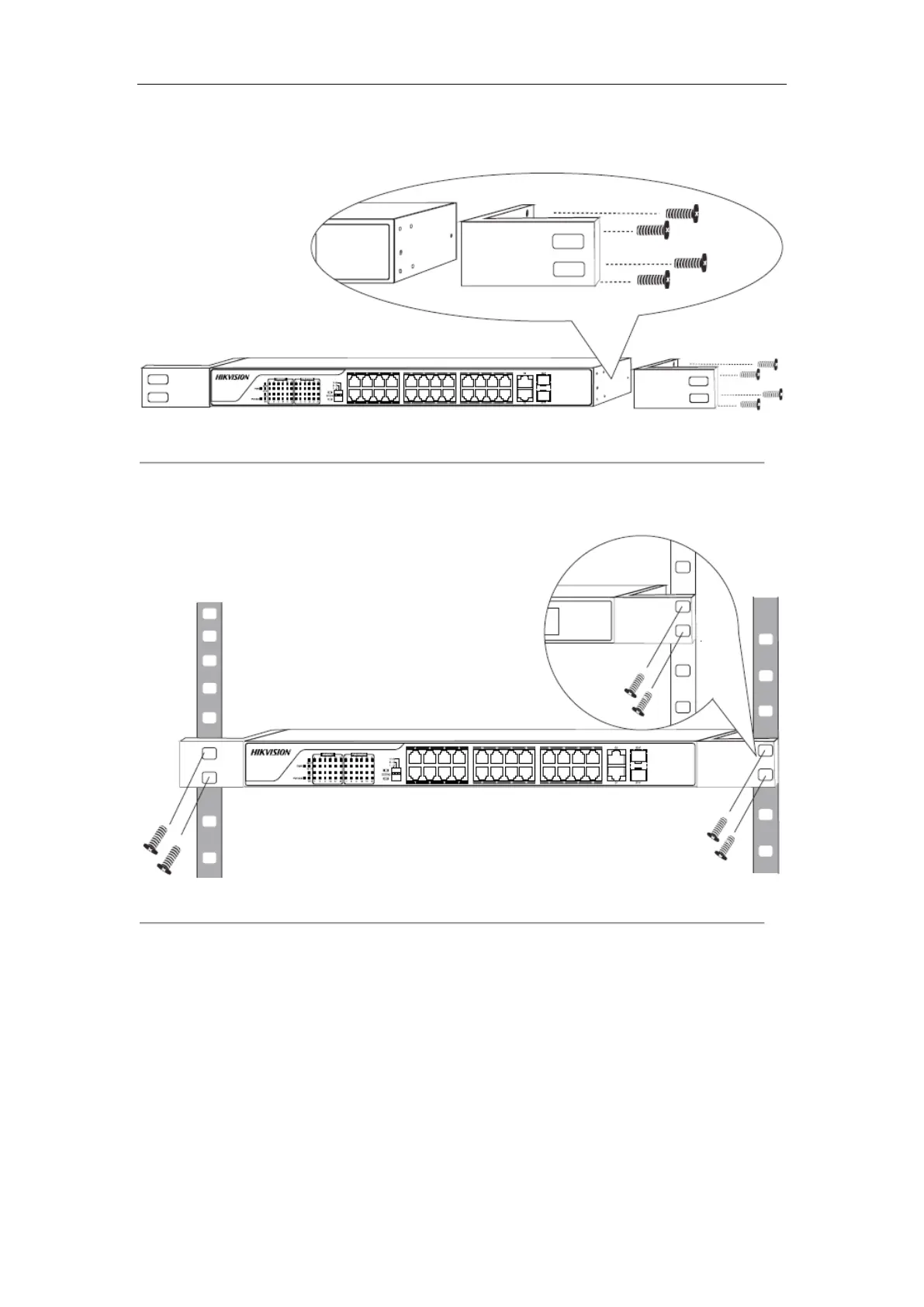User Manual of Network Video Recorder
13
1) Fix the rack on the ground, stable and level; and ground the device well.
2) Fix L-shaped brackets to the device with screws. (Shown as below)
Figure 2.2 L-shaped bracket installation
3) Adjust the device to a nice height and fix the device to the rack with screws (self-prepared). (Shown as below)
Figure 2.3 Fix to the rack
Desktop-mounting
Also, you can install the device on a desktop.
1) Place the device bottom up on a stable and flat desktop.
2) Paste the four footpad stickers to the corresponding four corners of the device bottom.