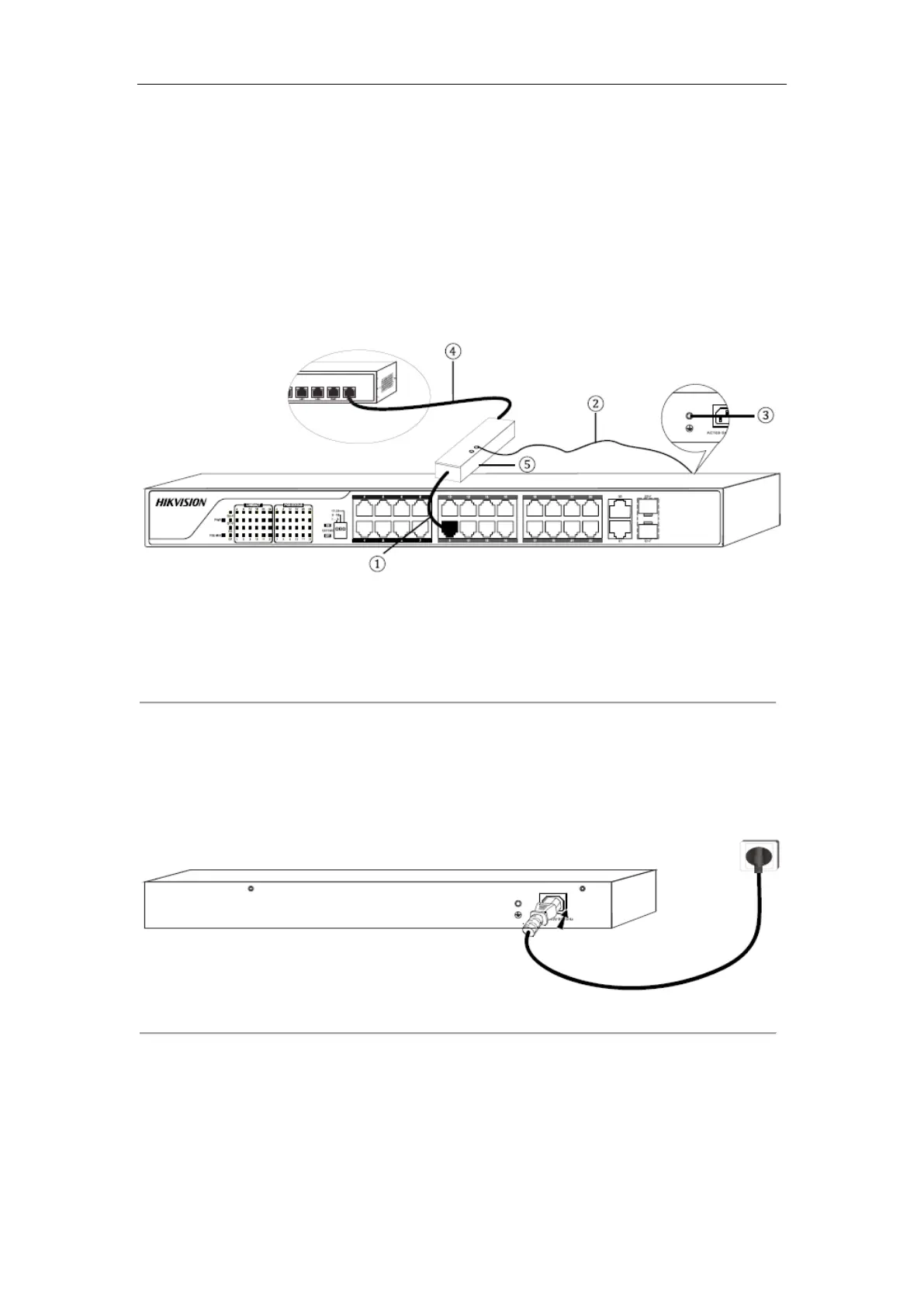User Manual of Network Video Recorder
19
3.3 Check the Cabling
Once installation is completed, check the cabling of the device as the following:
The operating power supply should accord with rated input standard.
Ports cablings and grounding cable are correctly connected.
If there is outdoor cabling, connect a lightning protector to the cable before you plug the cable into the port.
Figure 3.4 Lightning protector connection
① Ethernet cable ③ Grounding terminal ⑤ Lightning protector
② Grounding cable ④ Outdoor cabling
3.4 Connect to Power Supply
Please use the included power cord for power supply.
Figure 3.5 Power connection