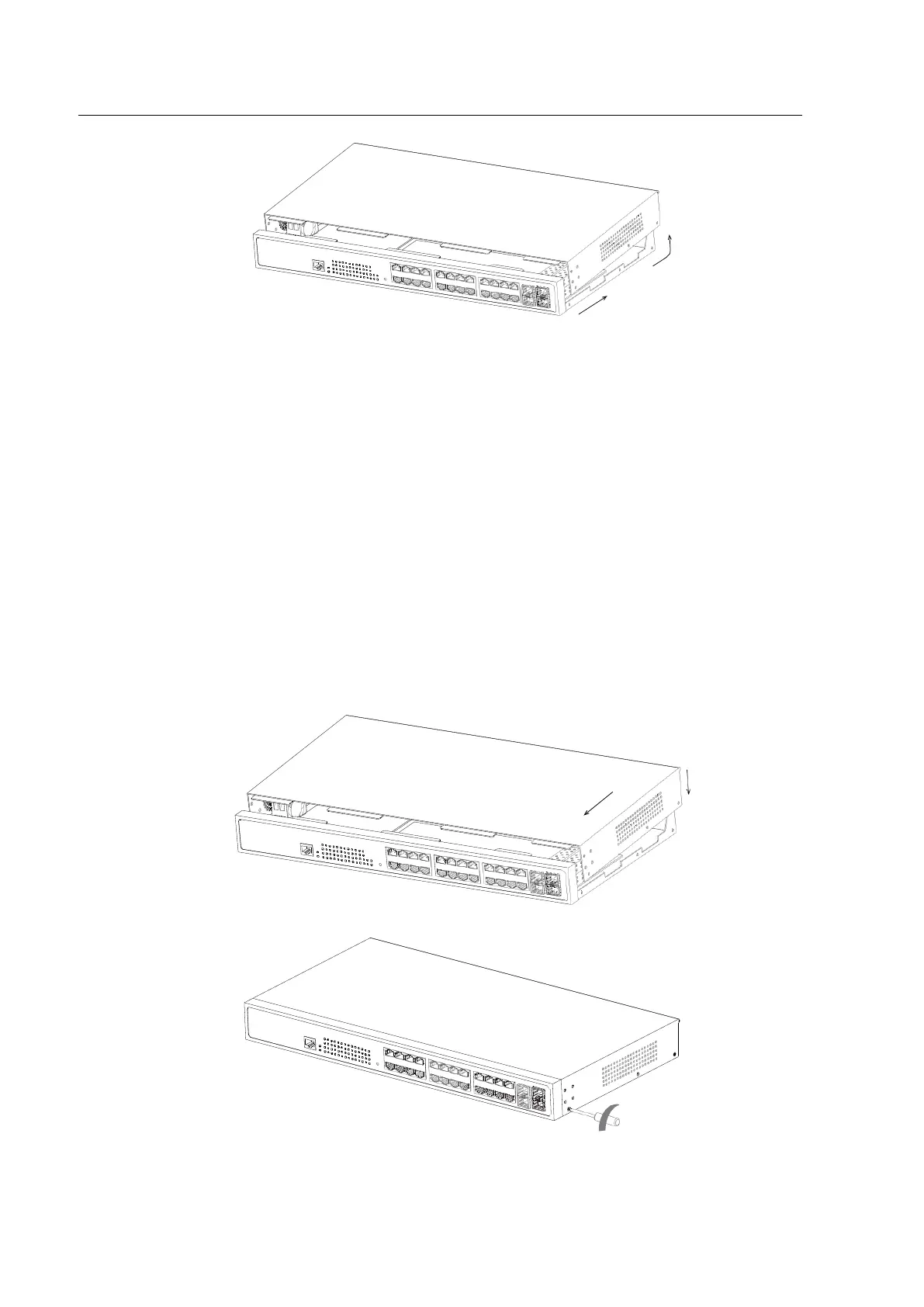- 15 -
Figure 4-1 Opening the chassis of 24 SWITCH
(5) When the cover is opened, put it aside. The mainboard of the system
appears.
Note:
After taking off the cover, put it horizontally and avoid it to be crushed or collided.
Otherwise, the machine box is hard to install.
4.2 Closing the Machine Box
The section mainly describes how to put the cover and close the machine box. Do
as follows:
(1) Put them well according to their locations and joint them together along their sides.
See the following figure.
