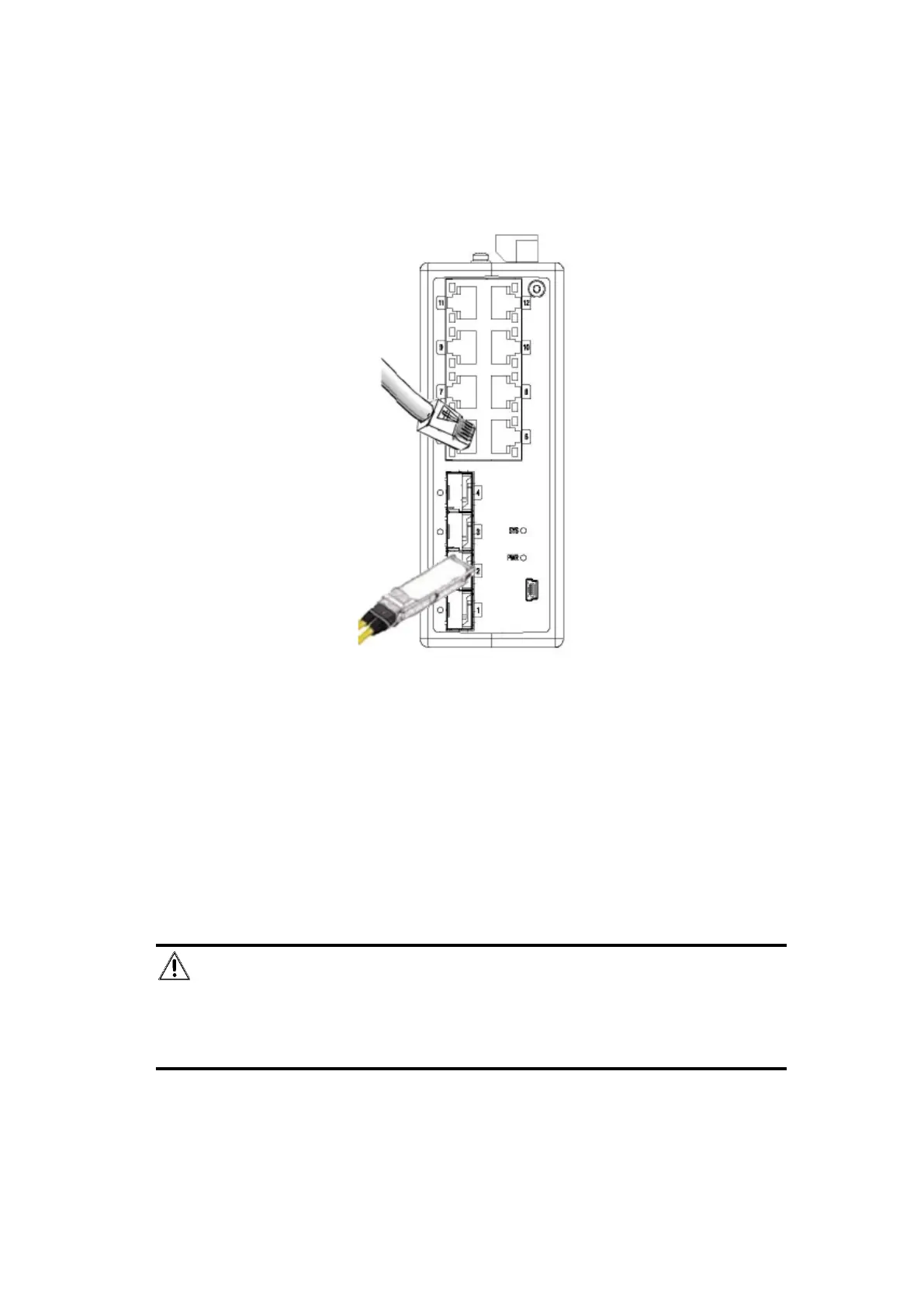3.2 Connecting RJ45 Port
Use a network cable to connect the device to the RJ45 port of a peer device such as network camera,
NVR, switch, etc.
Figure 3-3 RJ45 Port Connection
3.3 Connecting SFP Optical Module
Connecting SFP optical module is supported when the device has a fiber optic port or a combo.
When connected to a network cable, the combo is a RJ45 port. When plugged into with an optical
module and connected to an optical fiber, the combo functions as a fiber optic port.
When connected to both the network cable and optical fiber at the same time, the port works as a
fiber optic port.
Steps
Caution
●
Single-Mode optical module needs to be paired.
●
Do not bend fiber optic (curvature radius ≥ 10 cm) overly.
●
Do not look directly at fiber optic connector because the laser is harmful to eyes.
1. Connect the two paired SFP optical modules with an optical fiber.
2. Hold the SFP optical module from one side, and smoothly plug it into the device along with the SFP
port slot until the optical module and the device are closely attached.
