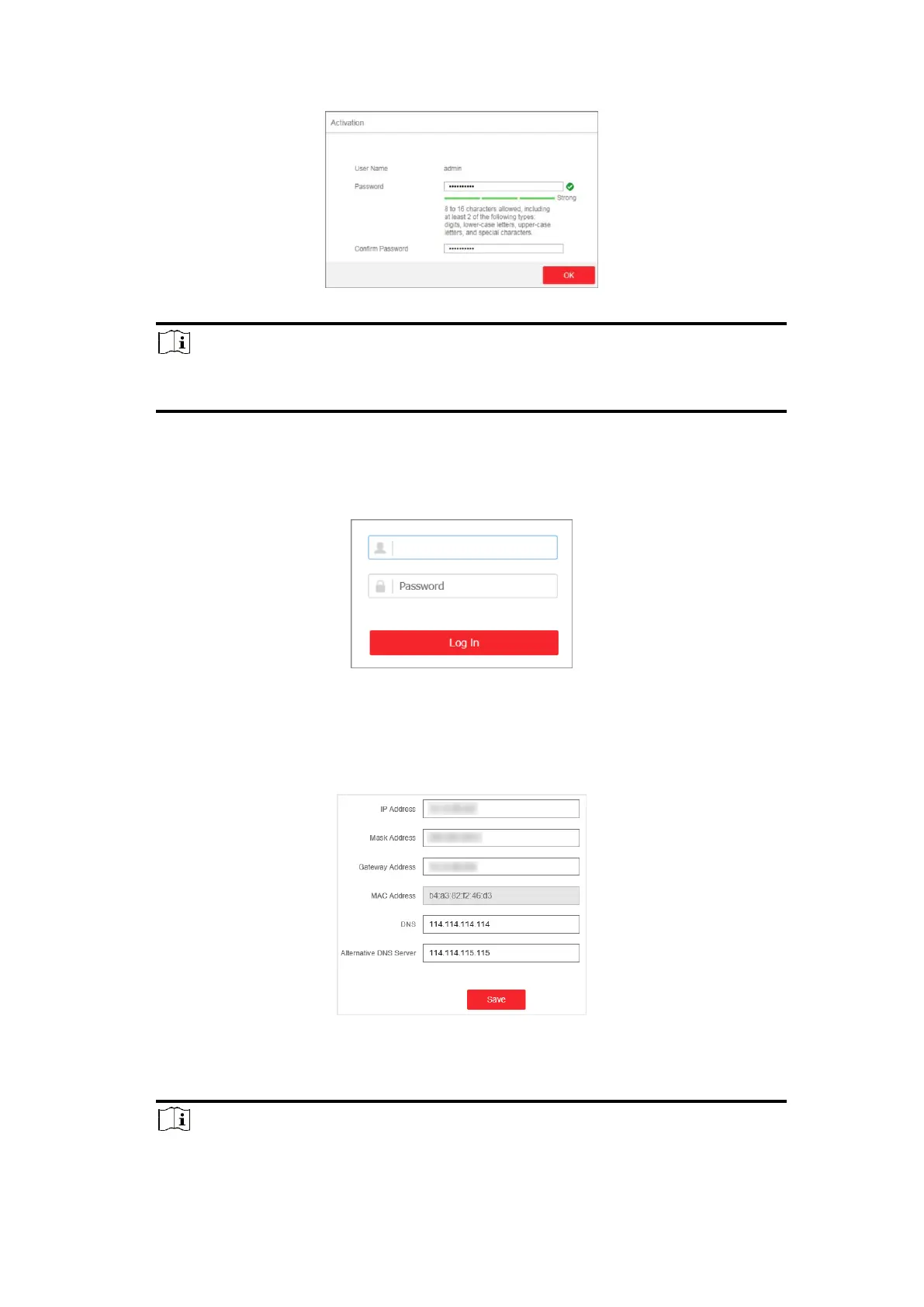Figure 5-2 Activation
Note
You are recommended to use the newest version of the following browsers: IE 10+, Edge, and
Chrome 31+.
2. Configure the password and confirm it.
3. Click OK.
Go to the login page.
Figure 5-3 Login
4. Enter the User Name and Password, and click Log In.
5. Optional: Change the network configuration.
1) Go to System Management → Network Configuration.
Figure 5-4 Network Configuration
2) Change the IP address, mask address, the gateway address, DNS and alternative DNS as needed.
You can log in to the switch with the new IP address next time.
Note
You are recommended to change the network configuration to better manage the device.
