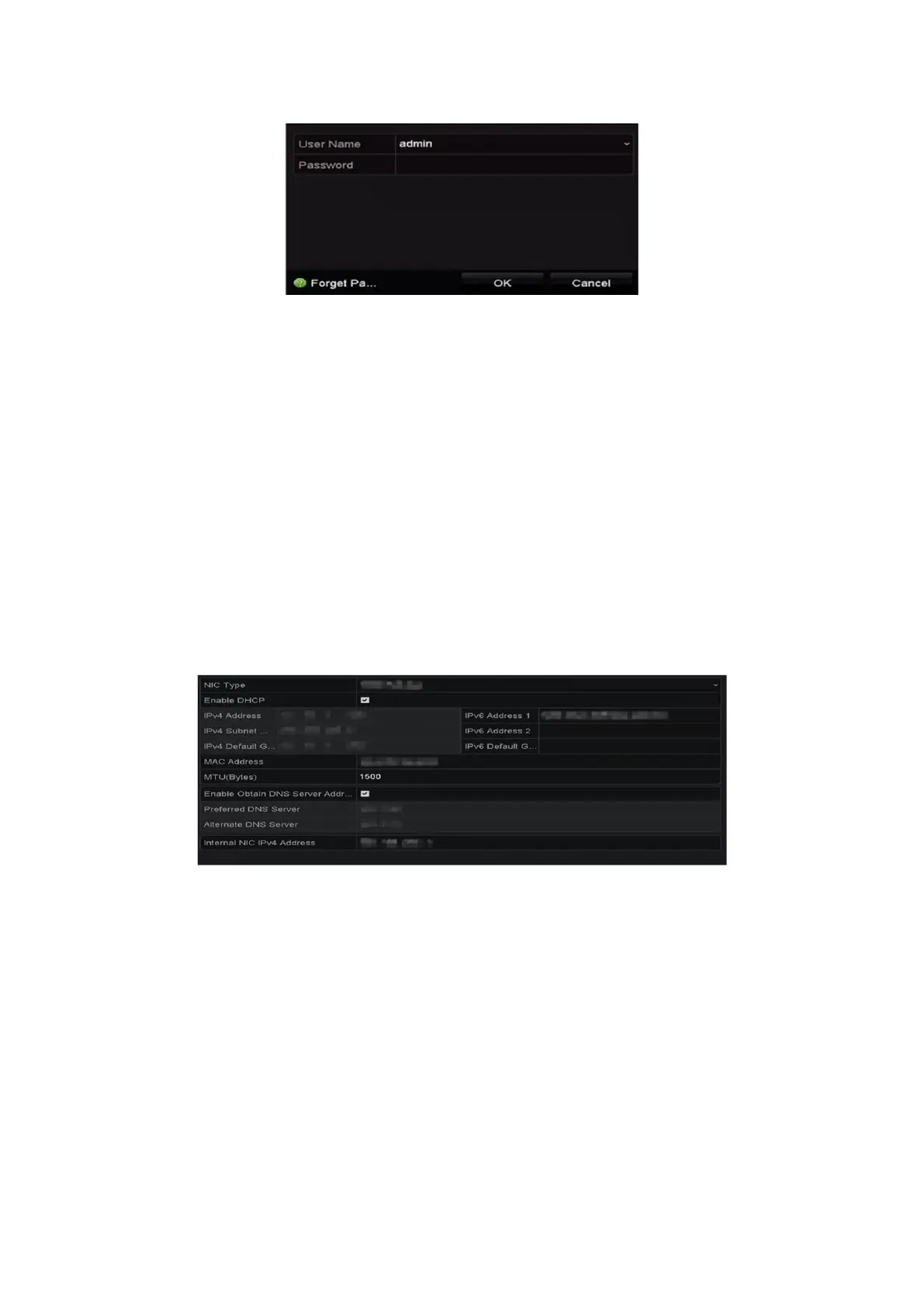Figure 3-4 Login
● For the admin, if you have entered the wrong password for 7 times, the account will be
locked for 60 seconds.
● For the operator, if you have entered the wrong password for 5 times, the account will be
locked for 60 seconds.
3.5 Network Settings
3.5.1 Configure General Settings
You shall properly configure the network settings before operating the device over network.
Steps
1. Go to Menu → Configuration → Network → General.
Figure 3-5 Network Settings
2. Set the general network parameters.
3. Click Apply.
3.5.2 Configure Wi-Fi
The device can work as a wireless network router. Follow the steps to setup a network router.
Steps
1. Go to Menu → Configuration → WIFI.
