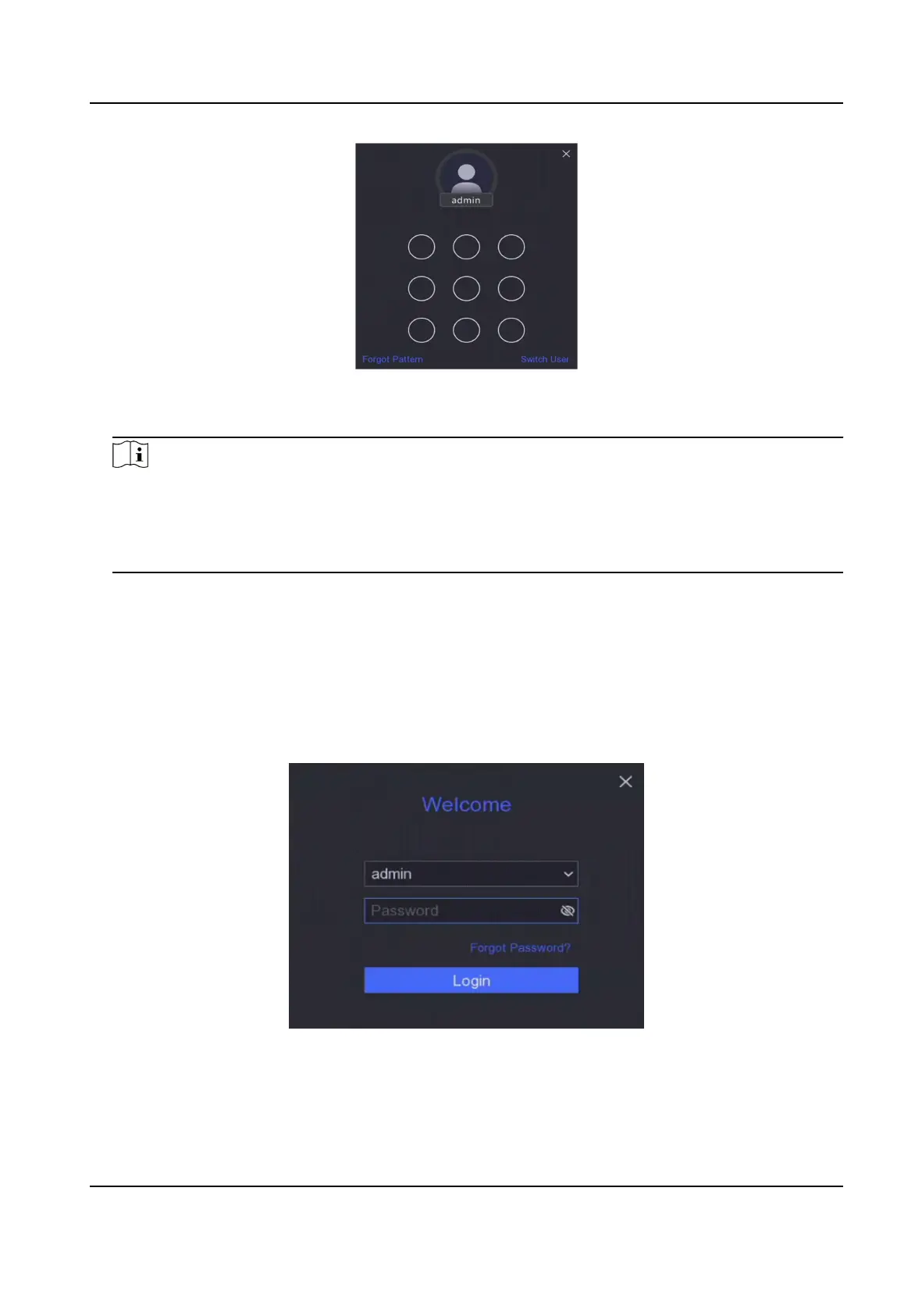Figure 1-3 Draw the Unlock Paern
2. Draw the pre-dened paern to unlock to enter the menu operaon.
Note
• If you have
forgoen your paern, you click Forgot My Paern or Switch User to log in via
password.
• If you have drawn the wrong paern for more than 5 mes, the system will switch to the
normal login mode automacally.
1.2.3 Log in via Password
If your video recorder has logged out, you must login before operang the menu and other
funcons.
Steps
1. Select User Name.
Figure 1-4 Login Interface
2. Input password.
3. Click Login.
Network Video Recorder User Manual
3