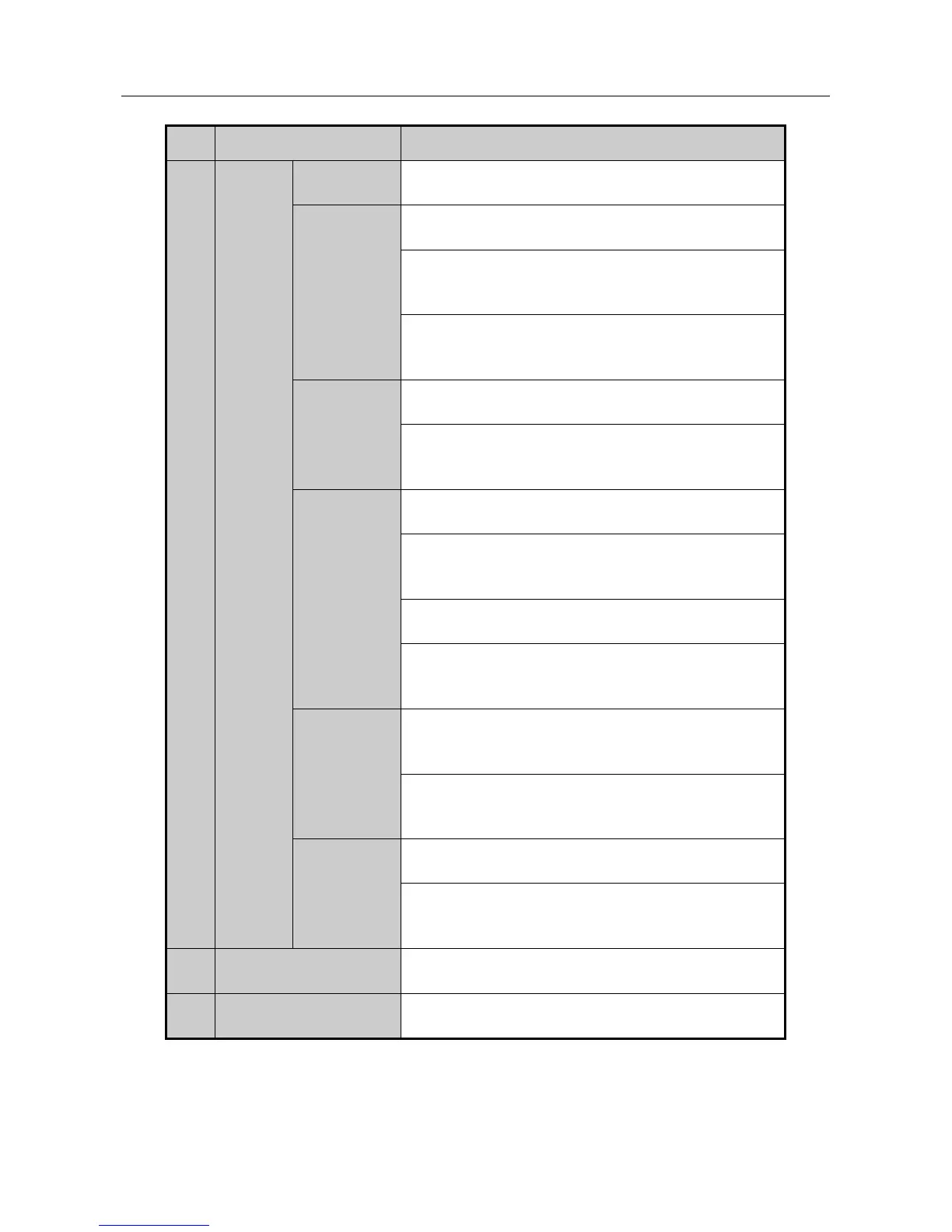Digital Video Recorder User Manual
32
No. Name Function Description
Zooms out the image in PTZ control mode.
F1/LIGHT
Selects all items on the list when used in a list field.
Turns on/off PTZ light (if applicable) in PTZ control
mode.
Switches between play and reverse play in playback
mode.
F2/AUX
Cycles through tab pages.
Switches between channels in synchronous
playback mode.
MENU/WIP
ER
Returns to the Main menu (after successful login).
Presses and holds the button for five seconds to
turn off audible key beep.
Starts wiper (if applicable) in PTZ control mode.
Shows/hides the control interface in playback
mode.
PREV/FOCU
S-
Switches between single screen and multi-screen
mode.
Adjusts the focus in conjunction with the A/FOCUS+
button in PTZ control mode.
PTZ/IRIS-
Enters the PTZ Control mode.
Adjusts the iris of the PTZ camera in PTZ control
mode.
8 IR Receiver Receiver for IR remote control.
9 DVD-R/W Slot for DVD-R/W.
Front Panel 7:
