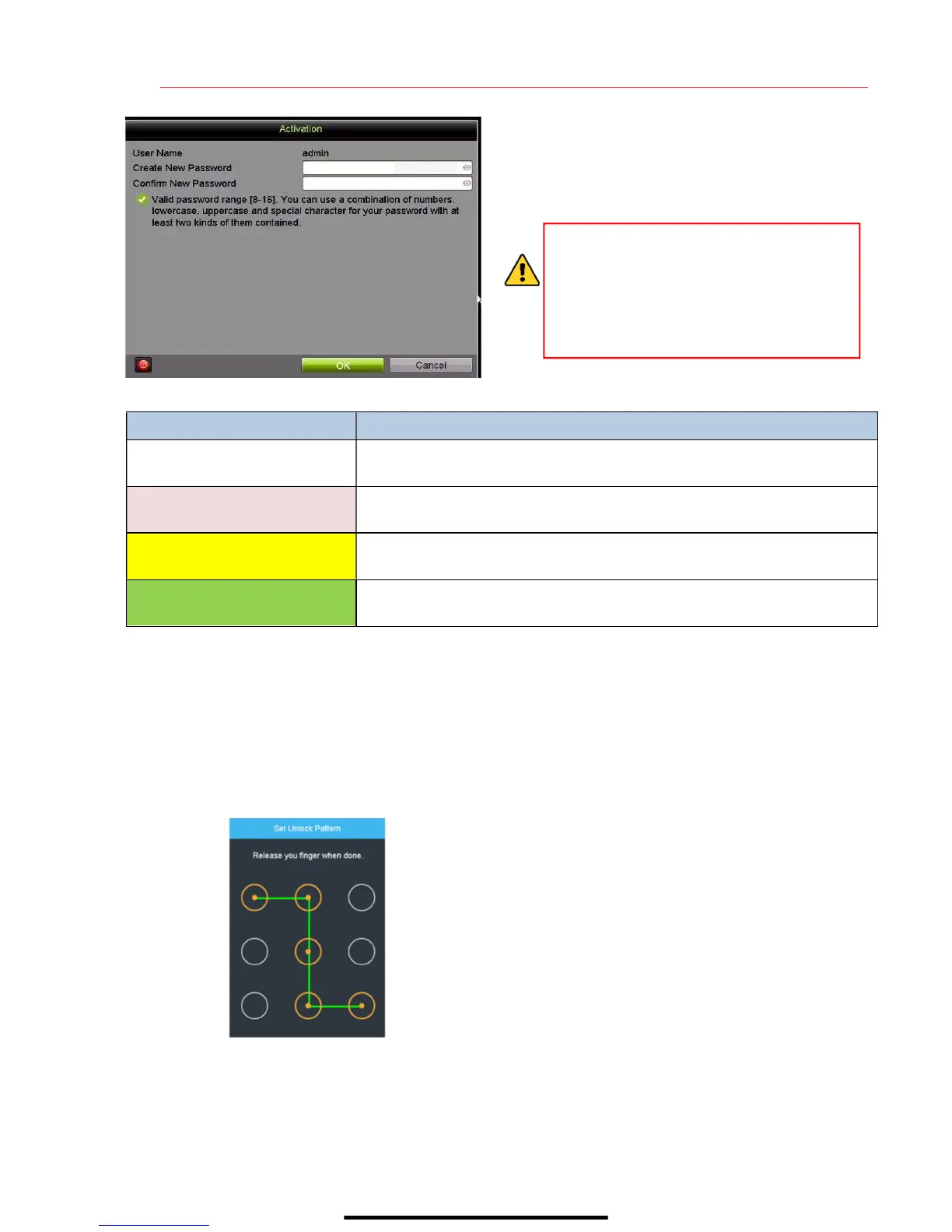3 L O C A L A C T I V A T I O N ( c o n t i n u e d )
First-time access requires user to create an admin
password.
1. Input same password in Create New Password
and Confirm New Password fields.
Strong Password REQUIRED
Password must contain 8 to 16 characters,
combining numbers, lower and upper case
letters, and special characters. At least two
types of the above-mentioned characters are
required. Also, reset password regularly.
2. Click OK to save password and activate device.
Password Strength Levels
STRENGTH LEVEL DESCRIPTION
Level 0 (Risky)
DVRs
will not
accept password
Password is fewer than eight characters, contains only one character
type, is same as the user name, or is mirror writing of the user name
Level 1 (Weak)
DVRs
will
accept password
Password contains number + lower case letter or number + upper case
letter and is at least eight characters
Level 2 (Medium/Fair)
DVRs
will
accept password
Password contains two types of characters (
neither
number + lower case
letter
nor
number + upper case letter) and is at least eight characters
Level 3 (Strong)
DVRs
will
accept password
Password contains three or more types of characters and is at least eight
characters
The strength level indicator colors can vary by activation process, model number, and device type.
Typical: Risky (no color), Weak (pink), Fair (yellow), Strong (green).
PASSWORD CHARACTERS ALLOWED (ASCII Only):
• Lowercase ASCII Letters • Special Characters
a b c d e f g h I j k l m n o p q r s t u v w x y z . - _ : / @ , ? ! ‘ ( ) $ & “ [ ] { } # % ^ * + = \ | < >
• Uppercase ASCII Letters • Numerals
A B C D E F G H I J K L M N O P Q R S T U V W X Y Z 0 1 2 3 4 5 6 7 8 9
Admin user will be prompted to configure an
unlock pattern for login in place of a password.
1. Hold down left mouse button and draw a
pattern by connecting at least four dots on
the screen, each dot connected only once).
2. Release mouse button when done.
3. Draw the same pattern again to confirm it.
NOTE: If you forget the pattern, click “Forgot
Password” to display the normal admin login box.
