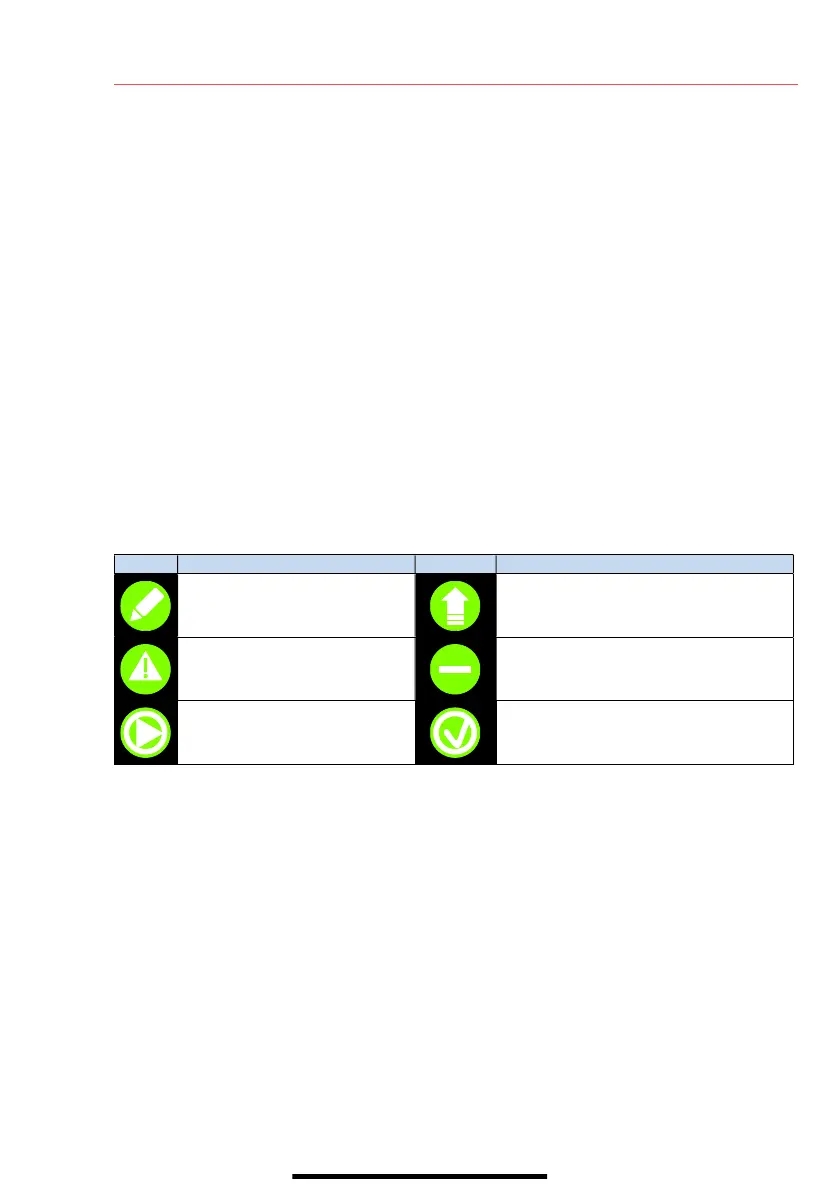1 0 A D D I P C A M E R A S ( c o n t i n u e d )
5) Press the OK button to add the camera.
Hikvision Cameras Not Detected — Must be added manually:
1) Click an unused camera channel’s D
x
checkbox.
2) Click the EDIT (Pencil) button to display the Edit IP Camera window.
3) Use pull-down menu to change Adding Method from “Plug and Play” to “Manual.”
4) Enter the camera’s IP address and other information as required.
5) Press the OK button to add the camera.
NOTE: If camera does not connect, use SADP program to find and modify camera
settings.
Third-Party Cameras — Must be added manually:
1) Click an unused camera channel’s D
x
checkbox.
2) Click the EDIT (Pencil) button to display the Edit IP Camera window.
3) Use pull-down menu to change Adding Method from “Plug and Play” to “Manual.”
4) Enter the camera’s IP address and other information as required.
5) Press the OK button to add the camera.
IP Camera Management Icons
Edit basic camera parameters
Upgrade the connected camera
Camera disconnected; click icon
to get camera’s exception
information
Delete the IP camera
Play connected camera’s live
video
Camera connected
