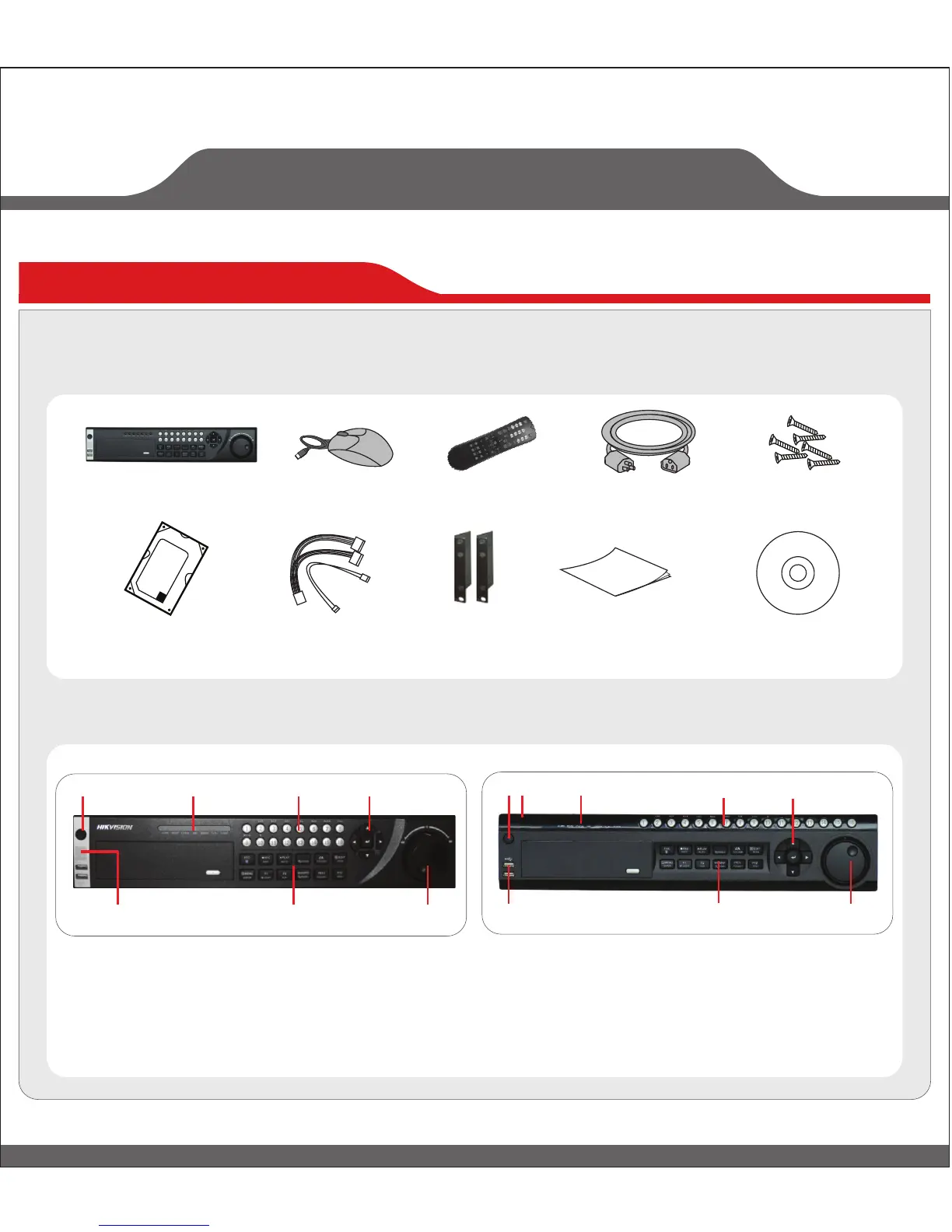Check that your package includes the following:
Front Panel Description:
1. Overview
BEFORE STARTING: Connect VGA monitor and mouse (mouse supplied).
Hybrid/Analog DVR Mouse IR Remote Power Cord Screws
Hard Drive (PreInstalled)
1. Power Button
2. IR Receiver
3. USB Ports
4. Status Indicators
5. Alphanumeric Buttons
6. Control Buttons
7. Direction/Enter Button
8. Jog Shuttle Control
HDD Cables Rack Mount Ears Quick Start Guide Manual/Software CD
1
623
754
8
1
2
63
4
5
7
8
**Please note DS-9000 Series Hybrid DVR shown above** **Please note DS-9100 Series Analog DVR shown above**
HYBRID DVR/NVR/ANALOG
