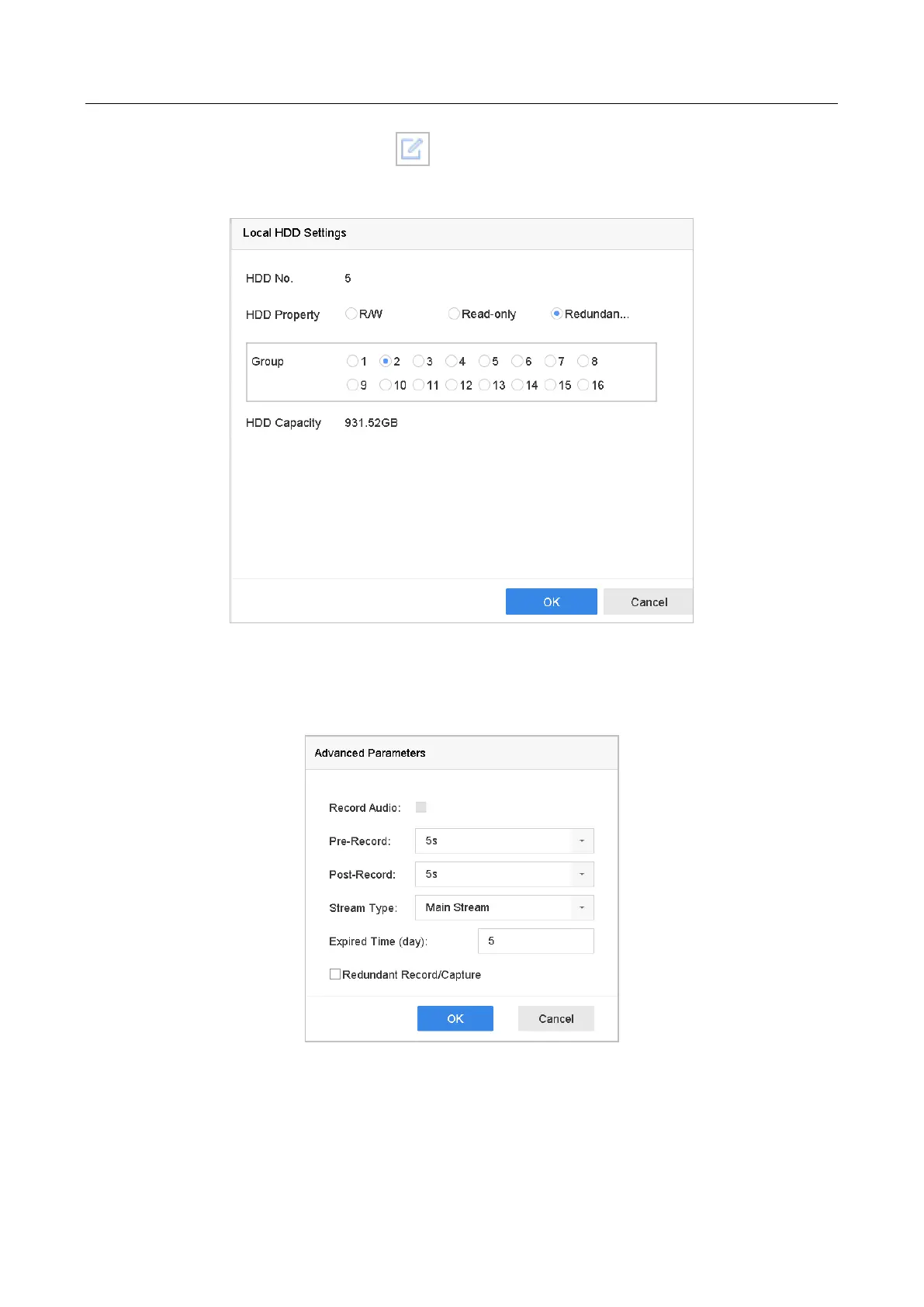Network Video Recorder User Manual
77
Step 2 Select an HDD from the list and Click to enter the Local HDD Settings interface.
Step 3 Set the HDD property to Redundancy.
Figure 7-12 HDD Property-Redundancy
Step 4 Go to Storage > Schedule Settings > Record Schedule/Capture Schedule.
Step 5 Click Advanced to set the camera recording parameters.
Figure 7-13 Record Parameters
Step 6 Check the checkbox of Redundant Record/Capture.
Step 7 Click OK to save settings.
