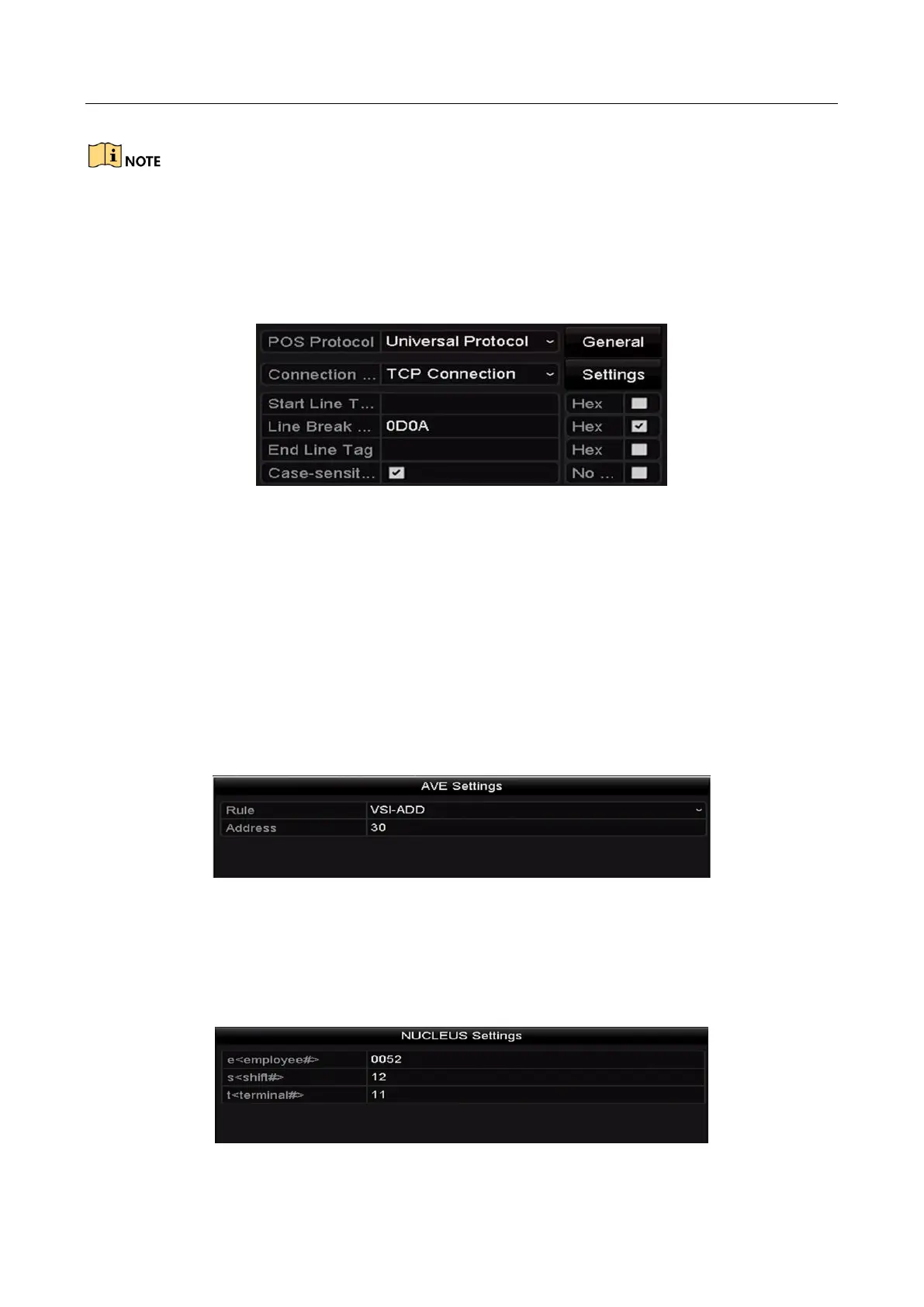Network Video Recorder User Manual
165
When the new protocol is selected, you should reboot the device to activate the new settings.
Universal Protocol
Click the Advanced button to expand more settings when selecting the universal protocol.
You can set the start line tag, line break tag and end line tag for the POS overlay characters,
and the case-sensitive property of the characters.
Figure 9-2 Universal Protocol Settings
EPSON
The fixed start and end line tag are used for EPSON protocol.
AVE
The fixed start and end line tag are used for AVE protocol. And the serial port and virtual
serial port connection types are supported.
1) Click the Set to configure the AVE settings.
2) Se the rule to VSI-ADD or VNET.
3) Set the address bit of the POS message to send.
4) Click OK to save the settings.
Figure 9-3 AVE Settings
NUCLEUS
1) Click the Set to configure the NUCLEUS settings.
2) Enter the employee No. shift No. and the terminal No. in the field. The matching message sent from
the POS device will be used as the valid POS data.
Figure 9-4 NUCLEUS Settings
