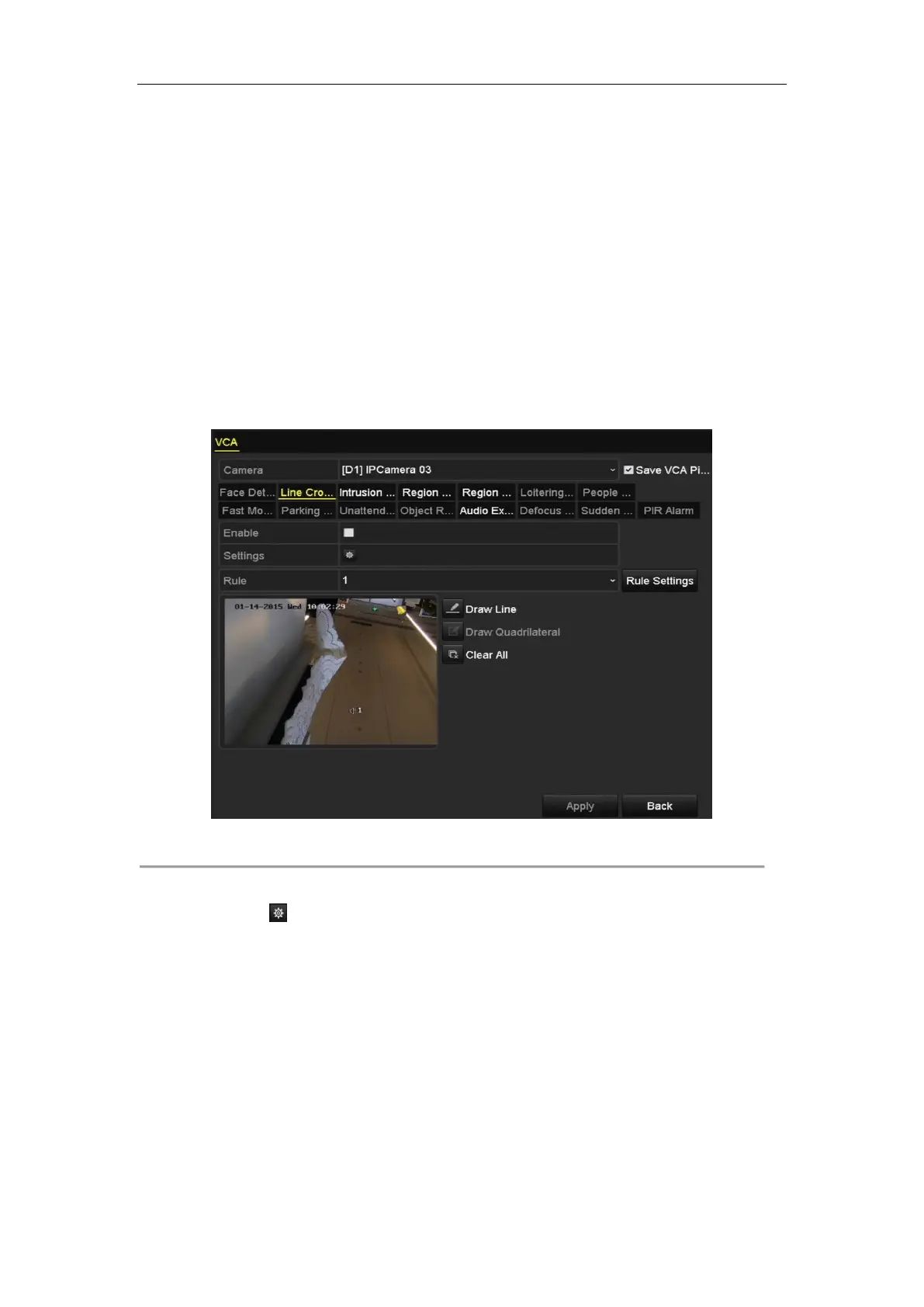Network Video Recorder User Manual
81
5.5 Configuring VCA Event Recording
Purpose:
The event triggered recording can be configured through the menu. Then events include the motion detection,
alarm and VCA events (face detection/face capture, line crossing detection, intrusion detection, region entrance
detection, region exiting detection, loitering detection, people gathering detection, fast moving detection, parking
detection, unattended baggage detection, object removal detection, audio loss exception detection, sudden change
of sound intensity detection, and defocus detection).
Steps:
1. Enter the VCA settings interface and select a camera for the VCA settings.
Menu > Camera > VCA
Figure 5. 17 VCA Settings
2. Configure the detection rules for VCA events. For details, see the step 2 in Chapter 9 VCA Alarm.
3. Click the icon to configure the alarm linkage actions for the VCA events.
Select Trigger Channel tab and select one or more channels which will start to record when VCA alarm is
triggered.
Click Apply to save the settings
