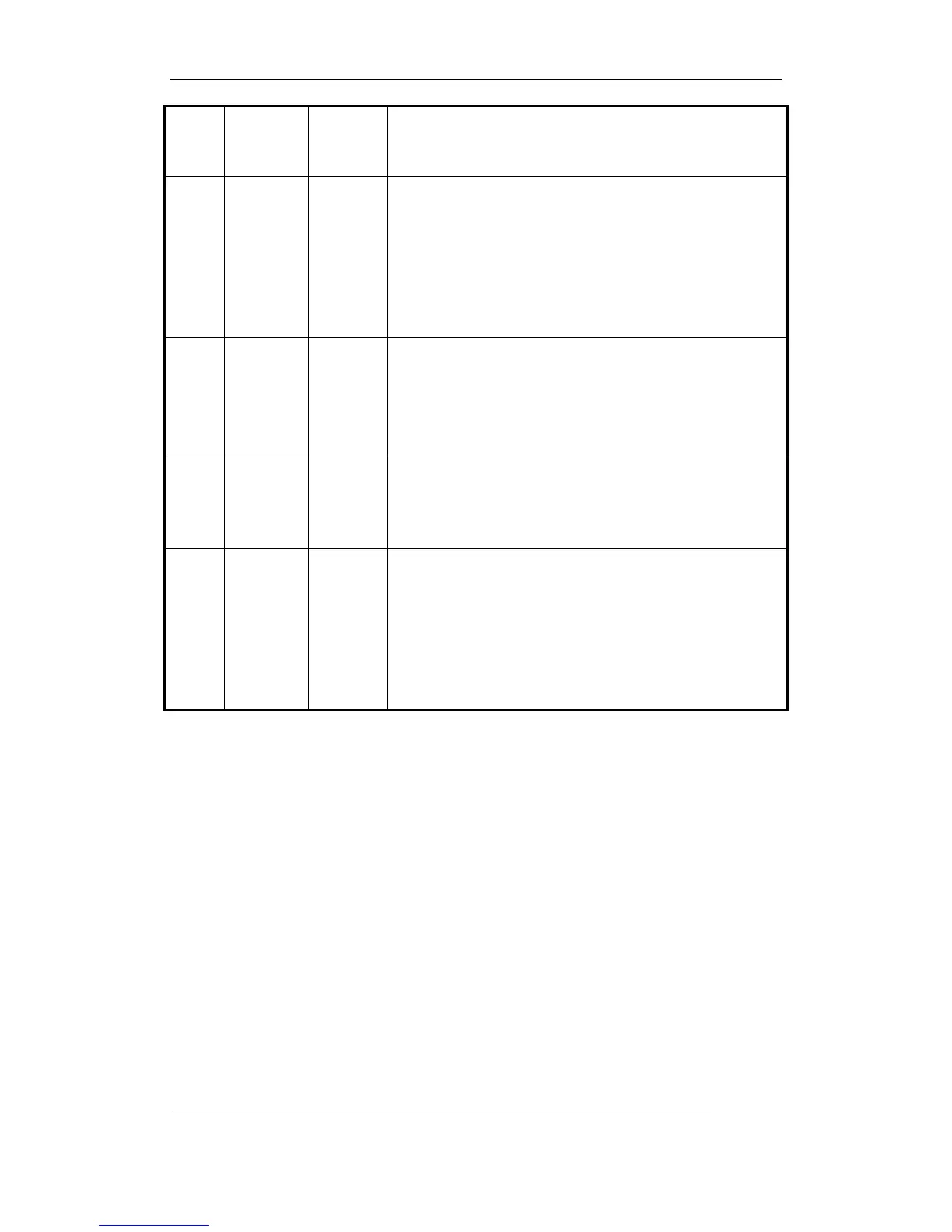User Manual of Embedded Net DVR
Page 18 Total 113
MON
3. FOCUS-in PTZ control.
1. Switch auxiliary video output;
2. ZOOM-in PTZ control.
5 Control
Keys
Direction
Keys
ENTER
Composed of Ç,È,ÅandÆ.
1. Menu mode, useÅ/Æ to select Ç/È to edit;
2. PTZ direction control;
3. Playback speed control.
1. Menu confirmation;
2. Select 9 or × to enable or disable;
3. Pause playback.
6 POWER
USB
Interface
POWER
USB
Device switch with power indicator lamp. Green means DVR
is working; Red means DVR is powered off; No light means
no power is supplied.
Connect USB devices for backup or upgrade firmware.
7 Input Keys Numeric
Keys
F1
F2
Input number, lower case, upper case character and symbols.
LIGHTin PTZ control.
AUXin PTZ control.
8 State
Lamps
READY
STATUS
ALARM
MODEM
HDD
LINK
Tx/Rx
DVR is ready.
Green means you can use IR remote control.
Red means there is alarm.
Green means modem connection and dial-up successful.
Twinkle in red means reading or writing HDD.
Green means network is OK.
Twinkle in green means data is being transmitted.
