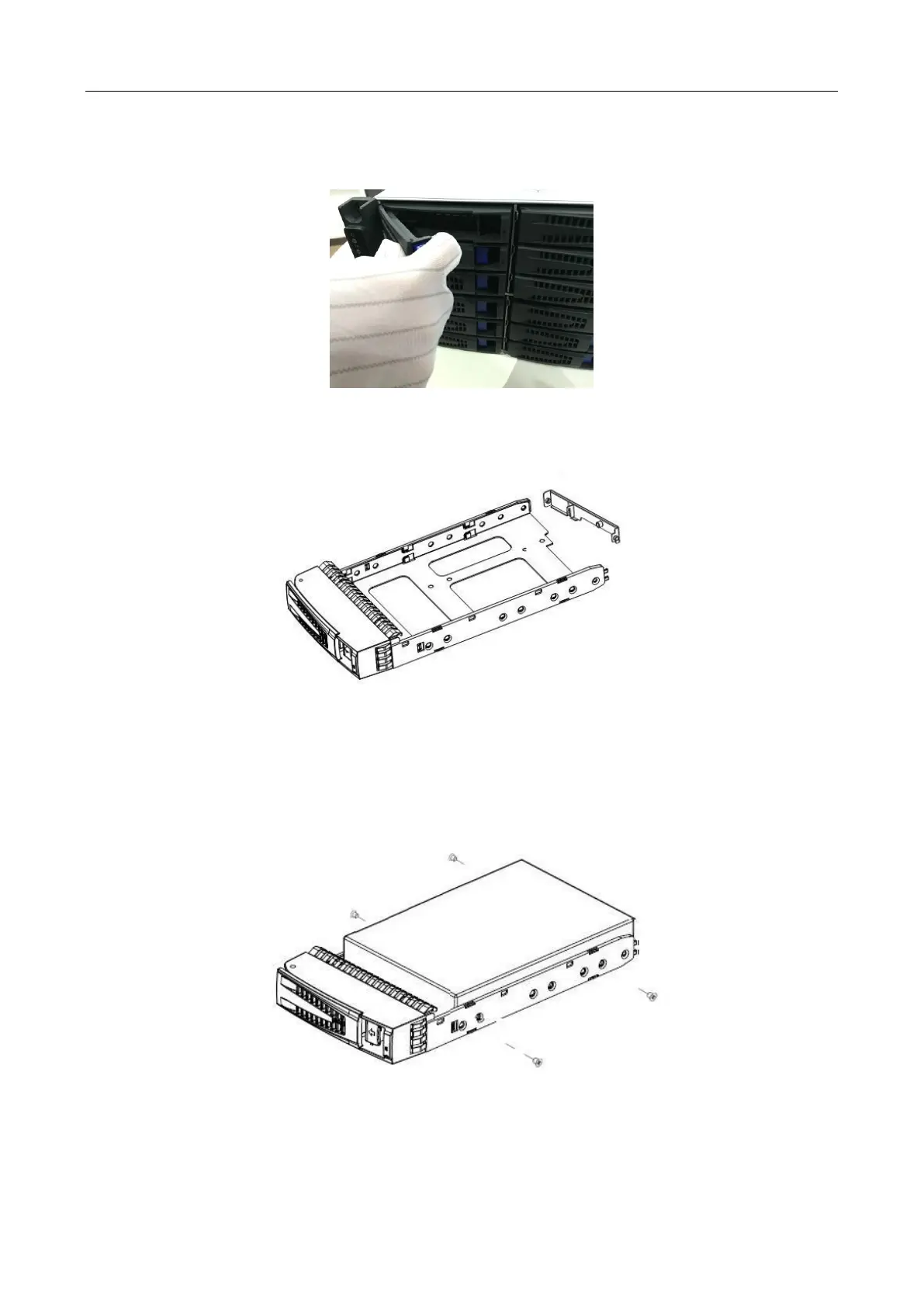DS-A83 Series ICVS Quick Start Guide
18
Step 3 Press the blue button to pop up the handle and hold the handle and pull the dummy HDD
out of the slot.
Figure 3-1 Pull Out Dummy HDD
Step 4 Use the screwdriver to remove the baffle in the bottom of dummy HDD.
Figure 3-2 Remove Baffle
Step 5 Place the HDD in the dummy HDD. The interface must face the dummy HDD rear.
Step 6 Adjust the HDD position. Ensure the HDD rear aligns with dummy HDD rear and the four
screw holes aim at the holes in dummy HDD.
Step 7 Use the screwdriver to fasten the four delivered screws into the screw holes.
Figure 3-3 Fasten Screws
