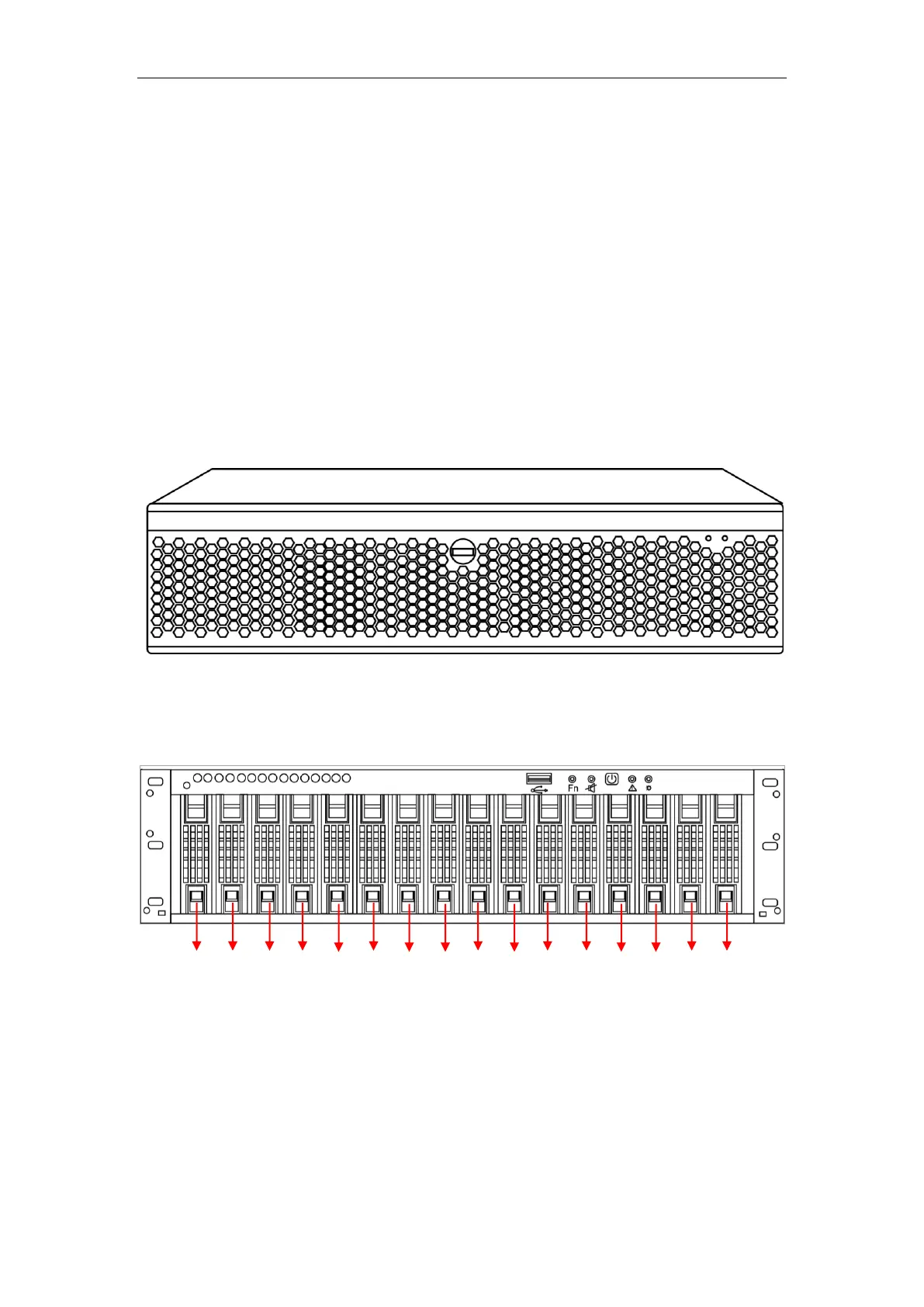Quick Operation Guide of DS-A81 Series Storage System
8
Chapter 3 Hardware Installation
3.1 Hardware System
The Network Storage System includes hardware system and software system, which can be
installed separately. The software storage system is an IP-based system which can manage the
network storage devices online.
The hardware system adopts rack-mounted chassis which provides LED indicators for the status of
power, network and HDD.
3.1.1 Front View
Figure 3. 1 Front View
3.1.2 HDD Slot Number
Figure 3. 2 HDD Slot Number
The storage device can be plugged with 3.5-inch hard disks, and the HDD slot No. is numbered
from left to right and top to bottom.
3.1.3 Description of Front Panel