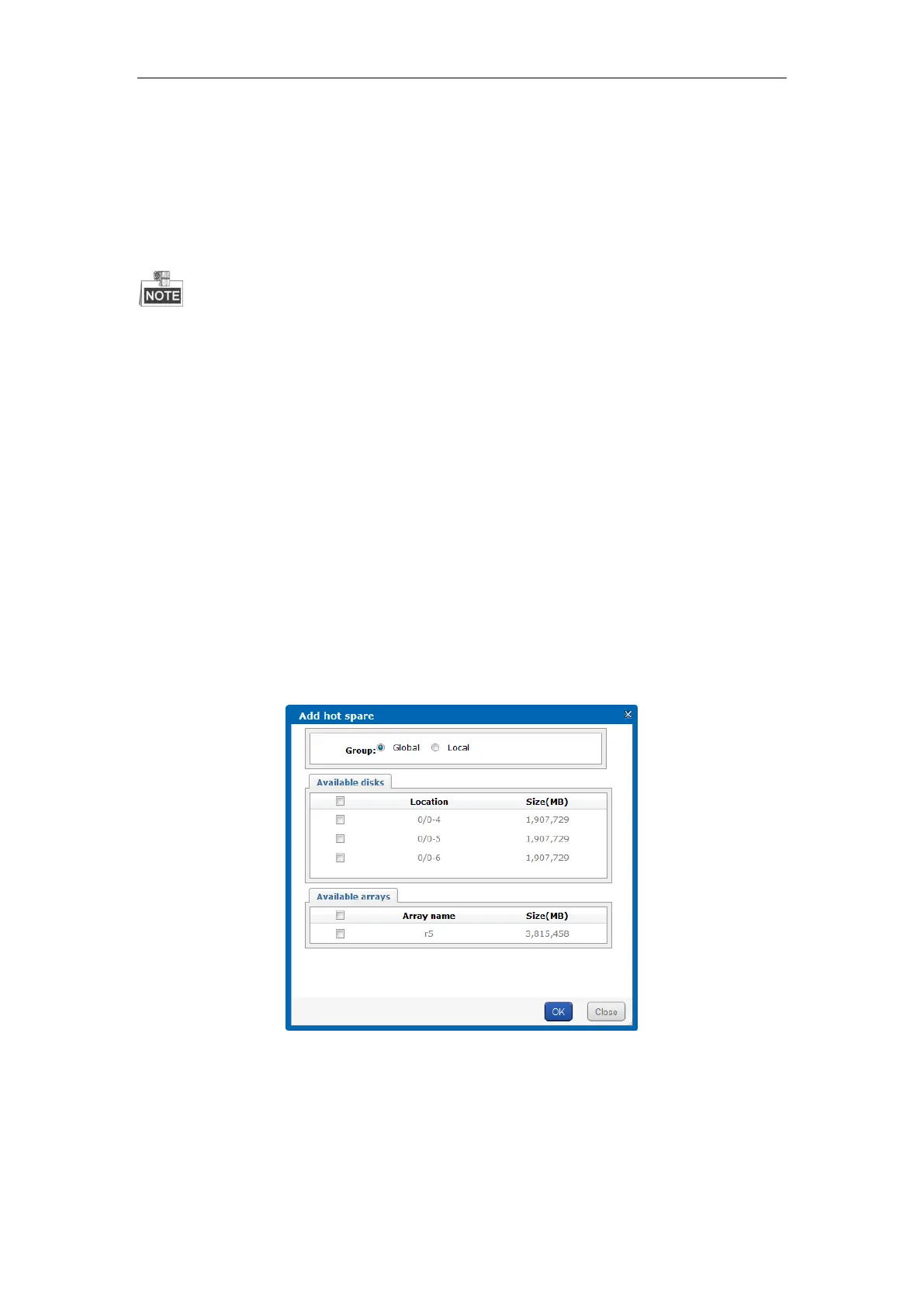Quick Operation Guide of DS-A81 Series Storage System
40
6.3.2 Rebuilding an Array
Purpose:
The array rebuilding function helps to protect the data saved on the unstable or failure physical
disk in the array, to ensure the high security and stability of the system.
A hot spare disk is required for the array rebuilding.
Array rebuilding may bring some pressure on the system and cause an effect to the performance
of the current business.
Auto-rebuilding with Hot Spare Disk
Purpose:
The hot spare disk replaces the disconnected or failure disk in the array automatically, to ensure
the high security and stability of the data. It is recommended to add the hot spare disk during
RAID configuration.
Two hot spare modes are available: Global and Local.
Global Hot Spare
Steps:
1. On the Array Management interface, click the Add hot spare button to open the Add Hot
Spare page, and select Global as the group.
Figure 6. 13 Add Global Hot Spare
2. Select the available disk to be used as hot spare disk.
3. Click the OK button and confirm the following pop-up dialog box to add the global hot spare.