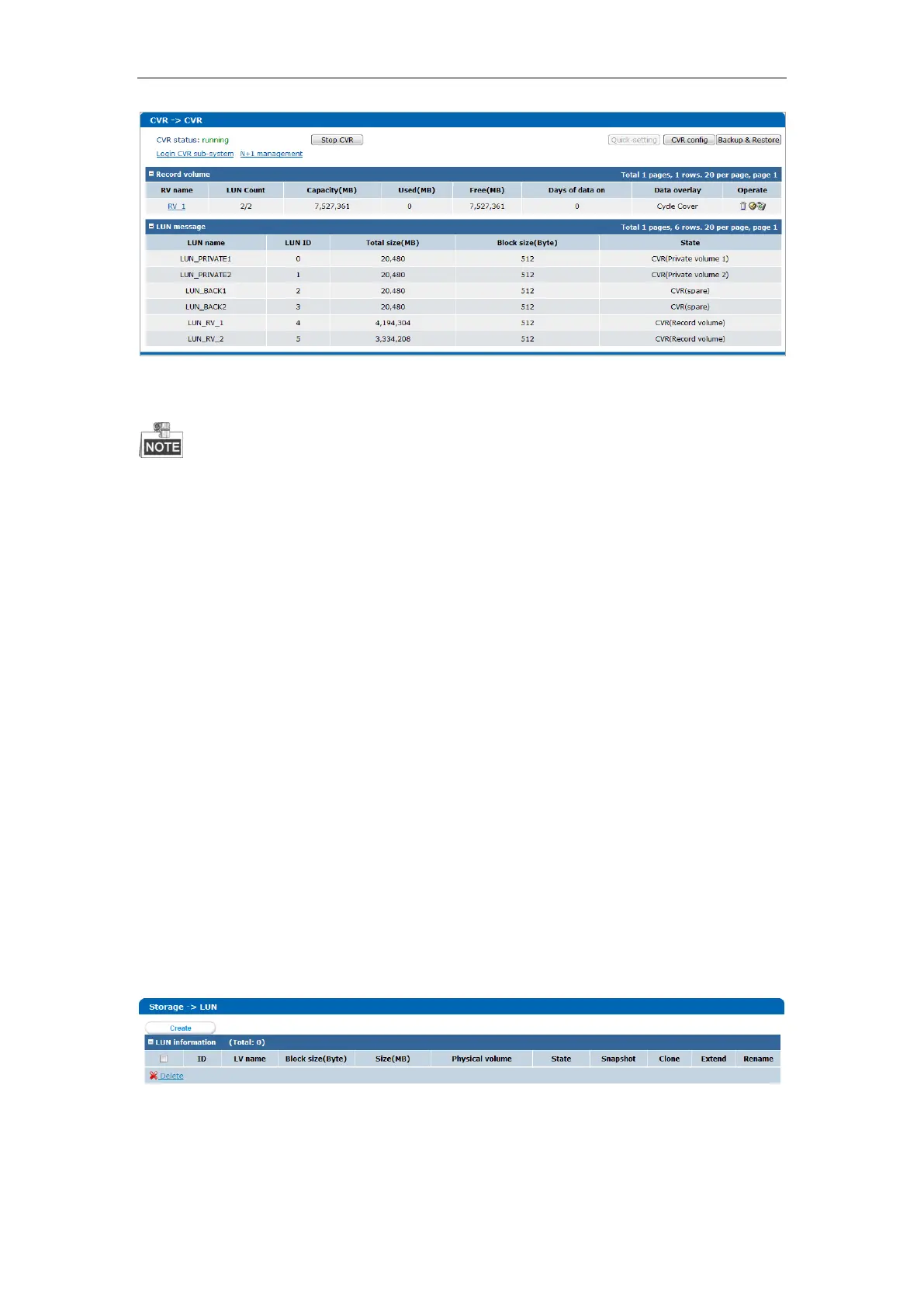Quick Operation Guide of DS-A81 Series Storage System
23
Figure 5. 5 Service Condition of CVR and LUN
The bad disk and warning disk cannot be added to the virtual storage pool.
If there is any non-enterprise-class disk in the system, adopt the single disk working mode.
If there are less than 6 disks in the storage device, adopt single disk working mode without
considering the disk number of expansion enclosure.
If there are more than or equal to 6 disks in the storage device, adopt RAID working mode.
Meanwhile, for the expansion enclosure, if there are more than or equal to 6 disks, adopt RAID
working mode, too; otherwise, no settings are required for the disks.
If there is only one disk in the system, no spare volume will be created; in the single disk working
mode, no spare volume will be created on the last disk of storage device; in the RAID working
mode, 2 spare volumes will be created on each RAID.
5.2.2 Manual Configuration
Steps:
1. Create the virtual storage pool.
For details, see Section 6.4 Virtual Storage Pool Management.
2. Create the LUNs.
1) Enter the LUN Management interface.
Storage>LUN
Figure 5. 6 LUN Management Interface
2) Click the Create button to open the Create LUN page.