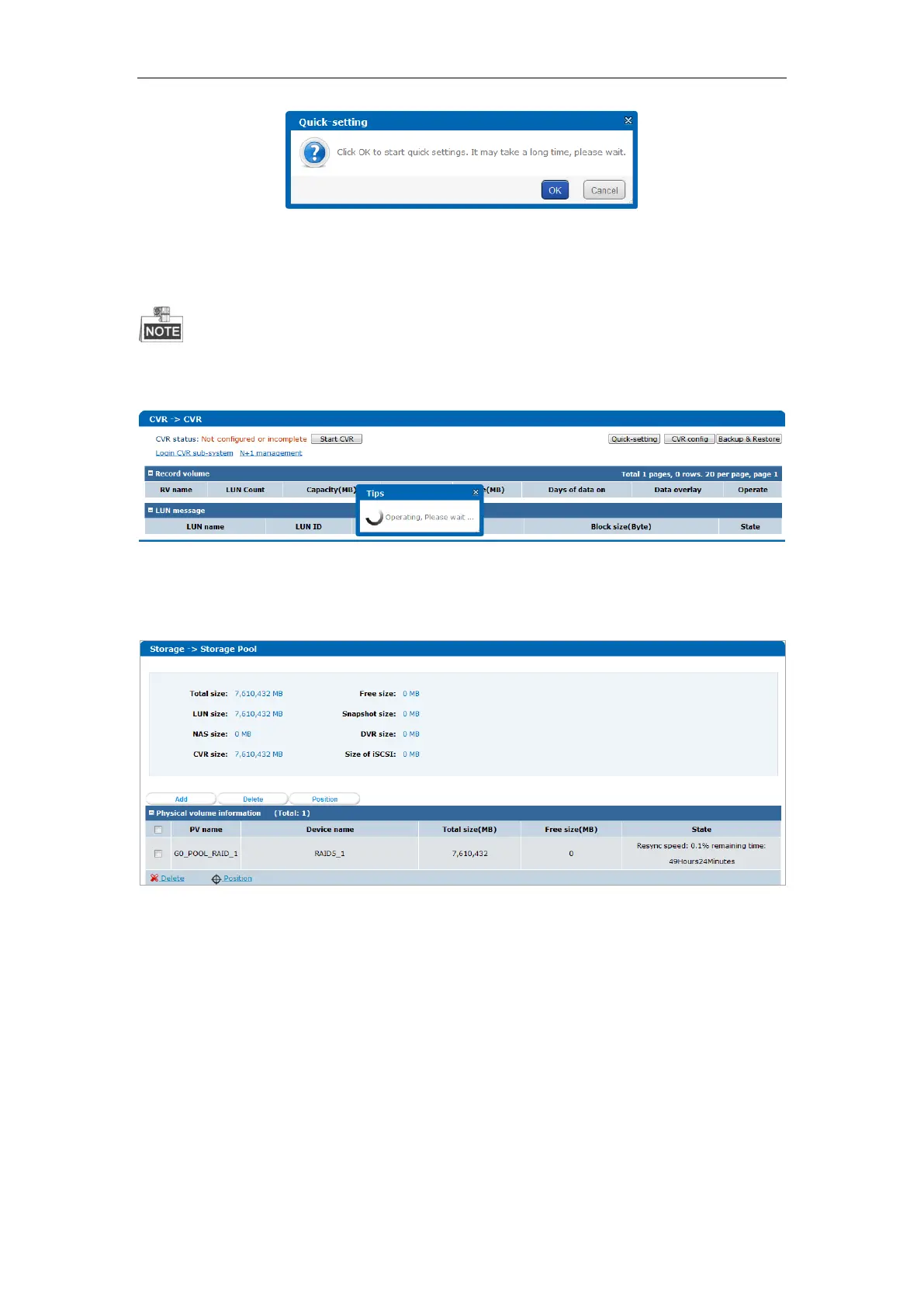Quick Operation Guide of DS-A81 Series Storage System
22
Figure 5. 2 Confirm the Quick Settings
Automatically, the physical volume or created RAID group will be added to the virtual storage
pool first, and then the private volume, spare volume and record volume will be set.
If there are more than 3 LUNs in the system, an archive volume will be created. Otherwise,
no archive volume is provided.
Figure 5. 3 Quick Settings Process
After the quick settings process is complete, no free LUNs are available in the system, and the
service condition of the storage pool, CVR and LUN are displayed as follows:
Figure 5. 4 Service Condition of Storage Pool