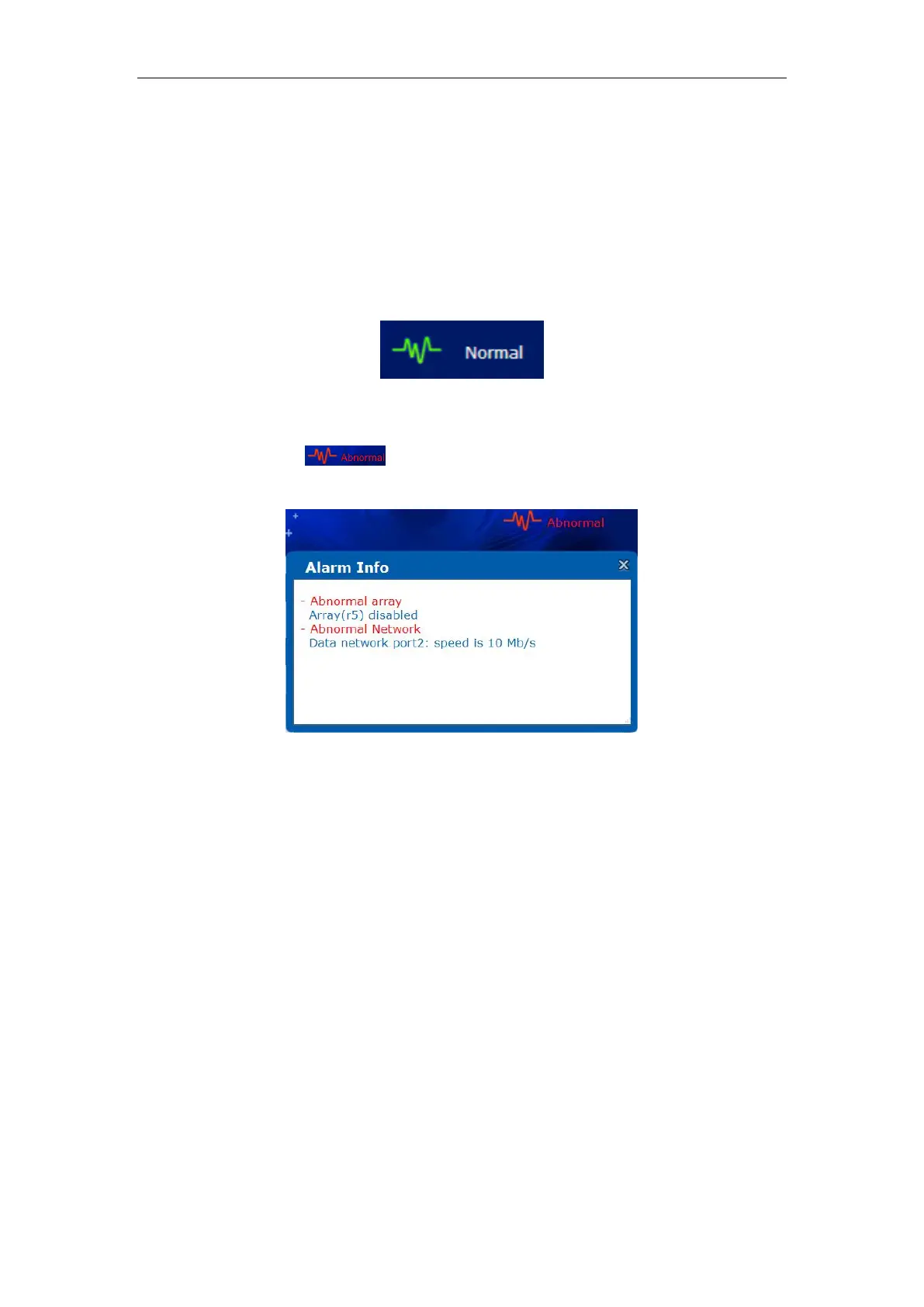Quick Operation Guide of DS-A81 Series Storage System
73
Chapter 10 System Monitoring and Alarm
10.1 System Monitoring
After logging in the storage system, the administrator can view the basic status and the running
information of the system. The current status of the system is displayed in the upper-right corner
of the web page. If the storage system is running normally, the status is displayed as follows:
Figure 10. 1 Normal System
When the system is exceptional, you can see the abnormal information in the upper-right corner
of the web page. Click to unfold the alarm message box and you can view the
details of the abnormal information.
Figure 10. 2 Abnormal System
The alarm information of the system includes but is not limited to the following conditions:
1. Hard Disk: The status and connection condition of the disks installed on the chassis or
expansion enclosure.
2. Environmental Control Information: The temperature, fan and power supply of the chassis or
expansion enclosure.
3. System Business Status: iSCSI, NAS and CVR.
4. Network: The connection status of the data port or management port.
10.2 Environmental Information
In the Environmental Information interface (Maintenance > Control Message), the motherboard
information, the chassis information, the expansion enclosure information and the audio warning
information are listed.
