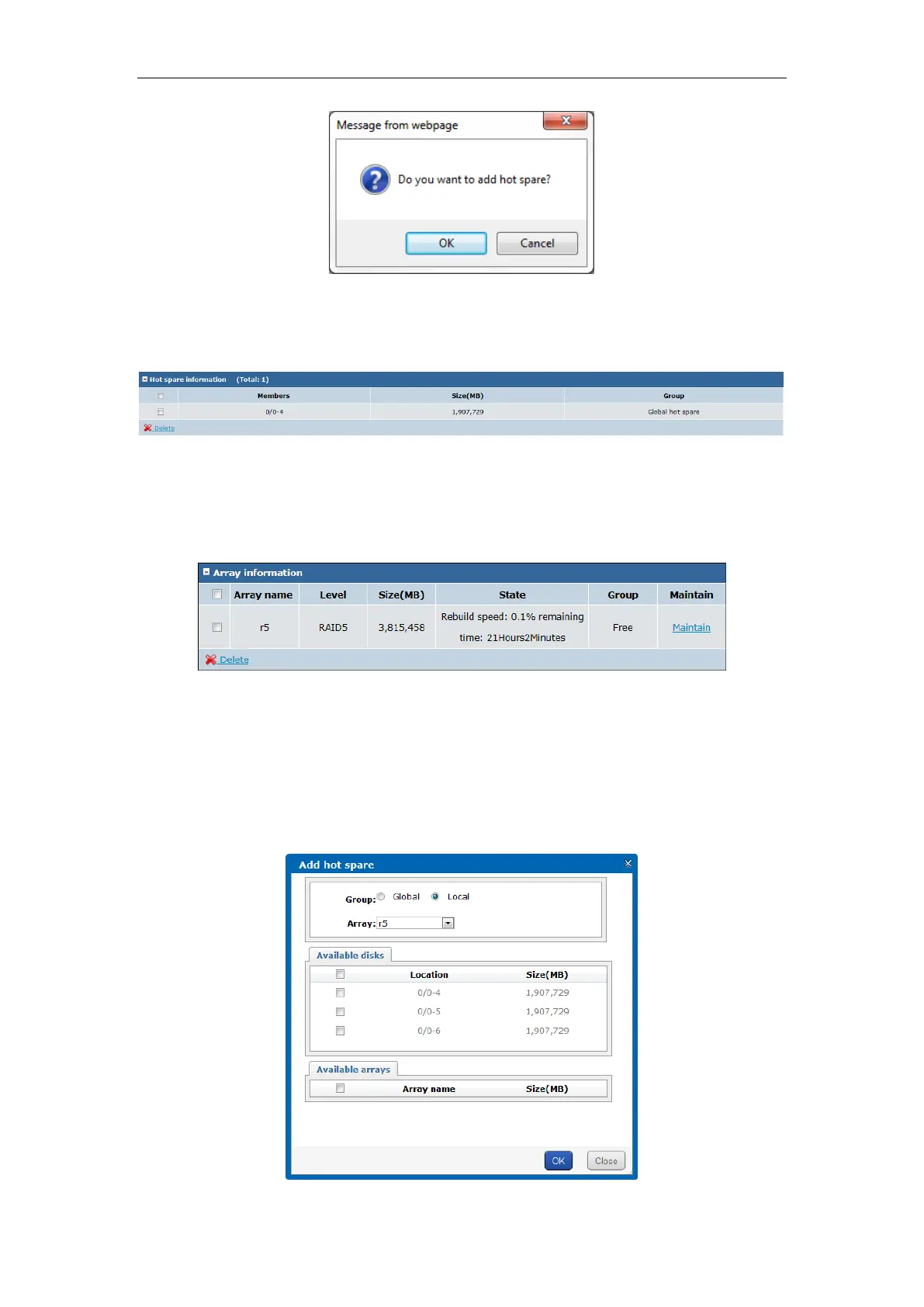Quick Operation Guide of DS-A81 Series Storage System
41
Figure 6. 14 Pop-up Dialog Box
4. Click the Close button to finish the adding of hot spare disk. You can view the information of
the added hot spare on the Hot Spare Disk List:
Figure 6. 15 Hot Spare Disk List
When there is a disk disconnected or failed, the array status will change to Degraded. With the
global hot spare disk configured, the system will automatically start to rebuild the array and the
rebuilding speed and remaining time will be displayed in the State column.
Figure 6. 16 Array Status
Local Hot Spare
Steps:
1. On the Array Management interface, click the Add hot spare button to open the Add Hot
Spare page, and select Local as the group.