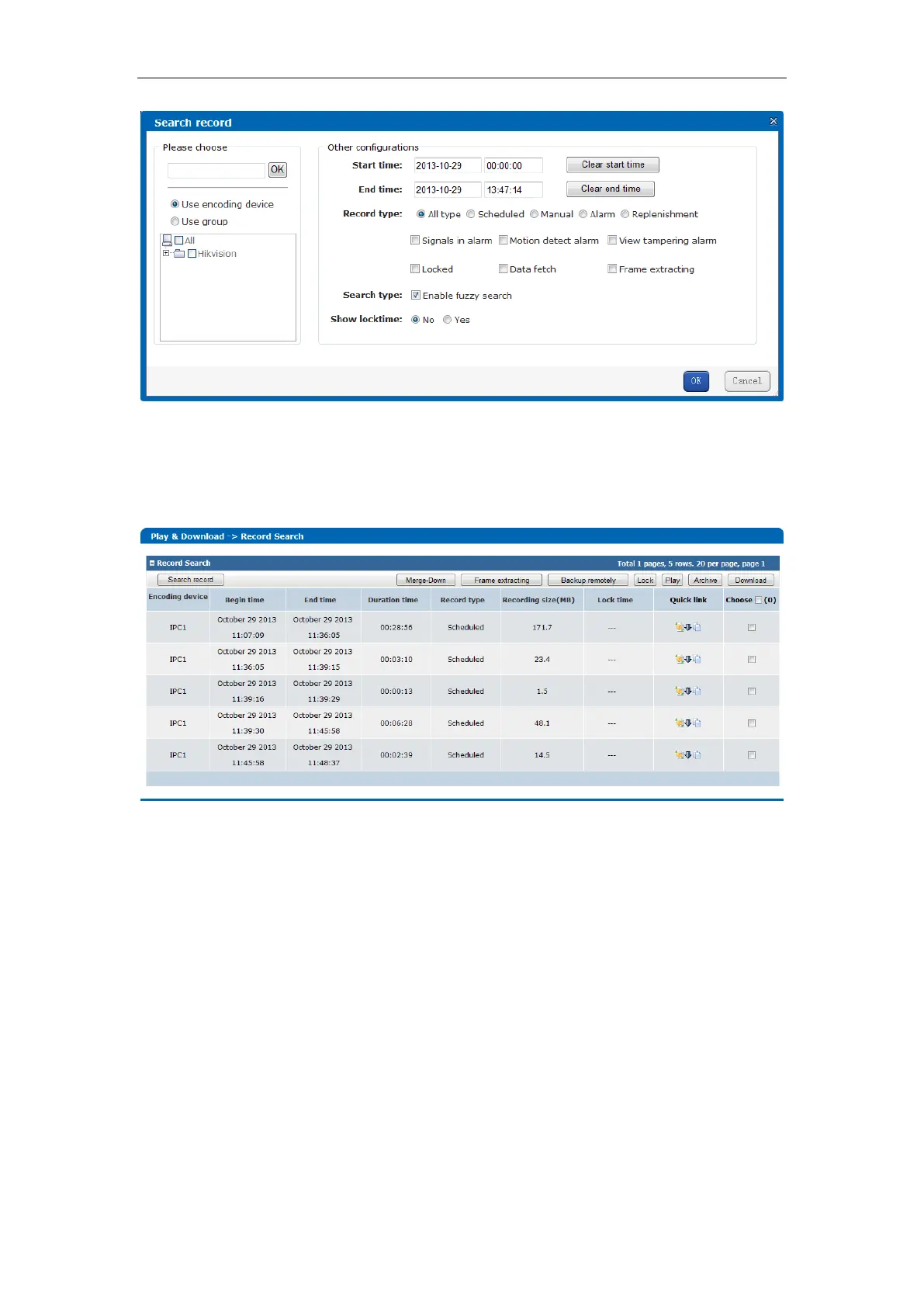Quick Operation Guide of DS-A81 Series Storage System
32
Figure 5. 19 Search Record Files
3. Select the encoding device(s) for search, and then specify the search conditions including
start time, end time, record type, etc. Click OK to start the search and the matched record
files will be displayed on a list.
Figure 5. 20 Search Result
4. Check the checkbox in the Choose column to select the record file(s) for playback, and click
the Play button to play back the selected record file(s).