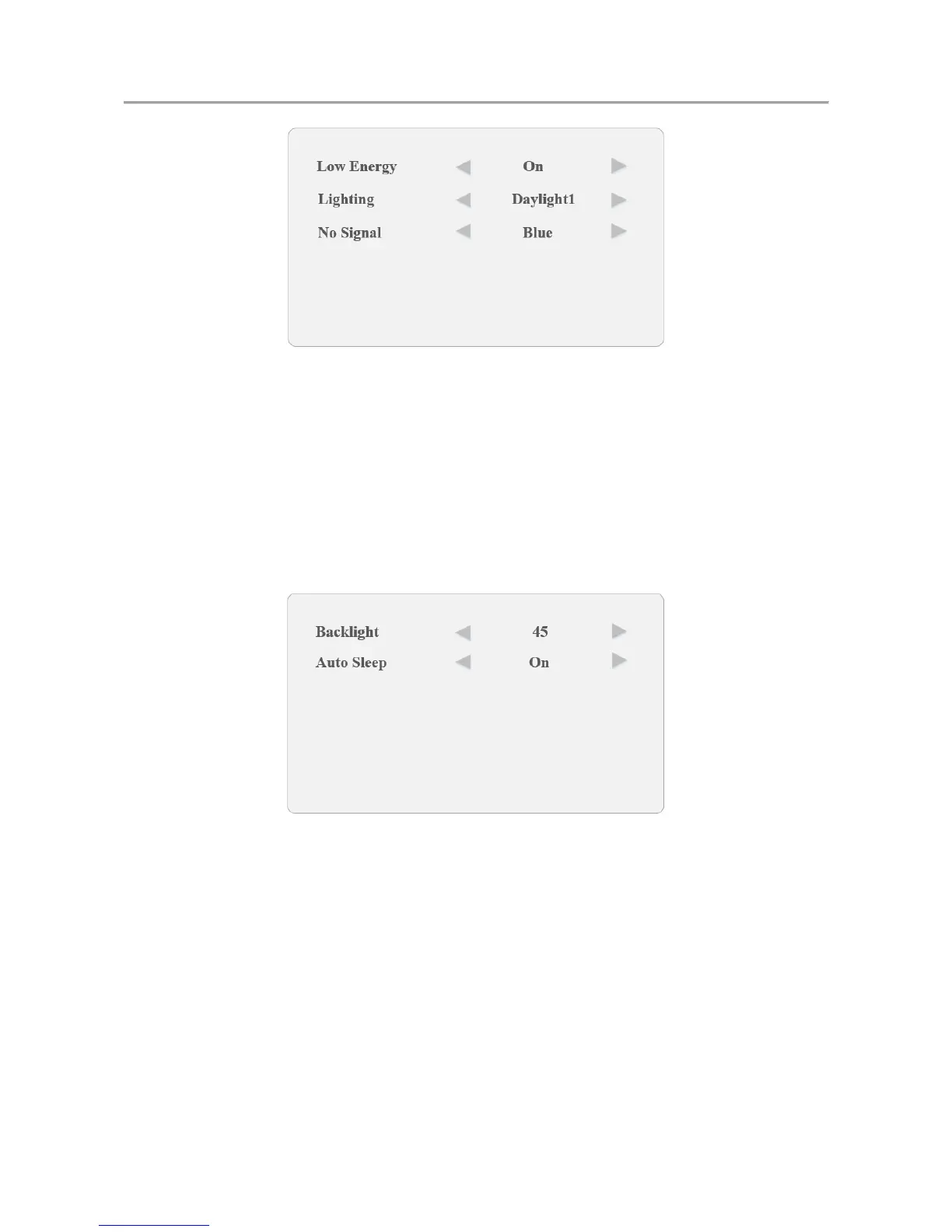LCD Monitor User Manual
19
Screensaver Mode Figure 4-7
Press Menu again to complete the settings and back to the main menu interface. Step 4
Configuring Backlight Settings 4.3.3
You can set backlight and auto sleep mode.
Press◄ or ► to set the backlight, and adjust the value ranging from 0 to 100. Step 1
Select Auto Sleep and press ◄ or ► to set it to On or Off when the monitor has no signal Step 2
input.
Backlight Settings Figure 4-8
Press MENU again to complete the settings and back to the main menu interface. Step 3
Configuring Fan Monitoring 4.3.4
You can enable the fan temperature control of the device.
Select Fan Setting and press OK. Step 1
Press ◄or ► to set the fan mode to On or Auto. Step 2
On: always turns on the fan.
