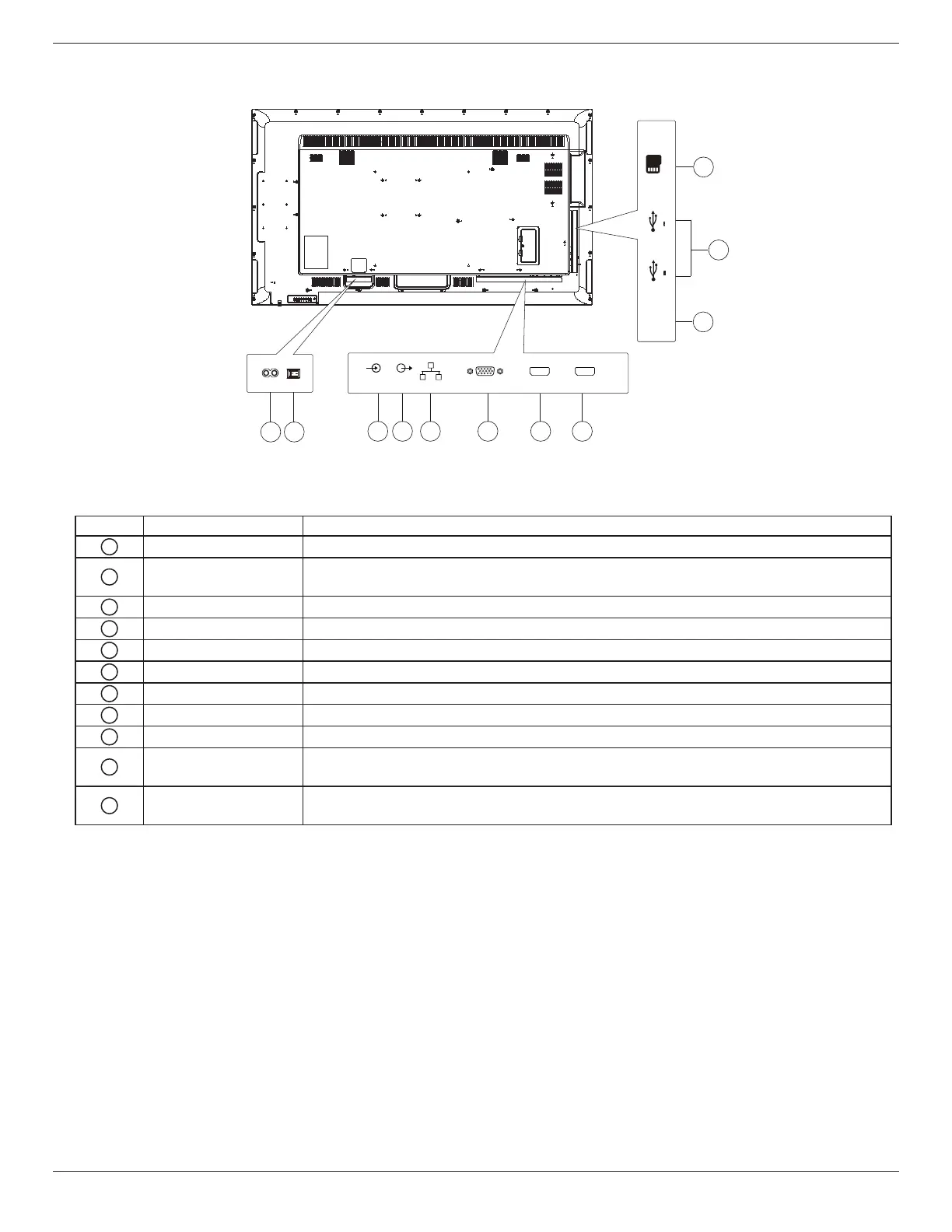LCD Monitor User Manual
7
2.2.3. DS-D5065UC
3 4 5 6 7 8
10
11
9
1 2
LAN
AUDIO
IN
HDMI 1HDMI 2
D-SUB
AUDIO
OUT
USB 2.0
5.0V 500mA
USB 3.0
5.0V 900mA
RS232
MICRO SD
SN Port Description
1
AC IN
AC power input from the wall outlet.
2
MAIN POWER
SWITCH
Switch the main power on/off.
3
AUDIO IN
Used for the audio input signal of plug-in video/audio device.
4
AUDIO OUT
Simulate the audio output.
5
LAN
LAN connection.
(Not available when leaving the factory)
6
D-SUB input
VGA video input.
7
HDMI 2
HDMI 2 video/audio input.
8
HDMI 1
HDMI 1 video/audio input.
9
RS232
Provide RS232 external control.
(Not available when leaving the factory)
10
USB port
Connect your USB storage device.(USB2.0cannotbeusedafterleaving
thefactory.USB3.0isusedforsystemsoftwareupdate)
11
MICRO SD
Connect your MICRO SD CARD. Extension to 32GB is supported. (Not
available when leaving the factory)