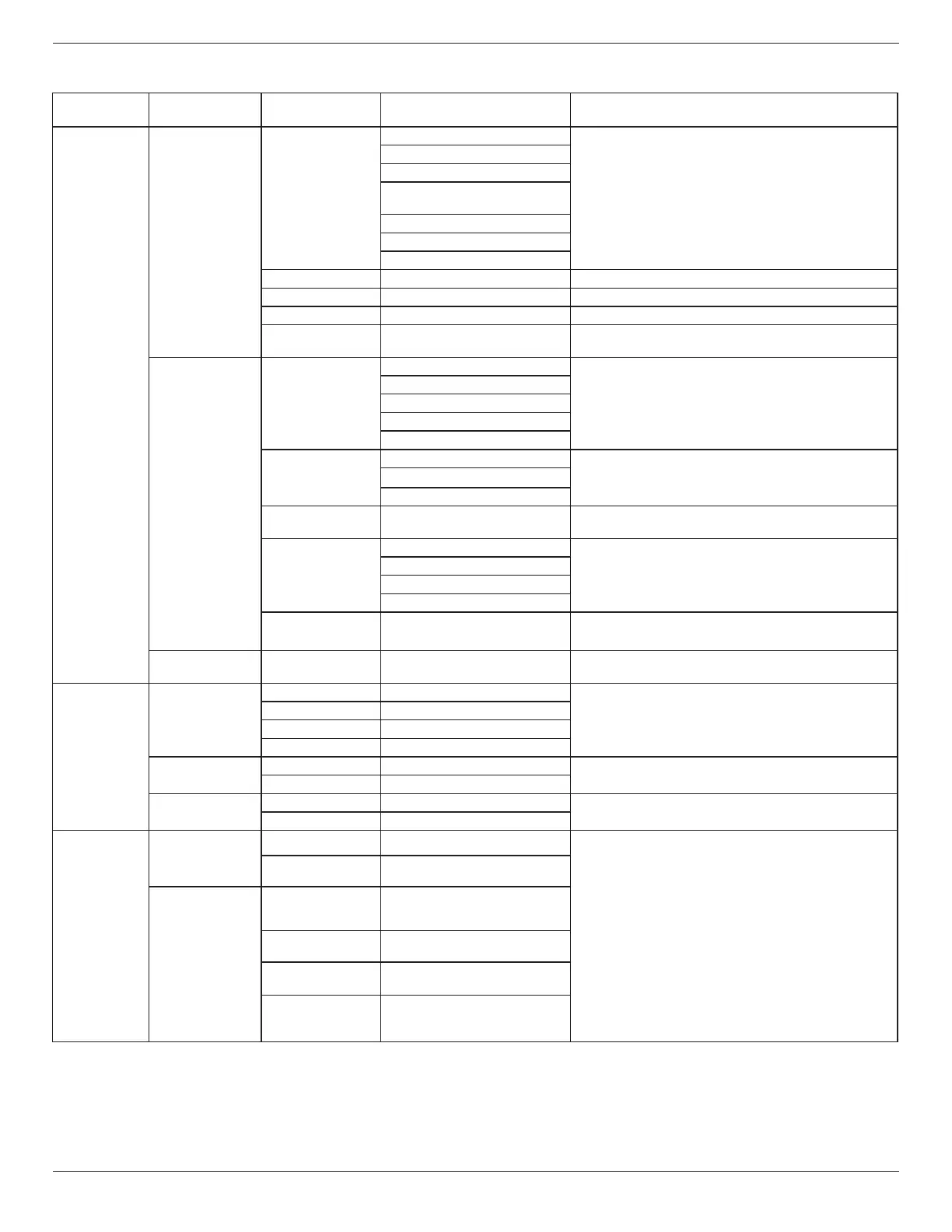LCD Monitor User Manual
12
3.4. OSD menu operation
Column 1 Column 2 Column 3 of 1
Column
3 of 2 or
Column 2 of 2
Remark
Picture
Picture Mode
Mode
Airport and train station
Hotel and convenient store
Dining and clothing
Security control and
monitoring
Ofce
Outdoor
Customize
Brightness [ 0 … 100 ]
Contrast [ 0 … 100 ]
Backlight [ 0 … 100 ]
Dynamic
Backlight
On/Off
Dynamic backlight is only functional under
HDMI1/2.
Advanced
VGA
Auto Adjust
Horizontal [0…100]
Vertical [0…100]
Clock [0…100]
Phase [0…100]
Color temp
Standard ( 9300K )
Cool ( 12000K )
Warm ( 6500K)
Over scan
On/Off It depends on if it is PC or video mode.
RGB Range
Auto
Full Range
Limited Range
PC Mode
PC Mode PC / Video / Auto
You can use this function to change the PC or
video mode.
Screen
Orientation
Screen
Orientation
0,90,180,270
Sound
Sound Mode
Standard
You can reset the volume by Restore Default.
News
Music
Movie
Audio Source
HDMI
This option is only available under HDMI Source.
Line in
Advanced
Balance [-50 … +50]
Volume [0 … 100]
Lock
Key Lock
Off
Default password: 0000
The button lock is changed to On:
Step 1: The remote control, button and mouse
are locked 5 seconds after this button has not
been operated.
Step 2: After the function is locked, you must
press the settings button on the remote control.
After operation, enter the correct password
in the password prompt dialog to unlock the
function.
Step3:Afterconguration,repeatStep1.
Note: The power button of the machine is
locked.
[type password]
Change
Password
Current
Password
New Password
Conrm
Password
Cancel/OK