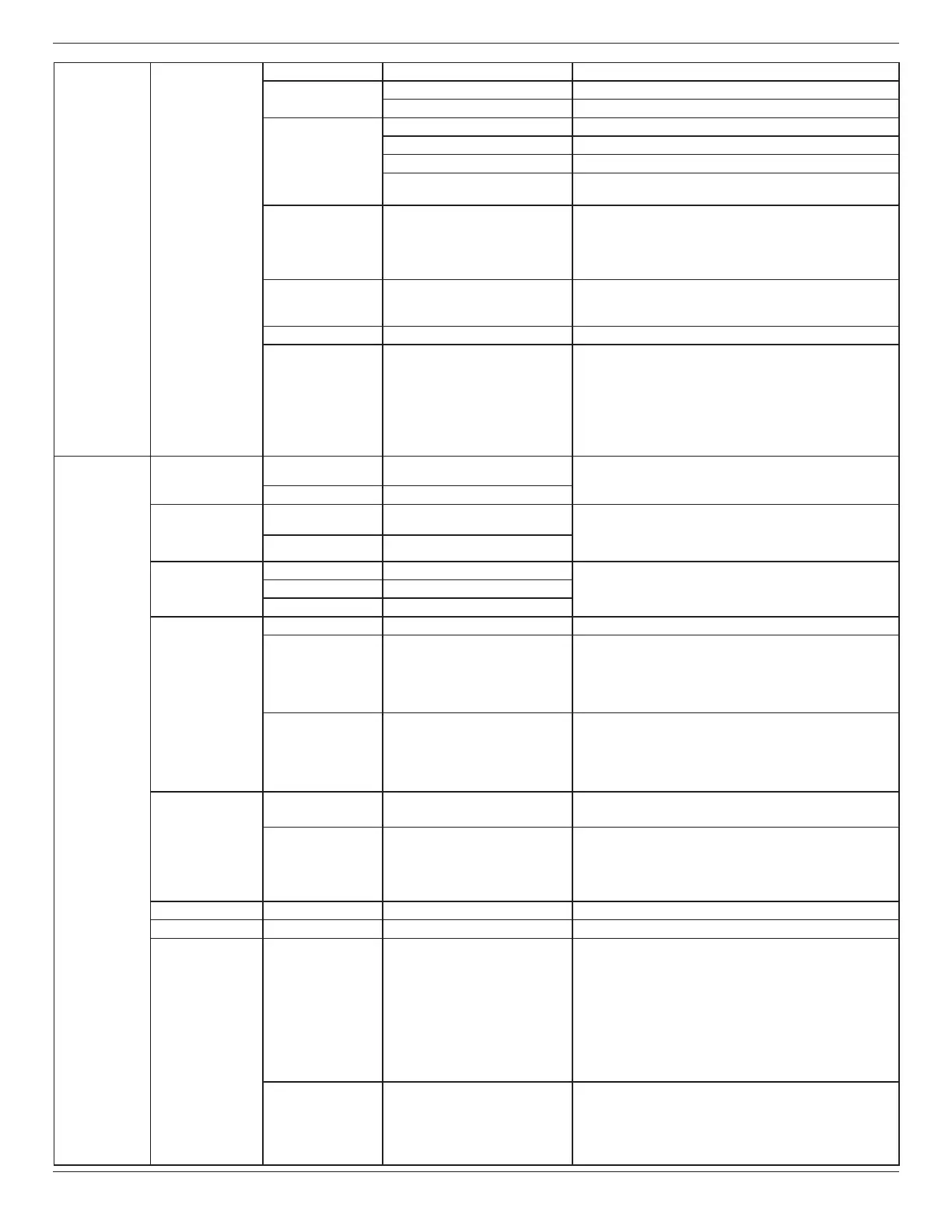LCD Monitor User Manual
13
Time Time Setup
Time Setting Date Picker Set the month, day, year, hour and minute.
Shutdown Time
Repeat OFF/Once/Everyday/Workday
Time Set the time.
Power Time
Repeat OFF/Once/Everyday/Workday
Time Set the time.
Source VGA/HDMI1/HDMI2
File Number
[1 … 7]
It depends on the source (= MEDIA/PDF).
Sleep Time
OFF/10 minutes/20
minutes/30 minutes/60
minutes/90 minutes/120
minutes/180 minutes/240
minutes
Auto Sleep
Off/5 seconds/10
seconds/30 seconds/60
seconds
Time Sync network Time/OFF
Time Zone
Bejing/Calcutta/Harare/
Karachi/Brazzaville/
Beirut/Jerusalem/Tehran/
Baghdad/Ulaanbaatar/
Damascus/Sydney/Paris/
Rome/London/Dubai/
Tokyo
Advanced
Language
English
Chinese
HDMI Version
HDMI1.4
Sound might mute when switching the HDMI
version. Please unplug the HDMI cable or
shutdown the monitor to solve the problem.
HDMI2.0
Power On
Mode
Power On
Standby
Last Status
Boot On Source
Switch On/Off
Source VGA/HDMI1/HDMI2
If the turn off time has been set on the schedule
but it is not the time for booting yet, booting is
executed based on the signal source set for
“Boot On Source”.
Play List Playlist [1 … 7]
1. Play List is in grayscale by default and cannot
be selected.
2. If you select that the signal source for booting
goes to PDF or Media Player, Play List becomes
available.
Boot Wake
UART Wake On/Off
If UART wake = On, RC off or power saving, you
can wake up the UART by UART wake.
HDMI/VGA
Wake
On/Off
When HDMI/VGA wake = On, the current
source is HDMI1/2 or VGA. You can only wake
up the HDMI/VGA when in power saving mode
and there is a signal for the current HDMI 1/2 or
VGA source.
RS232 Control On/Off
Pixel Shift On/Off
Uplayer Setting
Switch On/Off
1.When Uplayer Setting is On, Boot On Source is
in grayscale and it is invalid.
2. The name of the supported folder: SuperU
3. To play the content in U Player, the system
switches the source to USB and sticks to USB
Source when unplugging the USB drive.
4. When booting, the system skips to U Player.
The priority level is higher than the signal source
speciedforSCHbooting.
Repeat Time
8 seconds/16 seconds/24
seconds/32 seconds
The document formats supported are:
1. Image: ".png", ".jpg"
2. Video: ".dat", ".vob", ".ts", ".mkv", ".mov",
".3gp",".v",".webm",".wmv",".asf",".mp4",".avi",
".mpg".