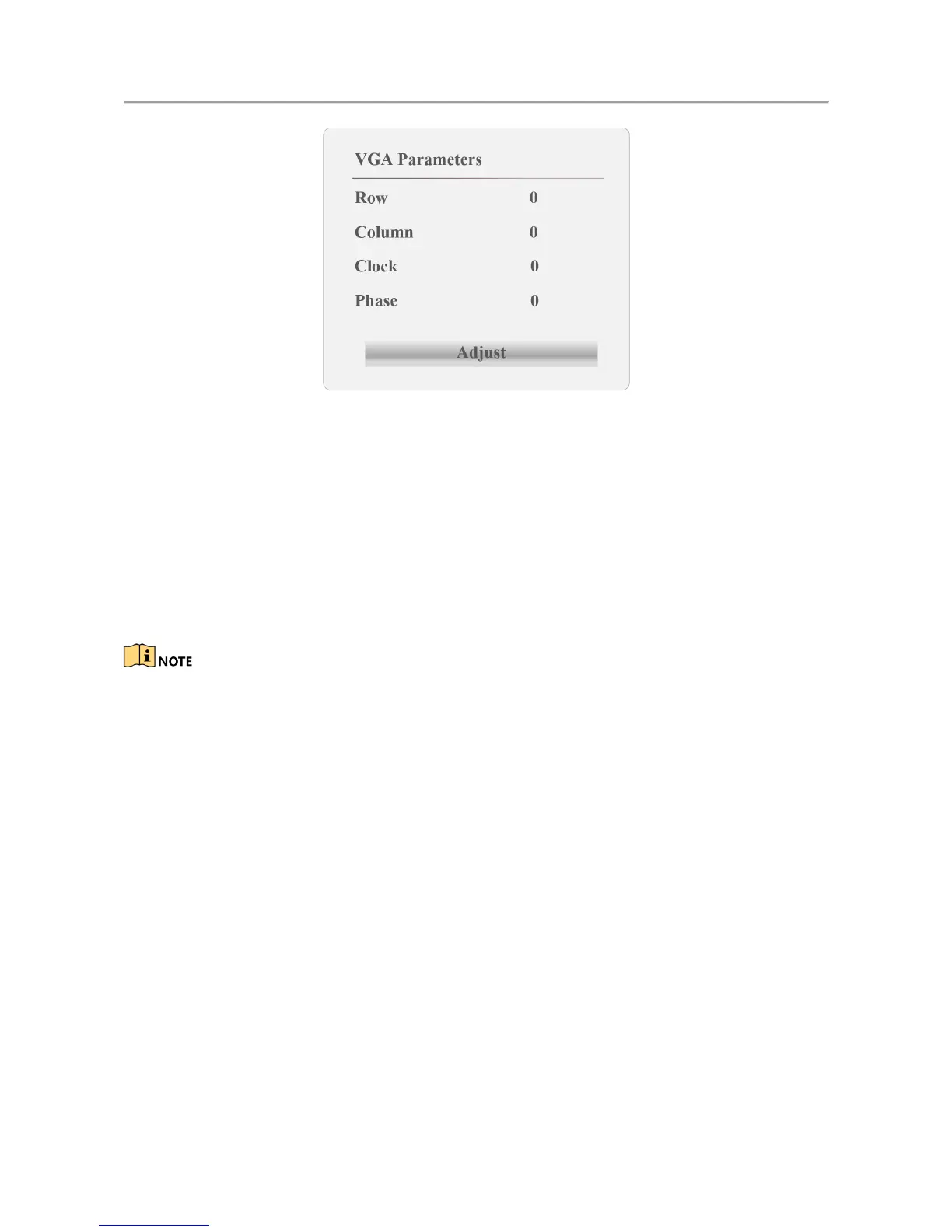LCD Monitor User Manual
11
VGA Parameters Figure 3-5
Press MENU again to complete the settings Step 5
Auto Adjustment
On the main menu, press ◄ or ► on the remote control to enter the Image Settings page. Step 1
Press ▲ or ▼ to select the VGA Parameters item. Step 2
Press OK. Step 3
Press Adjust to automatically adjust the parameters according to signal source. Step 4
When the device is restarted or the signal input is changed, the VGA parameters cannot be
automatically adjusted.
General System Settings 3.3
You can set the general system settings, including the language, screen saver and menu logout
time.
General System Settings 3.4
On the main menu, press ◄ or ► on the remote control to enter the Other Settings page. Step 1
Press ▲ or ▼ to select items to set parameters. Step 2
Menu Time: set the dwell time of menu when it is in inactivity. You can set the time to
5/10/15/20/30 seconds or Always.
Example: when the time is set to 5 seconds, the system will exit from the current
operation menu after 5 minutes of menu inactivity.
Language: select the system language.