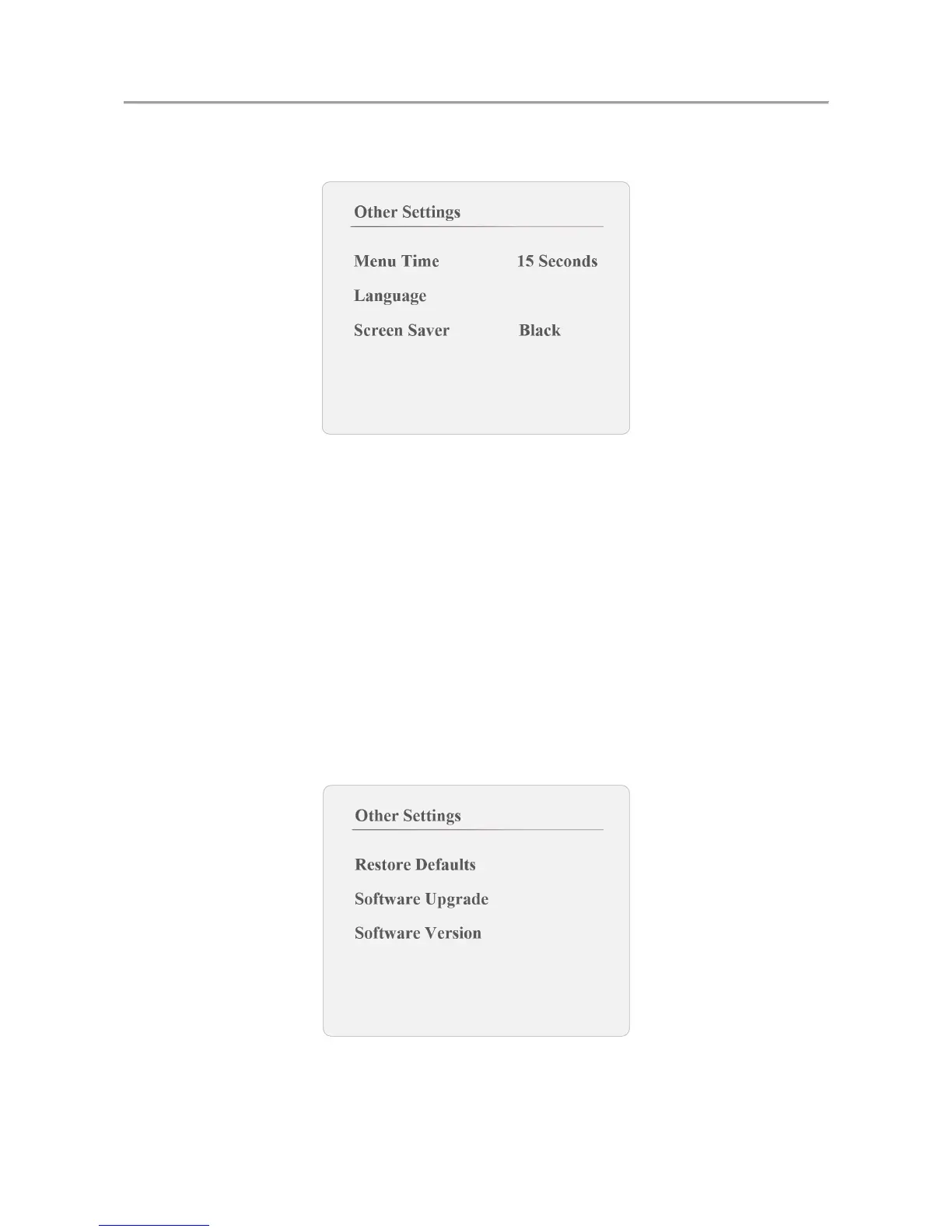LCD Monitor User Manual
12
Screen Saver: set the screen saver mode to black or blue when the monitor has no
signal input.
General System Settings Figure 3-6
Press MENU again to complete the settings Step 3
System Maintenance 3.5
You can restore the defaults, upgrade the system software or check the software version.
Upgrading the System 3.5.1
Before you start
Insert the USB flash drive with the update file to the device before you upgrade the device.
On the main menu, press ◄ or ► on the remote control to enter the Other Settings page. Step 1
Press ▲ or ▼ to select Software Upgrade. Step 2
System Maintenance Figure 3-7
Select Upgrade (USB) and press ►to enter the pop-up dialog box. Step 3